pandas dataframe loc keyerror
参考:pandas dataframe loc keyerror
在使用pandas库处理数据时,DataFrame对象是最常用的数据结构之一。DataFrame提供了多种方法来选择和操作数据。其中,loc方法是用于通过标签选择数据的主要方式之一。然而,在使用loc方法时,如果不正确地指定索引或列标签,可能会引发KeyError。本文将详细介绍KeyError的原因和解决方法,并通过多个示例代码展示如何正确使用loc方法来避免这种错误。
什么是KeyError?
在pandas中,KeyError通常发生在使用loc、iloc或其他数据选择方法时,指定的键(即索引或列名)不存在于DataFrame中。KeyError是Python中的一个标准异常,用于指示字典查找失败时的错误。
如何避免KeyError?
避免KeyError的关键是确保你使用的键在DataFrame中确实存在。这可以通过检查DataFrame的索引和列来实现。此外,使用try-except块来捕获KeyError并给出友好的错误信息也是一个好的编程实践。
示例代码
以下是一些使用loc方法时可能遇到的KeyError,以及如何避免这些错误的示例代码。
示例1:基本的KeyError
Output:
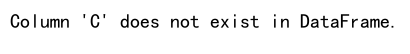
示例2:检查列是否存在
Output:
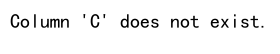
示例3:使用get_loc方法
Output:
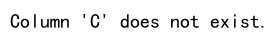
示例4:检查索引是否存在
Output:
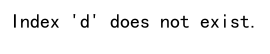
示例5:使用try-except捕获多个KeyError
Output:
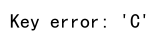
示例6:使用isnull()检查缺失值
Output:
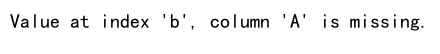
示例7:安全地使用loc与get方法
Output:
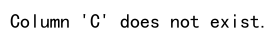
示例8:更新DataFrame中的值
Output:
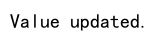
示例9:使用at方法访问单个值
Output:
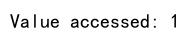
示例10:使用loc选择多行
Output:
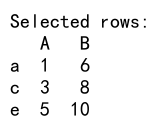
总结
在本文中,我们详细讨论了在使用pandas的loc方法时可能遇到的KeyError,并提供了多个示例代码来展示如何正确使用loc方法以避免这种错误。通过检查索引和列的存在、使用try-except块捕获错误,以及使用pandas提供的其他安全方法,可以有效地防止KeyError的发生,确保数据处理的稳定性和准确性。
 极客教程
极客教程