如何在 Pandas 中使用带参数的apply()函数
参考:pandas apply function with arguments
在数据分析过程中,Pandas 是 Python 中最常用的库之一。Pandas 提供了强大的数据处理能力,尤其是 DataFrame 对象,它是一个二维标签数据结构,可以存储和操作异构数据。DataFrame 提供了多种方法来进行数据操作,其中 apply() 函数是一个非常灵活的工具,用于对 DataFrame 中的数据进行转换或聚合。
apply() 函数可以沿指定轴应用一个函数,可以是匿名函数(lambda 函数),也可以是带参数的函数。本文将详细介绍如何在 Pandas 中使用带参数的 apply() 函数,并通过多个示例展示其用法。
1. apply() 函数基础
在深入了解如何传递参数之前,我们首先需要理解 apply() 函数的基本用法。apply() 函数可以应用于 Pandas 的 Series 和 DataFrame 对象。当用于 DataFrame 时,可以选择沿着行或列应用函数。
示例代码 1: 基本的 apply() 使用
import pandas as pd
# 创建一个简单的 DataFrame
df = pd.DataFrame({
'A': range(1, 5),
'B': range(10, 50, 10)
})
# 定义一个简单的函数
def increment(x):
return x + 1
# 应用函数
df['A'] = df['A'].apply(increment)
print(df)
Output:
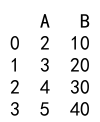
2. 使用 apply() 传递参数
有时候,我们需要在 apply() 函数中使用额外的参数。Pandas 允许我们通过 args 或 kwargs 传递额外的参数给 apply() 函数。
示例代码 2: 使用 args 传递参数
import pandas as pd
# 创建 DataFrame
df = pd.DataFrame({
'data': [100, 200, 300, 400]
})
# 定义一个带参数的函数
def multiply(x, factor):
return x * factor
# 应用函数并传递参数
df['data'] = df['data'].apply(multiply, args=(10,))
print(df)
Output:
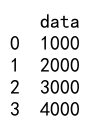
示例代码 3: 使用 kwargs 传递参数
import pandas as pd
# 创建 DataFrame
df = pd.DataFrame({
'data': [100, 200, 300, 400]
})
# 定义一个带参数的函数
def multiply(x, factor=1):
return x * factor
# 应用函数并传递参数
df['data'] = df['data'].apply(multiply, factor=10)
print(df)
Output:
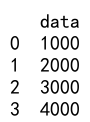
3. 在 apply() 中使用 lambda 函数
Lambda 函数提供了一种快速定义简单函数的方法,这在使用 apply() 时非常有用。我们可以直接在 apply() 中定义 lambda 函数,并传途参数。
示例代码 4: 在 apply() 中使用 lambda 函数
import pandas as pd
# 创建 DataFrame
df = pd.DataFrame({
'data': [1, 2, 3, 4]
})
# 使用 lambda 函数
df['data'] = df['data'].apply(lambda x: x * 10)
print(df)
Output:
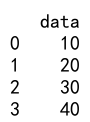
示例代码 5: lambda 函数中使用额外参数
import pandas as pd
# 创建 DataFrame
df = pd.DataFrame({
'data': [1, 2, 3, 4]
})
# 使用 lambda 函数并传递额外参数
df['data'] = df['data'].apply(lambda x, factor: x * factor, args=(10,))
print(df)
Output:
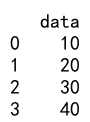
4. 复杂函数的应用
在实际应用中,我们可能需要对数据执行更复杂的操作,这可能涉及多个参数和更复杂的逻辑。
示例代码 6: 复杂函数的应用
import pandas as pd
# 创建 DataFrame
df = pd.DataFrame({
'A': [1, 2, 3, 4],
'B': [10, 20, 30, 40]
})
# 定义一个复杂的函数
def complex_function(row, multiplier, divisor):
return (row['A'] * multiplier + row['B']) / divisor
# 应用函数
df['C'] = df.apply(complex_function, axis=1, args=(5, 2))
print(df)
Output:
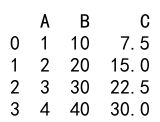
5. 使用 apply() 进行条件逻辑
有时候我们需要在 apply() 函数中实现条件逻辑,根据 DataFrame 中的数据值执行不同的操作。
示例代码 7: 使用条件逻辑
import pandas as pd
# 创建 DataFrame
df = pd.DataFrame({
'A': [1, 2, 3, 4],
'B': [10, 20, 30, 40]
})
# 定义一个带条件逻辑的函数
def conditional_logic(row):
if row['A'] > 2:
return row['B'] * 2
else:
return row['B'] / 2
# 应用函数
df['C'] = df.apply(conditional_logic, axis=1)
print(df)
Output:
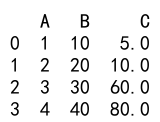
6. 性能考虑
使用 apply() 函数虽然方便灵活,但在处理大型数据集时可能会遇到性能问题。在可能的情况下,使用向量化的方法或 Pandas 的内置函数通常会有更好的性能。
示例代码 8: 性能比较
import pandas as pd
import numpy as np
# 创建一个大型 DataFrame
df = pd.DataFrame({
'A': np.random.rand(1000000),
'B': np.random.rand(1000000)
})
# 使用 apply()
%timeit df.apply(np.sum, axis=0)
# 使用直接求和
%timeit df.sum(axis=0)
7. 结论
Pandas 的 apply() 函数是一个非常强大的工具,可以用来应用几乎任何函数到 Series 或 DataFrame 的行或列上。通过传递额外的参数,我们可以使 apply() 函数更加灵活,满足各种复杂的数据处理需求。然而,需要注意的是,对于大型数据集,apply() 函数可能不是性能最优的选择,此时应考虑其他更高效的方法。
 极客教程
极客教程