在Pandas数据框架的特定位置插入一个指定的列
在这篇文章中,我们将使用Pandas的Dataframe.insert()方法,在数据框架的特定列索引处插入一个新的列。
语法: DataFrame.insert(loc, column, value, allow_duplicates = False)
参数:
- loc:我们想要放置新列的位置。
- column:列的名称
- value:我们需要保留在该列中的值
- allow_duplicates:一个参数,允许我们在数据框架中保留重复的列。
返回: None
创建一个数据框架
# Importing pandas library
import pandas as pd
# dictionary
values = {'col2': [6, 7, 8,
9, 10],
'col3': [11, 12, 13,
14, 15]}
# Creating dataframe
df = pd.DataFrame(values)
# show the dataframe
df
输出:
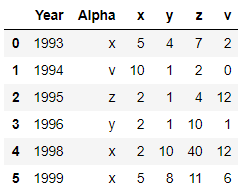
在一个特定的位置插入一个指定的列
用天真的方法插入一个列并进行相应的排列
这里我们在数据框架中添加一个新的列,然后按照我们想要获得列的相同顺序定义一个列表。
# adding a new column
df['col1']=0
# show the dataframe
df = df[list(('col1','col2','col3'))]
# show the dataframe
df
输出:
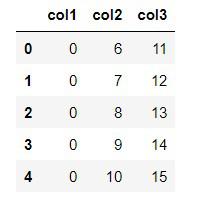
在一个特定的位置插入一个指定的列
使用insert()方法来插入一个列
例子1:在数据框架的开头插入一个列。
# New column to be added
new_col = [1, 2, 3, 4, 5]
# Inserting the column at the
# beginning in the DataFrame
df.insert(loc = 0,
column = 'col1',
value = new_col)
# show the dataframe
df
输出:
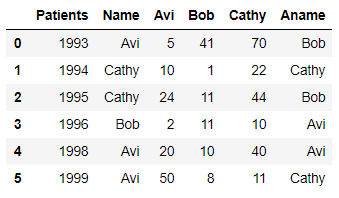
在一个特定的位置插入一个指定的列
例子2:在数据框架的中间插入列
# New column to be added
new_col = [1, 2, 3, 4, 5]
# Inserting the column at the
# middle of the DataFrame
df.insert(loc = 1,
column = 'col1',
value = new_col)
# show the dataframe
df
输出:
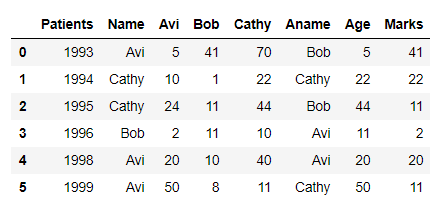
在一个特定的位置插入一个指定的列
例子3:在数据框架的末端插入列
# New column to be added
new_col = [1, 2, 3, 4, 5]
# Inserting the column at the
# end of the DataFrame
# df.columns gives index array
# of column names
df.insert(loc = len(df.columns),
column = 'col1',
value = new_col)
# show the dataframe
df
输出:
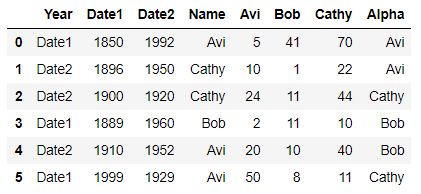
在一个特定的位置插入一个指定的列
 极客教程
极客教程