如何使用Python在Pandas数据框架列上进行模糊匹配
在本教程中,我们将学习如何使用Python对pandas DataFrame列进行模糊匹配。模糊匹配是一个过程,它可以让我们识别那些不准确但在我们的目标项目中找到一个给定模式的匹配。模糊匹配是搜索引擎的基础。这就是为什么我们在任何浏览器中输入搜索查询时,会得到许多推荐或建议。
用到的方法
- pd.DataFrame(dict)。将 python 字典转换为 pandas 数据框架
- dataframe[‘column_name’].tolist()。在Python中,将pandas数据框架的某一列转换成一个项目列表
- append()。将项目追加到一个列表中
- process.extract(query, choice, limit)。fuzzywuzzy库的处理模块中的一个函数,用于从选择列表中提取符合给定查询的项目。被提取的最接近的选择的数量由我们设定的限制来决定。
- process.extractOne(query, choice, scorer)。从选择列表中提取与给定查询相匹配的唯一最接近的匹配,scorer是可选参数,使其使用特定的评分器,如fuzz.token_sort_ratio、fuzz.token_set_ratio。
- fuzz.ratio:基于Levenshtein距离计算两个字符串之间的相似性比率
- fuzz.partial_ratio:计算最小的字符串与长字符串的所有n个长度的子字符串之间的部分字符串比率
- fuzz.token_sort_ratio:在对每个字符串中的标记进行排序后,计算出相似性比率
- fuzz.token_set_ratio。它试图排除字符串中的差异,它在python中计算了三个特定的子字符串集的比率后返回最大的比率。
示例
例子1:(基本方法)
- 首先,我们将创建两个字典。然后,我们将把它转换为pandas数据框架,并创建两个空的列表,以便以后存储匹配结果,如下图所示。
from fuzzywuzzy import fuzz
from fuzzywuzzy import process
import pandas
dict1 = {'name': ["aparna", "pankaj",
"sudhir", "Geeku"]}
dict2 = {'name': ["aparn", "arup", "Pankaj",
"sudhir c", "Geek", "abc"]}
# converting to pandas dataframes
dframe1 = pd.DataFrame(dict1)
dframe2 = pd.DataFrame(dict2)
# empty lists for storing the
# matches later
mat1 = []
mat2 = []
# printing the pandas dataframes
dframe1.show()
dframe2.show()
dframe1:
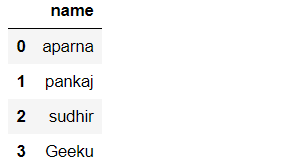
dframe2:
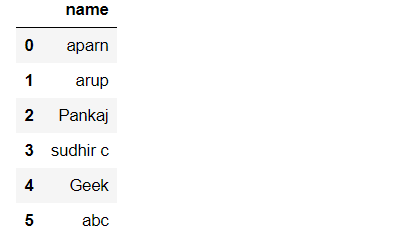
- 然后我们将使用tolist()函数将数据帧转换成列表。
- 我们采用阈值=80,这样只有当字符串之间至少有80%以上的接近时才会发生模糊匹配。
list1 = dframe1['name'].tolist()
list2 = dframe2['name'].tolist()
# taking the threshold as 80
threshold = 80
输出:
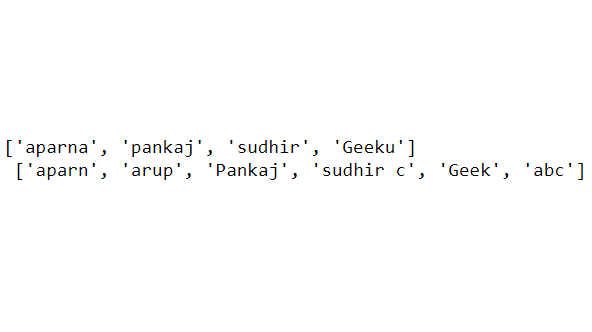
- 然后我们将遍历list1中的项目,从list2中提取它们最接近的匹配。
- 这里我们使用处理模块的process.extract()函数来提取元素。
- Limit=2意味着它将提取两个最接近的元素与它们的精度比,如果我们现在打印它,那么我们可以看到比值。
- 然后我们将每个最接近的匹配附加到列表mat1中。
- 并在第一个数据框架即dframe1中的’match’列下存储匹配列表。
# iterating through list1 to extract
# it's closest match from list2
for i in list1:
mat1.append(process.extract(i, list2, limit=2))
dframe1['matches'] = mat1
dframe1.show()
输出:
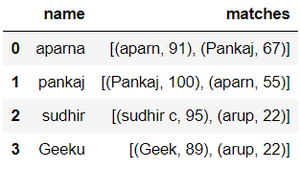
- 然后,我们将再次在外循环中遍历火柴列,在内循环中遍历每一组火柴
- k[1]>=阈值意味着它将只选择那些阈值大于或等于80的项目,并将这些项目追加到列表p。
- 使用”,”.join()函数将项目匹配用逗号隔开,如果某一列项目有多个匹配,则将其追加到列表mat2中。我们再次设置列表p为空,以存储第一数据帧列中下一个行的匹配项。
- 然后,我们将最接近的匹配结果存储回dframe1,以获得我们的最终输出。
# iterating through the closest
# matches to filter out the
# maximum closest match
for j in dframe1['matches']:
for k in j:
if k[1] >= threshold:
p.append(k[0])
mat2.append(",".join(p))
p = []
# storing the resultant matches
# back to dframe1
dframe1['matches'] = mat2
dframe1.show()
输出:
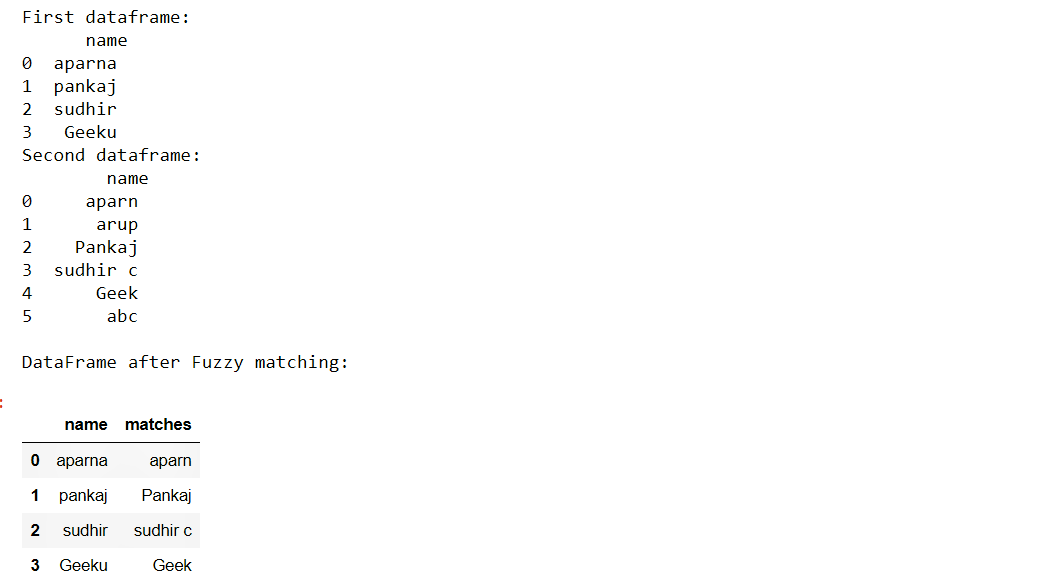
示例 2:
在这个例子中,步骤与例子一相同。唯一不同的是,一个特定的行项目有多个匹配项,比如 “芒果 “和 “巧克力”。我们设置阈值=82,以提高模糊匹配的准确性。
import pandas as pd
from fuzzywuzzy import fuzz
from fuzzywuzzy import process
# creating the dictionaries
dict1 = {'name': ["mango", "coco", "choco", "peanut", "apple"]}
dict2 = {'name': ["mango fruit", "coconut", "chocolate",
"mangoes", "chocos", "peanuts", "appl"]}
# converting to pandas dataframes
dframe1 = pd.DataFrame(dict1)
dframe2 = pd.DataFrame(dict2)
# empty lists for storing the matches later
mat1 = []
mat2 = []
p = []
# printing the pandas dataframes
print("First dataframe:\n", dframe1,
"\nSecond dataframe:\n", dframe2)
# converting dataframe column to list
# of elements
# to do fuzzy matching
list1 = dframe1['name'].tolist()
list2 = dframe2['name'].tolist()
# taking the threshold as 82
threshold = 82
# iterating through list1 to extract
# it's closest match from list2
for i in list1:
mat1.append(process.extract(i, list2, limit=2))
dframe1['matches'] = mat1
# iterating through the closest matches
# to filter out the maximum closest match
for j in dframe1['matches']:
for k in j:
if k[1] >= threshold:
p.append(k[0])
mat2.append(",".join(p))
p = []
# storing the resultant matches back to dframe1
dframe1['matches'] = mat2
print("\nDataFrame after Fuzzy matching:")
dframe1
输出:
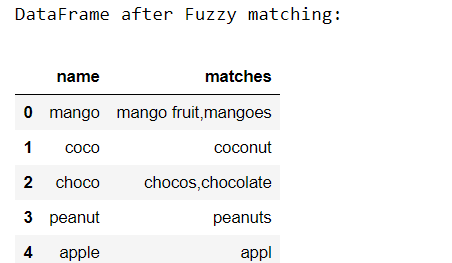
现在我们将使用process.extractOne()方法,只匹配两个数据帧之间最接近的部分。在这个方法中,我们将应用不同的模糊匹配函数,如下所示。
例子3:使用fuzz.ratio()。
import pandas as pd
from fuzzywuzzy import fuzz
from fuzzywuzzy import process
# creating the dictionaries
dict1 = {'name': ["aparna", "pankaj", "sudhir",
"Geeku", "geeks for geeks"]}
dict2 = {'name': ["aparn", "arup", "Pankaj",
"for geeks geeks", "sudhir c",
"geeks geeks"]}
# converting to pandas dataframes
dframe1 = pd.DataFrame(dict1)
dframe2 = pd.DataFrame(dict2)
# empty lists for storing the matches
# later
mat1 = []
mat2 = []
p = []
# printing the pandas dataframes
print("First dataframe:\n", dframe1,
"\nSecond dataframe:\n", dframe2)
# converting dataframe column to
# list of elements
# to do fuzzy matching
list1 = dframe1['name'].tolist()
list2 = dframe2['name'].tolist()
# taking the threshold as 80
threshold = 80
# iterating through list1 to extract
# it's closest match from list2
for i in list1:
mat1.append(process.extractOne(i, list2, scorer=fuzz.ratio))
dframe1['matches'] = mat1
# iterating through the closest matches
# to filter out the maximum closest match
for j in dframe1['matches']:
if j[1] >= threshold:
p.append(j[0])
mat2.append(",".join(p))
p = []
# storing the resultant matches back to dframe1
dframe1['matches'] = mat2
print("\nDataFrame after Fuzzy matching using fuzz.ratio():")
dframe1
输出:
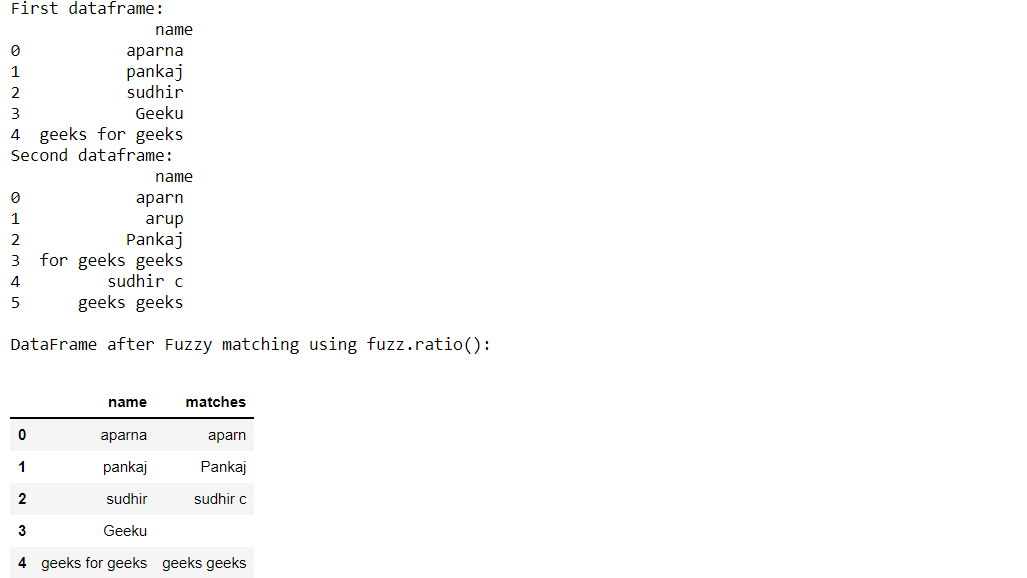
例子4:使用fuzz.partial_ratio()。
import pandas as pd
from fuzzywuzzy import fuzz
from fuzzywuzzy import process
# creating the dictionaries
dict1 = {'name': ["aparna", "pankaj", "sudhir",
"Geeku", "geeks for geeks"]}
dict2 = {'name': ["aparn", "arup", "Pankaj",
"for geeks geeks", "sudhir c",
"geeks geeks"]}
# converting to pandas dataframes
dframe1 = pd.DataFrame(dict1)
dframe2 = pd.DataFrame(dict2)
# empty lists for storing the matches
# later
mat1 = []
mat2 = []
p = []
# printing the pandas dataframes
print("First dataframe:\n", dframe1,
"\nSecond dataframe:\n", dframe2)
# converting dataframe column to
# list of elements
# to do fuzzy matching
list1 = dframe1['name'].tolist()
list2 = dframe2['name'].tolist()
# taking the threshold as 80
threshold = 80
# iterating through list1 to extract
# it's closest match from list2
for i in list1:
mat1.append(process.extractOne(
i, list2, scorer=fuzz.partial_ratio))
dframe1['matches'] = mat1
# iterating through the closest matches
# to filter out the maximum closest match
for j in dframe1['matches']:
if j[1] >= threshold:
p.append(j[0])
mat2.append(",".join(p))
p = []
# storing the resultant matches back to dframe1
dframe1['matches'] = mat2
print("\nDataFrame after Fuzzy matching using fuzz.partial_ratio:")
dframe1
输出:
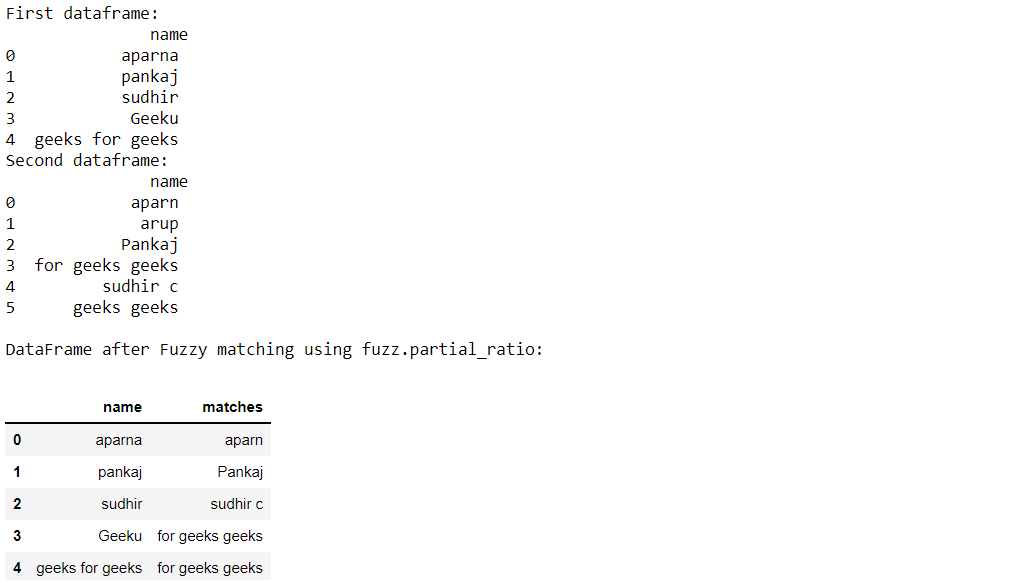
示例5:使用fuzz.token_sort_ratio()。
import pandas as pd
from fuzzywuzzy import fuzz
from fuzzywuzzy import process
# creating the dictionaries
dict1 = {'name': ["aparna", "pankaj", "sudhir",
"Geeku", "geeks for geeks"]}
dict2 = {'name': ["aparn", "arup", "Pankaj",
"for geeks geeks", "sudhir c",
"Geek"]}
# converting to pandas dataframes
dframe1 = pd.DataFrame(dict1)
dframe2 = pd.DataFrame(dict2)
# empty lists for storing the matches
# later
mat1 = []
mat2 = []
p = []
# printing the pandas dataframes
print("First dataframe:\n", dframe1,
"\nSecond dataframe:\n", dframe2)
# converting dataframe column to
# list of elements
# to do fuzzy matching
list1 = dframe1['name'].tolist()
list2 = dframe2['name'].tolist()
# taking the threshold as 80
threshold = 80
# iterating through list1 to extract
# it's closest match from list2
for i in list1:
mat1.append(process.extractOne(
i, list2, scorer=fuzz.token_sort_ratio))
dframe1['matches'] = mat1
# iterating through the closest matches
# to filter out the maximum closest match
for j in dframe1['matches']:
if j[1] >= threshold:
p.append(j[0])
mat2.append(",".join(p))
p = []
# storing the resultant matches back
# to dframe1
dframe1['matches'] = mat2
print("\nDataFrame after Fuzzy matching using fuzz.token_sort_ratio:")
dframe1
输出:
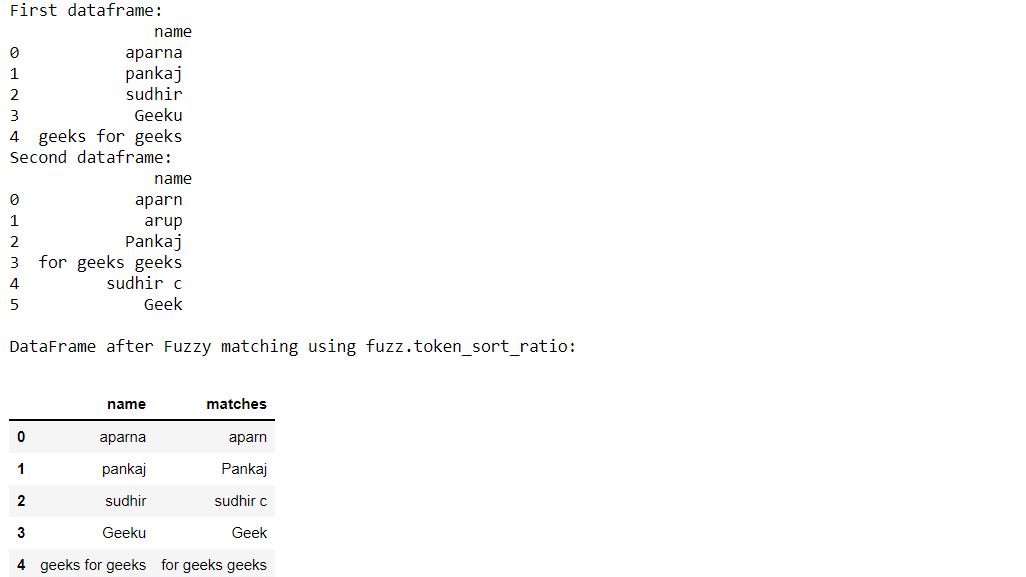
实例6:使用fuzz.token_set_ratio()
import pandas as pd
from fuzzywuzzy import fuzz
from fuzzywuzzy import process
# creating the dictionaries
dict1 = {'name': ["aparna", "pankaj", "Geeku",
"geeks for geeks"]}
dict2 = {'name': ["aparn", "arup", "Pankaj",
"geeks for for geeks",
"geeks for geeks", "Geek"]}
# converting to pandas dataframes
dframe1 = pd.DataFrame(dict1)
dframe2 = pd.DataFrame(dict2)
# empty lists for storing the matches
# later
mat1 = []
mat2 = []
p = []
# printing the pandas dataframes
print("First dataframe:\n", dframe1,
"\nSecond dataframe:\n", dframe2)
# converting dataframe column
# to list of elements
# to do fuzzy matching
list1 = dframe1['name'].tolist()
list2 = dframe2['name'].tolist()
# taking the threshold as 80
threshold = 80
# iterating through list1 to extract
# it's closest match from list2
for i in list1:
mat1.append(process.extractOne(
i, list2, scorer=fuzz.token_set_ratio))
dframe1['matches'] = mat1
# iterating through the closest matches
# to filter out the maximum closest match
for j in dframe1['matches']:
if j[1] >= threshold:
p.append(j[0])
mat2.append(",".join(p))
p = []
# storing the resultant matches back
# to dframe1
dframe1['matches'] = mat2
print("\nDataFrame after Fuzzy matching using token_set_ratio():")
dframe1
输出:
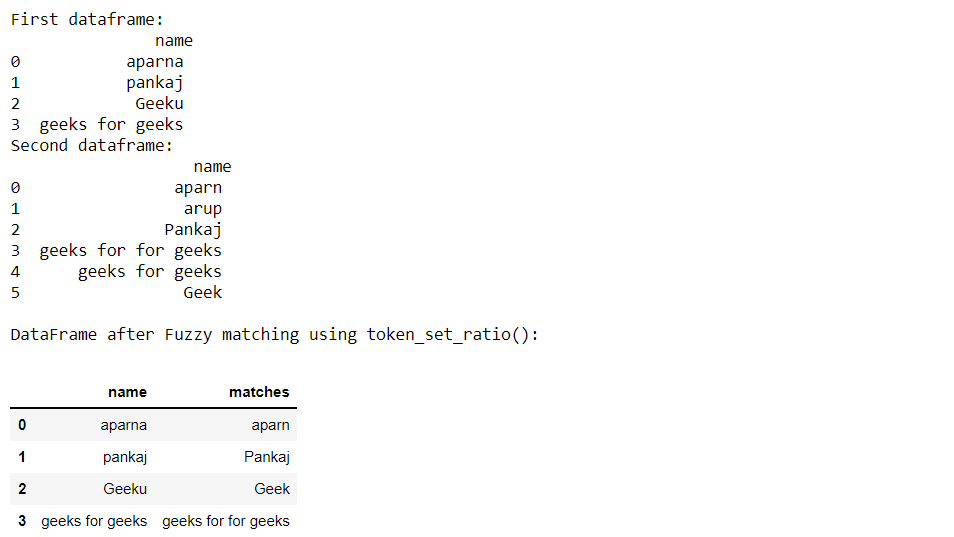
 极客教程
极客教程