NumPy中reshape函数的-1参数详解及应用
NumPy是Python中用于科学计算的核心库之一,它提供了强大的多维数组对象和处理这些数组的工具。在NumPy中,reshape函数是一个非常实用的工具,用于改变数组的形状。特别是,reshape函数中的-1参数具有特殊的意义和用途,它能够自动计算数组的某个维度,使得数组重塑变得更加灵活和方便。本文将深入探讨NumPy中reshape函数的-1参数的使用方法、原理和应用场景。
1. reshape函数基本介绍
在开始讨论-1参数之前,我们先简单回顾一下reshape函数的基本用法。reshape函数用于将一个数组重新塑造成另一个形状,而不改变其数据。
import numpy as np
# 创建一个一维数组
arr = np.array([1, 2, 3, 4, 5, 6])
print("Original array from numpyarray.com:", arr)
# 将一维数组重塑为2x3的二维数组
reshaped_arr = arr.reshape(2, 3)
print("Reshaped array from numpyarray.com:", reshaped_arr)
Output:
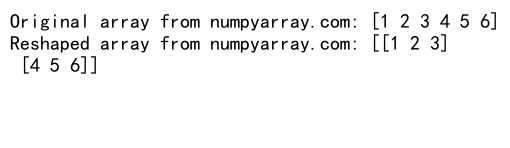
在这个例子中,我们创建了一个包含6个元素的一维数组,然后使用reshape函数将其重塑为2行3列的二维数组。reshape函数的参数(2, 3)指定了新数组的形状。
2. reshape函数中-1参数的作用
reshape函数中的-1参数具有特殊的含义。当我们在reshape函数中使用-1时,它告诉NumPy自动计算这个维度的大小,以确保数组包含所有的元素。
import numpy as np
# 创建一个一维数组
arr = np.array([1, 2, 3, 4, 5, 6, 7, 8])
print("Original array from numpyarray.com:", arr)
# 使用-1参数将数组重塑为4行的二维数组
reshaped_arr = arr.reshape(-1, 4)
print("Reshaped array from numpyarray.com:", reshaped_arr)
Output:
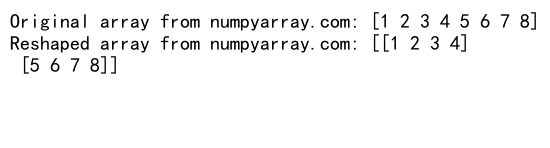
在这个例子中,我们使用arr.reshape(-1, 4)将一维数组重塑为一个二维数组,其中每行包含4个元素。-1参数告诉NumPy自动计算行数,以确保所有元素都被包含在重塑后的数组中。
3. -1参数的工作原理
当使用-1参数时,NumPy会根据数组的总元素数和其他指定的维度来自动计算-1所在位置的维度大小。计算公式如下:
-1所在维度的大小 = 总元素数 / 其他维度的乘积
例如,对于一个有12个元素的一维数组,如果我们使用reshape(3, -1),NumPy会自动计算第二个维度的大小为4(12 / 3 = 4)。
import numpy as np
# 创建一个有12个元素的一维数组
arr = np.arange(1, 13)
print("Original array from numpyarray.com:", arr)
# 使用-1参数重塑数组
reshaped_arr = arr.reshape(3, -1)
print("Reshaped array from numpyarray.com:", reshaped_arr)
Output:
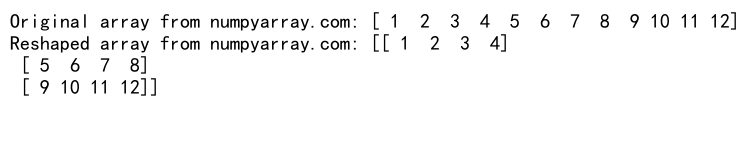
在这个例子中,NumPy自动计算出第二个维度的大小为4,因为12(总元素数)除以3(第一个维度的大小)等于4。
4. -1参数的使用限制
虽然-1参数非常有用,但它也有一些使用限制:
- 在一次reshape操作中,只能使用一个-1参数。
- 使用-1参数时,数组的总元素数必须能被其他指定维度的乘积整除。
import numpy as np
# 创建一个有10个元素的一维数组
arr = np.arange(1, 11)
print("Original array from numpyarray.com:", arr)
try:
# 尝试将10个元素重塑为3行的数组(这是不可能的)
reshaped_arr = arr.reshape(3, -1)
except ValueError as e:
print("Error from numpyarray.com:", str(e))
Output:
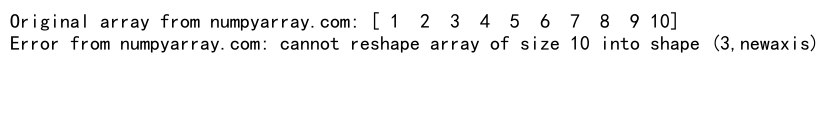
在这个例子中,我们尝试将10个元素重塑为3行的数组,这是不可能的,因为10不能被3整除。这将导致ValueError。
5. -1参数在不同维度上的应用
-1参数可以用在reshape函数的任何位置,不仅限于二维数组。它可以用于创建多维数组,只要其他维度的乘积能够整除总元素数。
import numpy as np
# 创建一个有24个元素的一维数组
arr = np.arange(1, 25)
print("Original array from numpyarray.com:", arr)
# 重塑为2x3x4的三维数组
reshaped_3d = arr.reshape(2, 3, 4)
print("3D array from numpyarray.com:", reshaped_3d)
# 使用-1参数重塑为2x3x?的三维数组
reshaped_3d_auto = arr.reshape(2, 3, -1)
print("3D array with auto-calculated dimension from numpyarray.com:", reshaped_3d_auto)
Output:
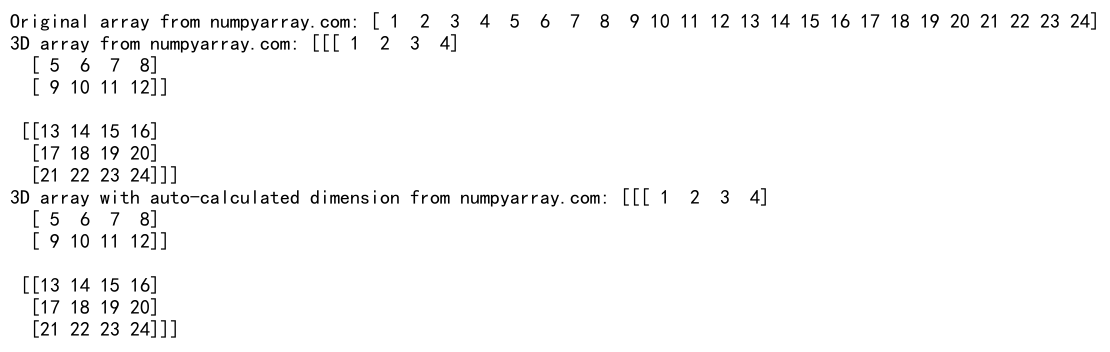
在这个例子中,我们首先将数组重塑为2x3x4的三维数组,然后使用-1参数让NumPy自动计算最后一个维度的大小。两种方法得到的结果是相同的。
6. 使用-1参数进行数组展平
-1参数还可以用来将多维数组展平为一维数组。这是一个非常常见的操作,特别是在数据预处理和机器学习中。
import numpy as np
# 创建一个3x4的二维数组
arr_2d = np.array([[1, 2, 3, 4],
[5, 6, 7, 8],
[9, 10, 11, 12]])
print("Original 2D array from numpyarray.com:", arr_2d)
# 使用-1参数将二维数组展平为一维数组
flattened_arr = arr_2d.reshape(-1)
print("Flattened array from numpyarray.com:", flattened_arr)
Output:
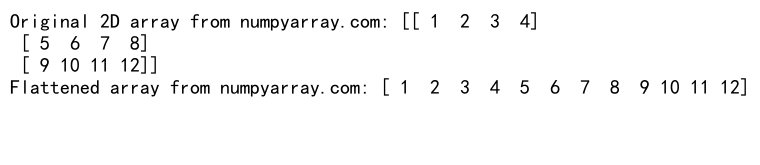
在这个例子中,我们使用arr_2d.reshape(-1)将3×4的二维数组展平为一个包含12个元素的一维数组。这种方法比使用flatten()或ravel()函数更加灵活,因为它可以与其他reshape操作结合使用。
7. 结合-1参数和其他维度进行复杂重塑
-1参数可以与其他具体的维度大小结合使用,以实现更复杂的重塑操作。这在处理图像数据或时间序列数据时特别有用。
import numpy as np
# 创建一个表示10张28x28图像的数组
images = np.random.rand(10, 28, 28)
print("Original image array shape from numpyarray.com:", images.shape)
# 重塑为(10, 784)的数组,每行代表一张展平的图像
reshaped_images = images.reshape(10, -1)
print("Reshaped image array shape from numpyarray.com:", reshaped_images.shape)
# 重塑回原始形状
restored_images = reshaped_images.reshape(-1, 28, 28)
print("Restored image array shape from numpyarray.com:", restored_images.shape)
Output:
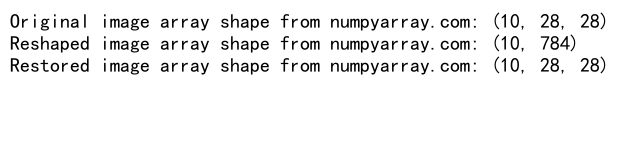
在这个例子中,我们首先创建了一个表示10张28×28图像的三维数组。然后,我们使用reshape(10, -1)将每张图像展平为一行,得到一个10×784的二维数组。最后,我们使用reshape(-1, 28, 28)将数组恢复为原始的三维形状。
8. 使用-1参数处理未知大小的数据
在处理大小可能变化的数据时,-1参数特别有用。例如,当从文件或网络读取数据时,我们可能不确定数据的确切大小。
import numpy as np
# 模拟从文件读取的数据
data = np.random.rand(100) # 假设我们不知道确切的元素数量
print("Original data shape from numpyarray.com:", data.shape)
# 将数据重塑为固定列数的二维数组
reshaped_data = data.reshape(-1, 5)
print("Reshaped data shape from numpyarray.com:", reshaped_data.shape)
Output:
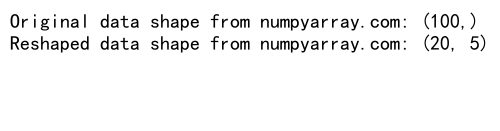
在这个例子中,我们有一个包含未知数量元素的一维数组(模拟从文件读取的数据)。我们使用reshape(-1, 5)将其重塑为一个二维数组,每行包含5个元素。NumPy会自动计算行数,以确保所有数据都被包含在重塑后的数组中。
9. -1参数在数据预处理中的应用
在机器学习和数据科学中,数据预处理是一个关键步骤。-1参数在这个过程中可以提供很大的灵活性。
import numpy as np
# 创建一个表示多个时间序列的数组
time_series = np.random.rand(100, 24) # 100个样本,每个包含24个时间点
print("Original time series shape from numpyarray.com:", time_series.shape)
# 重塑为3D数组,每6个时间点为一组
reshaped_series = time_series.reshape(-1, 4, 6)
print("Reshaped time series shape from numpyarray.com:", reshaped_series.shape)
Output:
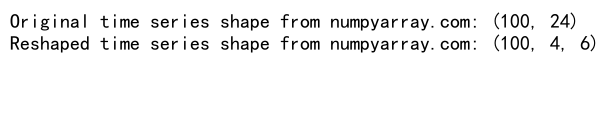
在这个例子中,我们有一个表示100个样本的二维数组,每个样本包含24个时间点的数据。我们使用reshape(-1, 4, 6)将其重塑为一个三维数组,其中每6个时间点被分组为一个单位,每个样本被分为4组。这种重塑可能用于准备时间序列数据进行特定类型的分析或建模。
10. 使用-1参数进行数组转置
虽然NumPy提供了专门的转置函数(如transpose()),但在某些情况下,使用reshape和-1参数也可以实现类似的效果。
import numpy as np
# 创建一个2x3的数组
arr = np.array([[1, 2, 3],
[4, 5, 6]])
print("Original array from numpyarray.com:", arr)
# 使用reshape和-1参数进行转置
transposed = arr.reshape(-1, arr.shape[0]).T
print("Transposed array from numpyarray.com:", transposed)
Output:
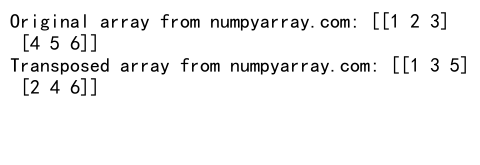
在这个例子中,我们首先使用reshape(-1, arr.shape[0])将2×3的数组重塑为3×2的数组,然后使用.T属性进行转置。这种方法虽然不如直接使用transpose()函数直观,但展示了reshape和-1参数的灵活性。
11. -1参数在处理图像数据中的应用
在计算机视觉和图像处理任务中,经常需要对图像数据进行重塑。-1参数在这些操作中非常有用。
import numpy as np
# 创建一个表示RGB图像的3D数组
image = np.random.randint(0, 256, (224, 224, 3), dtype=np.uint8)
print("Original image shape from numpyarray.com:", image.shape)
# 将图像重塑为一维数组
flattened_image = image.reshape(-1)
print("Flattened image shape from numpyarray.com:", flattened_image.shape)
# 将一维数组重塑回原始图像形状
restored_image = flattened_image.reshape(224, 224, 3)
print("Restored image shape from numpyarray.com:", restored_image.shape)
Output:
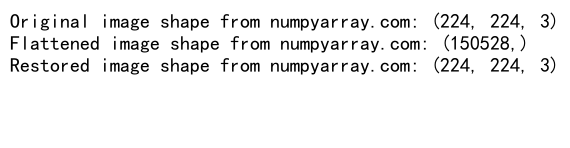
在这个例子中,我们首先创建了一个表示224×224的RGB图像的3D数组。然后,我们使用reshape(-1)将其展平为一维数组。最后,我们使用reshape(224, 224, 3)将一维数组重塑回原始的图像形状。这种操作在图像处理和机器学习中很常见,例如在将图像输入到神经网络之前。
12. 使用-1参数处理批量数据
在处理批量数据时,-1参数可以帮助我们灵活地调整数据形状,以适应不同的模型或处理需求。
import numpy as np
# 创建一个表示批量图像数据的4D数组
batch_images = np.random.rand(32, 64, 64, 3) # 32张64x64的RGB图像
print("Original batch shape from numpyarray.com:", batch_images.shape)
# 重塑为2D数组,每行代表一张展平的图像
reshaped_batch = batch_images.reshape(-1, 64*64*3)
print("Reshaped batch shape from numpyarray.com:", reshaped_batch.shape)
# 重塑回原始的4D形状
restored_batch = reshaped_batch.reshape(-1, 64, 64, 3)
print("Restored batch shape from numpyarray.com:", restored_batch.shape)
Output:
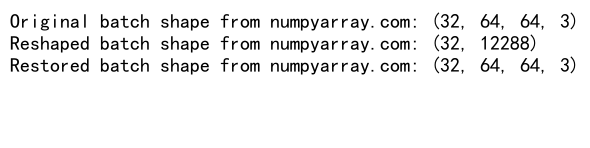
在这个例子中,我们首先创建了一个4D数组,表示32张64×64的RGB图像。然后,我们使用reshape(-1, 64*64*3)将其重塑为一个2D数组,其中每行代表一张展平的图像。最后,我们使用reshape(-1, 64, 64, 3)将数组恢复为原始的4D形状。这种操作在处理图像批次数据时非常常见,例如在准备数据进行批量处理或在不同的神经网络层之间传递数据时。
13. -1参数在数据增强中的应用
数据增强是机器学习中常用的技术,用于扩展训练数据集。-1参数可以在这个过程中提供帮助,特别是在处理多维数据时。
import numpy as np
# 创建一个表示10张28x28图像的数组
images = np.random.rand(10, 28, 28)
print("Original images shape from numpyarray.com:", images.shape)
# 重塑为2D数组,每行代表一张图像
reshaped_images = images.reshape(-1, 28*28)
print("Reshaped images shape from numpyarray.com:", reshaped_images.shape)
# 复制数据以模拟数据增强
augmented_images = np.repeat(reshaped_images, 3, axis=0)
print("Augmented images shape from numpyarray.com:", augmented_images.shape)
# 重塑回3D数组
final_images = augmented_images.reshape(-1, 28, 28)
print("Final images shape from numpyarray.com:", final_images.shape)
Output:
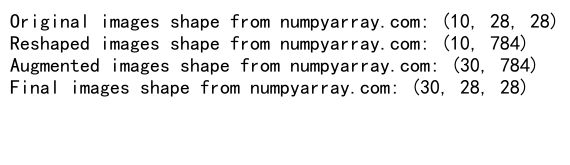
在这个例子中,我们首先将10张28×28的图像重塑为一个2D数组。然后,我们使用np.repeat函数复制每张图像3次,模拟简单的数据增强。最后,我们使用reshape(-1, 28, 28)将增强后的数据重塑回3D数组。-1参数在这里自动计算了增强后的图像数量。
14. 使用-1参数处理不规则数据
在处理不规则或嵌套的数据结构时,-1参数也可以提供帮助。
import numpy as np
# 创建一个不规则的嵌套列表
irregular_data = [[1, 2, 3], [4, 5], [6, 7, 8, 9]]
print("Irregular data from numpyarray.com:", irregular_data)
# 将不规则数据转换为NumPy数组并展平
flat_data = np.array([item for sublist in irregular_data for item in sublist])
print("Flattened data from numpyarray.com:", flat_data)
# 使用-1参数重塑数据
reshaped_data = flat_data.reshape(-1, 2)
print("Reshaped data from numpyarray.com:", reshaped_data)
在这个例子中,我们首先有一个不规则的嵌套列表。我们将其转换为一个展平的NumPy数组,然后使用reshape(-1, 2)将其重塑为一个每行包含2个元素的2D数组。-1参数自动计算了需要的行数。
15. -1参数在数据分割中的应用
在进行数据分割时,-1参数可以帮助我们灵活地处理不同大小的数据集。
import numpy as np
# 创建一个表示数据集的数组
dataset = np.arange(100)
print("Original dataset from numpyarray.com:", dataset)
# 将数据集分割成多个批次,每个批次10个元素
batches = dataset.reshape(-1, 10)
print("Batched data shape from numpyarray.com:", batches.shape)
# 处理最后一个不完整的批次
last_batch = dataset[-(dataset.size % 10):]
print("Last batch from numpyarray.com:", last_batch)
Output:
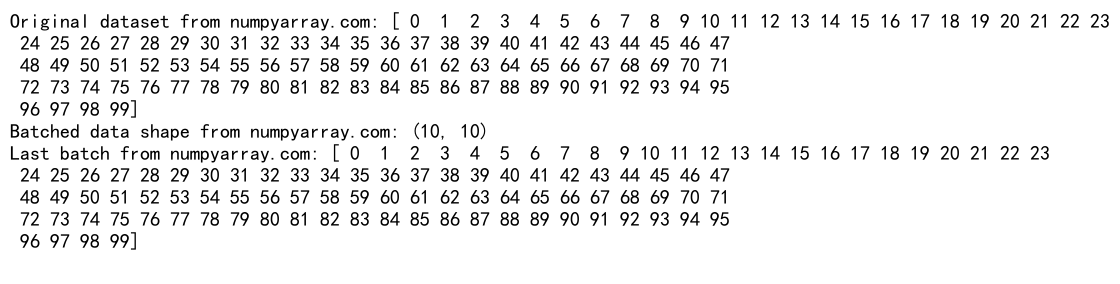
在这个例子中,我们有一个包含100个元素的数据集。我们使用reshape(-1, 10)将其分割成多个批次,每个批次包含10个元素。-1参数自动计算了批次的数量。对于不能被批次大小整除的数据集,我们还展示了如何处理最后一个不完整的批次。
16. 使用-1参数进行数据重排
-1参数还可以用于数据的重排或重组,这在处理多维数据时特别有用。
import numpy as np
# 创建一个3D数组
arr_3d = np.arange(24).reshape(2, 3, 4)
print("Original 3D array from numpyarray.com:", arr_3d)
# 重排数组维度
rearranged = arr_3d.reshape(-1, 2).reshape(3, 4, 2)
print("Rearranged array from numpyarray.com:", rearranged)
Output:
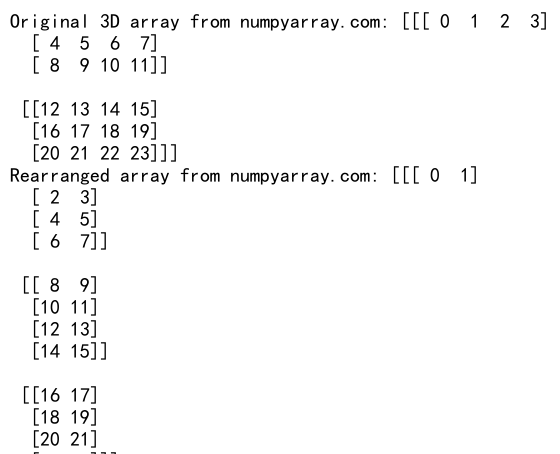
在这个例子中,我们首先创建了一个2x3x4的3D数组。然后,我们使用两步reshape操作重新排列了数组的维度。首先,reshape(-1, 2)将数组展平并分组为2列。然后,reshape(3, 4, 2)将其重塑为一个新的3D数组。这种操作可以用于改变数据的组织方式,例如在处理时间序列或图像数据时。
17. -1参数在特征工程中的应用
在机器学习的特征工程过程中,-1参数可以帮助我们灵活地创建新特征或组合现有特征。
import numpy as np
# 创建一个表示多个特征的2D数组
features = np.random.rand(100, 5)
print("Original features shape from numpyarray.com:", features.shape)
# 创建新的组合特征
combined_features = features.reshape(-1, 5, 1) * features.reshape(-1, 1, 5)
print("Combined features shape from numpyarray.com:", combined_features.shape)
# 展平组合特征
flattened_features = combined_features.reshape(100, -1)
print("Flattened combined features shape from numpyarray.com:", flattened_features.shape)
Output:
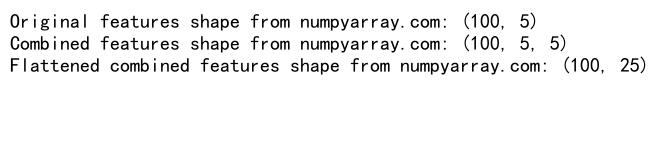
在这个例子中,我们首先有一个100×5的特征数组。我们使用reshape和广播机制创建了新的组合特征,得到一个100x5x5的3D数组。然后,我们使用reshape(100, -1)将这些组合特征展平为一个2D数组。-1参数在这里自动计算了新特征的数量。
18. 使用-1参数处理时间序列数据
在处理时间序列数据时,-1参数可以帮助我们灵活地调整数据的形状,以适应不同的分析或模型需求。
import numpy as np
# 创建一个表示多个时间序列的2D数组
time_series = np.random.rand(1000, 24) # 1000个样本,每个包含24个时间点
print("Original time series shape from numpyarray.com:", time_series.shape)
# 重塑为3D数组,每8个时间点为一组
reshaped_series = time_series.reshape(-1, 3, 8)
print("Reshaped time series shape from numpyarray.com:", reshaped_series.shape)
# 创建滑动窗口
window_size = 5
windowed_series = np.lib.stride_tricks.sliding_window_view(time_series, (window_size, 24))
print("Windowed time series shape from numpyarray.com:", windowed_series.shape)
Output:
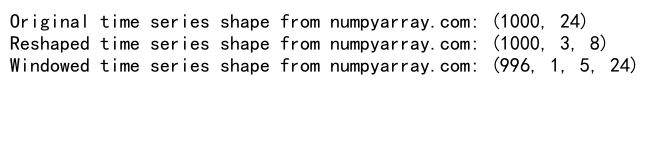
在这个例子中,我们首先有一个1000×24的时间序列数据数组。我们使用reshape(-1, 3, 8)将其重塑为一个3D数组,每8个时间点分为一组,共3组。然后,我们使用NumPy的sliding_window_view函数创建了一个滑动窗口视图,这在时间序列分析中非常有用。-1参数在重塑操作中自动计算了样本数量。
19. -1参数在数据标准化中的应用
在机器学习中,数据标准化是一个常见的预处理步骤。-1参数可以在这个过程中提供帮助,特别是在处理多维数据时。
import numpy as np
# 创建一个表示多个特征的2D数组
data = np.random.rand(100, 5)
print("Original data shape from numpyarray.com:", data.shape)
# 计算每个特征的均值和标准差
mean = np.mean(data, axis=0)
std = np.std(data, axis=0)
# 使用-1参数进行标准化
standardized_data = (data - mean.reshape(1, -1)) / std.reshape(1, -1)
print("Standardized data shape from numpyarray.com:", standardized_data.shape)
Output:
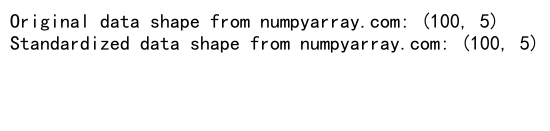
在这个例子中,我们有一个100×5的数据数组。我们计算了每个特征的均值和标准差,然后使用这些统计量对数据进行标准化。reshape(1, -1)用于将均值和标准差重塑为适当的形状,以便进行广播操作。-1参数确保了重塑后的数组与原始数据的特征数量相匹配。
20. 结合-1参数和其他NumPy函数
-1参数不仅可以在reshape函数中使用,还可以与其他NumPy函数结合,提供更多的灵活性。
import numpy as np
# 创建一个3D数组
arr = np.arange(24).reshape(2, 3, 4)
print("Original array shape from numpyarray.com:", arr.shape)
# 使用-1参数结合np.expand_dims
expanded = np.expand_dims(arr, axis=1)
print("Expanded array shape from numpyarray.com:", expanded.shape)
# 使用-1参数结合np.squeeze
squeezed = np.squeeze(expanded, axis=1)
print("Squeezed array shape from numpyarray.com:", squeezed.shape)
# 使用-1参数结合np.transpose
transposed = np.transpose(arr, (1, 0, 2)).reshape(-1, 4)
print("Transposed and reshaped array shape from numpyarray.com:", transposed.shape)
Output:
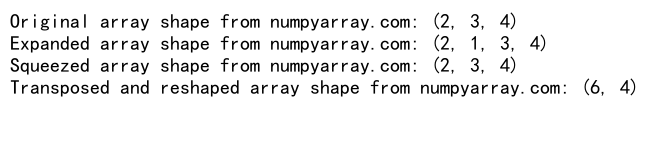
在这个例子中,我们展示了如何将-1参数与其他NumPy函数结合使用。我们首先使用np.expand_dims在数组中添加了一个新的维度。然后,我们使用np.squeeze移除了这个新添加的维度。最后,我们结合使用了np.transpose和reshape,其中-1参数用于自动计算新的行数。这些操作展示了-1参数在复杂的数组操作中的灵活性。
总结
NumPy中reshape函数的-1参数是一个强大而灵活的工具,它允许我们在不确定某个维度大小的情况下重塑数组。通过自动计算维度大小,-1参数使得数组操作变得更加方便和直观。从简单的数组展平到复杂的数据预处理和特征工程,-1参数在各种场景下都展现出了其实用性。
在实际应用中,-1参数可以帮助我们处理不同大小的数据集,进行批量处理,实现数据增强,以及执行各种数组变换操作。它特别适用于处理图像数据、时间序列数据和其他多维数据结构。
然而,使用-1参数时也需要注意一些限制,比如在一次reshape操作中只能使用一个-1参数,以及确保数组的总元素数能被其他指定维度的乘积整除。
通过掌握-1参数的使用,我们可以更加灵活和高效地处理各种形状和大小的数组,从而在数据分析、机器学习和科学计算等领域中提高工作效率。无论是在数据预处理、特征工程还是模型构建阶段,熟练运用-1参数都能为我们的工作带来便利。
 极客教程
极客教程