MongoDB 如何编写一个函数来根据多个列的条件从数据库中获取行
MongoDB ,最受欢迎的NoSQL数据库,我们可以使用 $or 或 $and 运算符通过多个列的条件从MongoDB Collection中获取行,使用MongoDB的 collection.find() 函数。 mongodb模块 用于连接MongoDB数据库,并用于操作MongoDB中的集合和数据库。
collection.find() 是node.js中MongoDB模块的方法,用于从MongoDB数据库的特定数据库的集合中选择行。
语法:
db.collection.find(query,projection)
参数: 此方法默认情况下需要两个参数:
- query: 选择查询,用于通过选择运算符从数据库中获取数据。
- projection: 投影用于指定返回或不返回集合的哪个字段。
返回类型: 此函数的返回类型是JSON对象。
$or or $and operators are used to apply multiple condition on the collection.
安装模块: 您可以使用以下命令安装 mongodb 模块:
node install mongodb
项目结构: 项目的结构将如下所示。
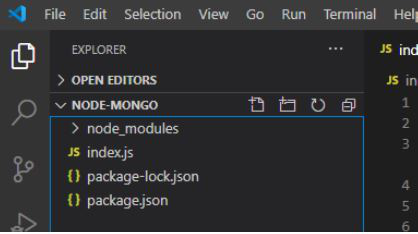
在本地IP上运行服务器: 在下面的命令中, data 是文件夹的名称。
mongod --dbpath=data --bind_ip 127.0.0.1
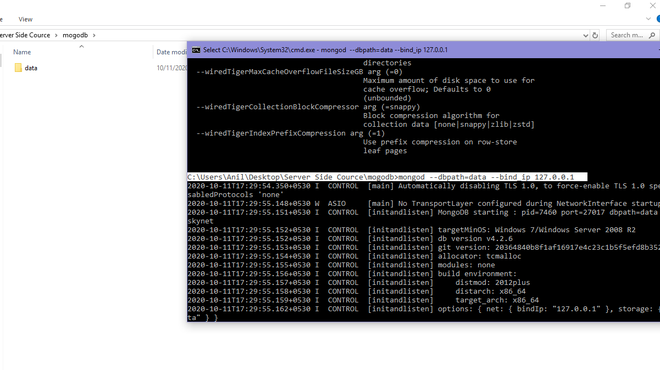
MongoDB数据库:
我们的数据库名称和集合如下所示,其中包含一些虚拟数据。
Database:GFG
Collection:gfg2
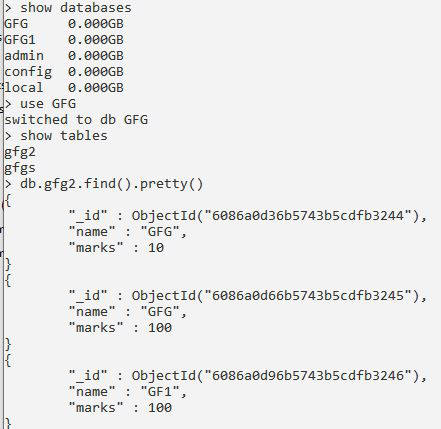
文件名:index.js
// Requiring module
const MongoClient = require("mongodb");
// Connection URL
const url='mongodb://localhost:27017/';
// Our database name
const databasename="GFG";
MongoClient.connect(url).then((client) => {
const connect = client.db(databasename);
// Connecting to collection
const collection = connect.collection("gfg2");
// Function call with or operator
collection.find({or:[{"name":"GFG"},{"marks":"10"}]}).toArray().then((ans)=>{
console.log(ans);
});
}).catch((err) => {
// Printing the error message
console.log(err.Message);
})
运行 index.js 文件,请使用以下命令:
node index.js
输出:
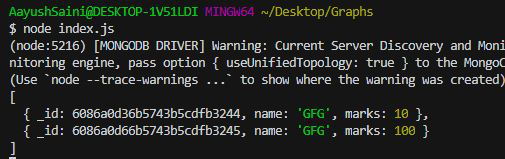
 极客教程
极客教程