Node.js 如何显示导致错误的行
在本文中,我们将学习如何使错误堆栈更详细和可读,并打印导致Node.js程序出错的准确行。
问题陈述: 我们正在尝试创建一个示例来引发错误,以便更清楚地理解这个主题:
main.js
const fs = require('fs')
const helper = require('./helper')
try {
// Missing 3rd parameter
const values = helper(1, 2)
console.log(values)
} catch (e) {
console.warn('Error:', e)
}
helper.js
module.exports = (a, b, c) => {
if (typeof a === 'undefined')
throw new Error("Parameter A is not set")
if (typeof b === 'undefined')
throw new Error("Parameter B is not set")
if (typeof c === 'undefined')
throw new Error("Parameter C is not set")
return { a, b, c }
}
运行应用的步骤: 现在使用以下命令运行 main.js 文件:
node main.js
输出:
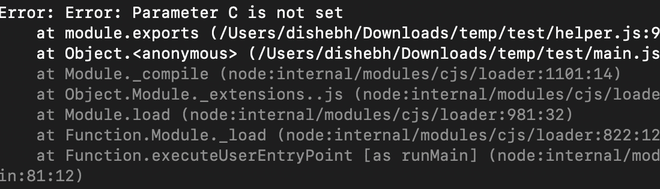
在这里,文件 helper.js 抛出了一个错误,因为在文件 main.js 中调用该函数时未传递参数“c”。
现在,让我们讨论如何打印导致错误的确切行。
方法和解决方案: 通过查看错误堆栈并找到抛出错误的确切行和行号来解决上述问题。
示例1: 这个示例将说明如何在NodeJS中显示导致错误的行:
main.js
const fs = require('fs')
const helper = require('./helper')
try {
// Missing 3rd parameter
const values = helper(1, 2)
console.log(values)
} catch (e) {
console.warn('Error:', e.message)
// We iterate through all the files
// mentioned in the error stack and
// find the line and line number
// that resulted in the error
e.stack
.split('\n')
.slice(1)
.map(r => r.match(/\((?<file>.*):(?<line>\d+):(?<pos>\d+)\)/))
.forEach(r => {
if (r && r.groups && r.groups.file.substr(0, 8) !== 'internal')
{
const { file, line, pos } = r.groups
const f = fs.readFileSync(file, 'utf8').split('\n')
console.warn(' ', file, 'at', line + ':' + pos)
console.warn(' ', f[line - 1].trim())
}
})
}
helper.js
module.exports = (a, b, c) => {
if (typeof a === 'undefined')
throw new Error("Parameter A is not set")
if (typeof b === 'undefined')
throw new Error("Parameter B is not set")
if (typeof c === 'undefined')
throw new Error("Parameter C is not set")
return { a, b, c }
}
运行应用程序的步骤:
现在使用以下命令运行 main.js 文件:
node main.js
输出:
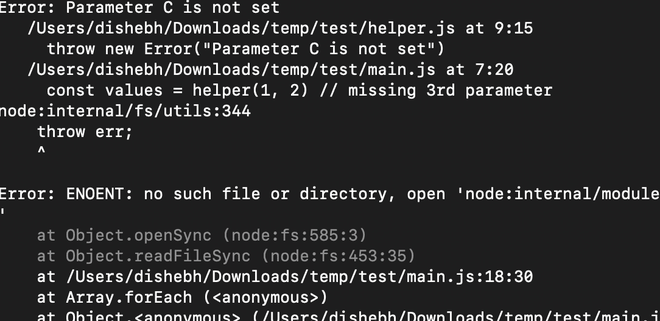
示例2:这个示例将演示如何在NodeJS中显示导致错误的行:
main.js
const fs = require('fs')
const multiplyBy2 = require('./helper')
try {
const values = multiplyBy2()
console.log(values)
} catch (e) {
e.stack
.split('\n')
.slice(1)
.map(r => r.match(/\((?<file>.*):(?<line>\d+):(?<pos>\d+)\)/))
.forEach(r => {
if (r && r.groups && r.groups.file.substr(0, 8) !== 'internal')
{
const { file, line, pos } = r.groups
const f = fs.readFileSync(file, 'utf8').split('\n')
console.warn(' ', file, 'at', line + ':' + pos)
console.warn(' ', f[line - 1].trim())
}
})
}
helper.js
module.exports = (num) => {
if (!num)
throw new Error("Parameter num is not set")
return num * 2;
}
运行应用程序的步骤: 现在使用以下命令运行 main.js 文件:
node main.js
输出:
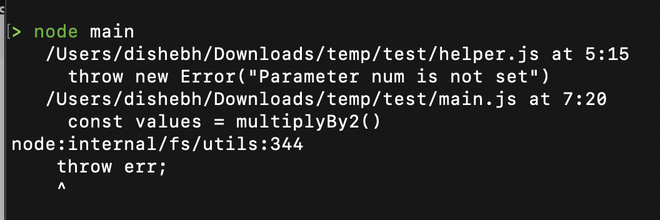
 极客教程
极客教程