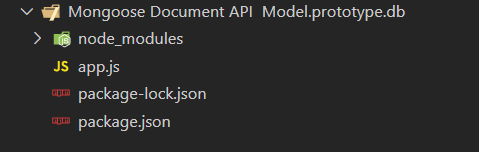Mongoose Document Model.prototype.schema函数
Mongoose API的 Model.prototype.schema 属性用于返回模型使用的架构。
语法:
Model_Name.schema
返回值: Model.prototype.modelName 属性返回模型的模式。
设置Node.js应用:
步骤1: 使用以下命令创建一个Node.js应用:
npm init
步骤2: 创建 NodeJS 应用程序后,使用以下命令安装所需模块:
npm install mongoose
项目结构: 项目的结构将看起来像这样:
示例1: 在此示例中,我们使用mongoose建立了一个数据库连接,并在userSchema上定义了一个模型,该模型有两个列或字段“name”和“age”。最后,我们使用User模型上的schema属性,该属性将返回模型使用的架构。
- app.js: 将以下代码写入app.js文件中:
// Require mongoose module
const mongoose = require('mongoose');
// Set Up the Database connection
mongoose.connect(
'mongodb://localhost:27017/geeksforgeeks', {
useNewUrlParser: true,
useUnifiedTopology: true
})
const userSchema = new mongoose.Schema({
name: String,
age: Number
})
// Defining userSchema model
const User = mongoose.model('User', userSchema);
const output = User.schema
console.log("Schema Name is:",output)
运行程序的步骤: 从项目的根目录中执行以下命令来运行应用程序:
node app.js
输出:
Schema is: Schema {
obj: { name: [Function: String], age: [Function: Number] },
paths: {
name: SchemaString {
enumValues: [],
regExp: null,
path: 'name',
instance: 'String',
validators: [],
getters: [],
setters: [],
_presplitPath: [Array],
options: [SchemaStringOptions],
_index: null,
[Symbol(mongoose#schemaType)]: true
},
age: SchemaNumber {
path: 'age',
instance: 'Number',
validators: [],
getters: [],
setters: [],
_presplitPath: [Array],
options: [SchemaNumberOptions],
_index: null,
[Symbol(mongoose#schemaType)]: true
},
_id: ObjectId {
path: '_id',
instance: 'ObjectID',
validators: [],
getters: [],
setters: [Array],
_presplitPath: [Array],
options: [SchemaObjectIdOptions],
_index: null,
defaultValue: [Function],
[Symbol(mongoose#schemaType)]: true
},
__v: SchemaNumber {
path: '__v',
instance: 'Number',
validators: [],
getters: [],
setters: [],
_presplitPath: [Array],
options: [SchemaNumberOptions],
_index: null,
[Symbol(mongoose#schemaType)]: true
}
},
aliases: {},
subpaths: {},
virtuals: {
id: VirtualType {
path: 'id',
getters: [Array],
setters: [],
options: {}
}
},
singleNestedPaths: {},
nested: {},
inherits: {},
callQueue: [],
_indexes: [],
methods: {},
methodOptions: {},
statics: {},
tree: {
name: [Function: String],
age: [Function: Number],
_id: { auto: true, type: 'ObjectId' },
__v: [Function: Number],
id: VirtualType {
path: 'id',
getters: [Array],
setters: [],
options: {}
}
},
query: {},
childSchemas: [],
plugins: [
{ fn: [Function (anonymous)], opts: [Object] },
{ fn: [Function (anonymous)], opts: [Object] },
{ fn: [Function], opts: [Object] },
{ fn: [Function (anonymous)], opts: [Object] },
{ fn: [Function: trackTransaction], opts: [Object] }
],
'id': 1,
mapPaths: [],
s: { hooks: Kareem { _pres: [Map], _posts: [Map] } },
_userProvidedOptions: {},
options: {
typeKey: 'type',
id: true,
_id: true,
validateBeforeSave: true,
read: null,
shardKey: null,
discriminatorKey: '__t',
autoIndex: null,
minimize: true,
optimisticConcurrency: false,
versionKey: '__v',
capped: false,
bufferCommands: true,
strictQuery: true,
strict: true,
pluralization: true
},
'globalPluginsApplied': true
}
示例2: 在这个示例中,我们使用mongoose建立了一个数据库连接,并在studentSchema上定义了一个模型,其中有三个列或字段“name”,“father_name”和“mother_name”。最后,我们在Student模型上使用schema属性,它将返回模型的模式。
- app.js: 在app.js文件中写下以下代码:
// Require mongoose module
const mongoose = require('mongoose');
// Set Up the Database connection
mongoose.connect(
'mongodb://localhost:27017/geeksforgeeks', {
useNewUrlParser: true,
useUnifiedTopology: true
})
const studentSchema = new mongoose.Schema({
name: String,
father_name: String,
mother_name: String
})
// Defining studentSchema model
const Student = mongoose.model('Student', studentSchema);
// Accessing schema property on Student model
const output = Student.schema
console.log("Schema is:", output)
运行程序的步骤:
要运行应用程序,请从项目的根目录执行以下命令:
node app.js
输出:
Schema is: Schema {
obj: {
name: [Function: String],
father_name: [Function: String],
mother_name: [Function: String]
},
paths: {
name: SchemaString {
enumValues: [],
regExp: null,
path: 'name',
instance: 'String',
validators: [],
getters: [],
setters: [],
_presplitPath: [Array],
options: [SchemaStringOptions],
_index: null,
[Symbol(mongoose#schemaType)]: true
},
father_name: SchemaString {
enumValues: [],
regExp: null,
path: 'father_name',
instance: 'String',
validators: [],
getters: [],
setters: [],
_presplitPath: [Array],
options: [SchemaStringOptions],
_index: null,
[Symbol(mongoose#schemaType)]: true
},
mother_name: SchemaString {
enumValues: [],
regExp: null,
path: 'mother_name',
instance: 'String',
validators: [],
getters: [],
setters: [],
_presplitPath: [Array],
options: [SchemaStringOptions],
_index: null,
[Symbol(mongoose#schemaType)]: true
},
_id: ObjectId {
path: '_id',
instance: 'ObjectID',
validators: [],
getters: [],
setters: [Array],
_presplitPath: [Array],
options: [SchemaObjectIdOptions],
_index: null,
defaultValue: [Function],
[Symbol(mongoose#schemaType)]: true
},
__v: SchemaNumber {
path: '__v',
instance: 'Number',
validators: [],
getters: [],
setters: [],
_presplitPath: [Array],
options: [SchemaNumberOptions],
_index: null,
[Symbol(mongoose#schemaType)]: true
}
},
aliases: {},
subpaths: {},
virtuals: {
id: VirtualType {
path: 'id',
getters: [Array],
setters: [],
options: {}
}
},
singleNestedPaths: {},
nested: {},
inherits: {},
callQueue: [],
_indexes: [],
methods: {},
methodOptions: {},
statics: {},
tree: {
name: [Function: String],
father_name: [Function: String],
mother_name: [Function: String],
_id: { auto: true, type: 'ObjectId' },
__v: [Function: Number],
id: VirtualType {
path: 'id',
getters: [Array],
setters: [],
options: {}
}
},
query: {},
childSchemas: [],
plugins: [
{ fn: [Function (anonymous)], opts: [Object] },
{ fn: [Function (anonymous)], opts: [Object] },
{ fn: [Function], opts: [Object] },
{ fn: [Function (anonymous)], opts: [Object] },
{ fn: [Function: trackTransaction], opts: [Object] }
],
'id': 1,
mapPaths: [],
s: { hooks: Kareem { _pres: [Map], _posts: [Map] } },
_userProvidedOptions: {},
options: {
typeKey: 'type',
id: true,
_id: true,
validateBeforeSave: true,
read: null,
shardKey: null,
discriminatorKey: '__t',
autoIndex: null,
minimize: true,
optimisticConcurrency: false,
versionKey: '__v',
capped: false,
bufferCommands: true,
strictQuery: true,
strict: true,
pluralization: true
},
'globalPluginsApplied': true
}
参考链接: https://mongoosejs.com/docs/api/model.html#model_Model-schema
 极客教程
极客教程