Ember.js Ember.Templates.helpers hash()方法
Ember.js 是一个基于MVC架构的开源JavaScript框架,用于开发大型客户端Web应用程序。Ember.js是最常用的前端应用程序框架之一。它旨在加快开发速度,提高生产力。目前,许多网站都在使用它,包括Square、Discourse、Groupon、Linked In、Live Nation、Twitch和Chipotle。
hash() 方法创建一个哈希对象,用作组件选项的参数。
语法:
hash( options )
参数:
- options: 它是传递给组件的对象。
返回值: 对象哈希。
安装和运行 Ember.js 的步骤:
步骤1: 要运行以下示例,您需要拥有一个 Ember 项目。要创建一个项目,您需要首先安装 ember-cli。在终端中编写以下代码:
npm install ember-cli
步骤2: 现在,您可以通过输入以下代码来创建项目:
ember new <project-name> --lang en
要启动服务器,请键入:
ember serve
示例1: 输入以下代码以生成此示例的路线:
ember generate route hash
app/components/compact.hbs
<h2>
{{@a.Name}} has skill in {{@a.lan}} language.
</h2>
app/templates/hash.hbs
<h1>
Introduction of Student:
</h1>
<Compact @a={{hash Name='Aayush' Age='JavaScript'}}/>
<Compact @a={{hash Name='Satyam' lan='Python'}}/>
输出:
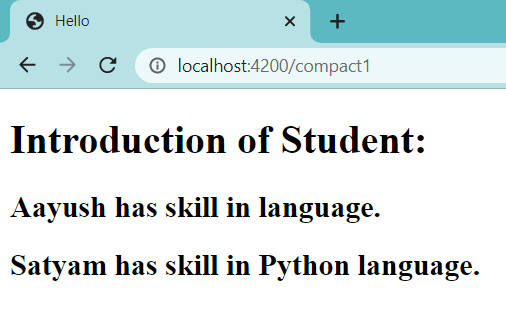
示例2: 输入以下代码以生成此示例的路由:
ember generate route hash2
app/components/compact2.js
{{#each-in @a as |key value|}}
<h3>
{{key}} : {{value}}
</h3>
{{/each-in}}
app/templates/hash2.hbs
<h1>
Details are:
</h1>
<Compact2 @a={{hash Name='Same' Age=29}}/>
<Compact2 @a={{hash Name='Balit' Age=25}}/>
输出:
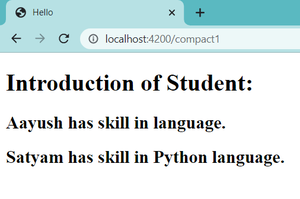
参考: https://api.emberjs.com/ember/4.4/classes/Ember.Templates.helpers/methods/action?anchor=hash
 极客教程
极客教程