Matplotlib.artist.artist.get_rasterized()
matplotlib库的artist模块中的get_rasterized()方法用于获取艺术家是否需要栅格化。
语法:
Artist.get_rasterized(self)
参数:该方法不接受任何参数。
返回:该方法返回艺术家是否要栅格化。
下面的例子演示了matplotlib中matplotlib.artist.artist.get_rasterized()函数:
示例1
# Implementation of matplotlib function
from matplotlib.artist import Artist
import numpy as np
import matplotlib.pyplot as plt
d = np.arange(100).reshape(10, 10)
xx, yy = np.meshgrid(np.arange(11), np.arange(11))
fig, ax = plt.subplots()
ax.set_aspect(1)
m = ax.pcolormesh(xx, yy, d)
if Artist.get_rasterized(m)== None:
Artist.set_rasterized(m, True)
fig.suptitle('matplotlib.artist.Artist.get_rasterized()\
function Example', fontweight ="bold")
plt.show()
输出:
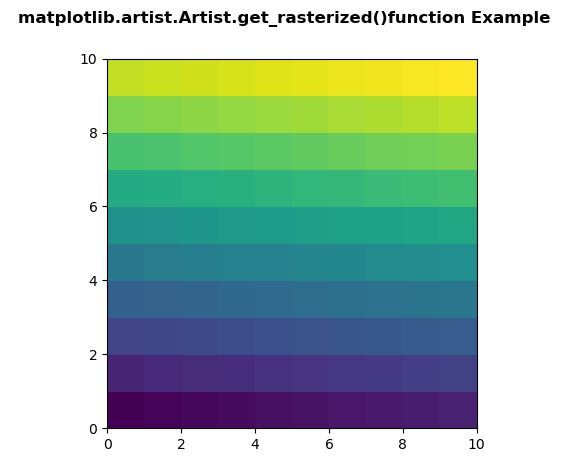
示例2
# Implementation of matplotlib function
from matplotlib.artist import Artist
import matplotlib.pyplot as plt
import matplotlib.colors as mcolors
import matplotlib.gridspec as gridspec
import numpy as np
arr = np.arange(100).reshape((10, 10))
norm = mcolors.Normalize(vmin = 0., vmax = 100.)
pc_kwargs = {'cmap': 'plasma', 'norm': norm}
fig, ax = plt.subplots( )
im = ax.pcolormesh(arr, **pc_kwargs)
fig.colorbar(im, ax = ax, shrink = 0.6)
if Artist.get_rasterized(im)== None:
Artist.set_rasterized(im, False)
fig.suptitle('matplotlib.artist.Artist.get_rasterized()\
function Example', fontweight ="bold")
plt.show()
输出:
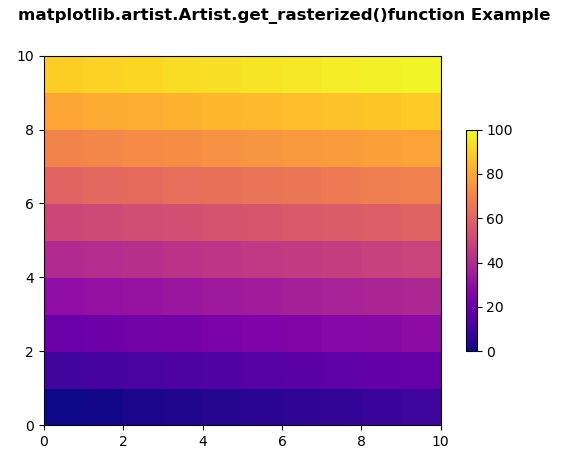
 极客教程
极客教程