JavaScript中的窗口位置
Window.location用于为location对象提供关于文档当前位置的详细信息。这个Location对象反映了它链接到的对象的位置(URL),也就是说,它保存了关于当前内容位置的信息(host, href等)
JavaScript的Location对象
Window.location属性表示该窗口中显示的页面的URL。
由于窗口位于作用域链的顶部,因此window. js是一个函数。位置属性可以在没有窗口前缀的情况下访问。使用window对象的location属性,你可以获得页面的URL、主机名、协议等。
Javascript的window.location.href属性
- location对象的href属性包含当前网页的URL。
- 通过修改href属性,用户可以访问新的URL或页面。
- 它向历史记录列表中添加了一个条目(这样当用户点击“Back”按钮时,就可以返回到当前页面)。
- 更新href属性比使用assign()函数更快、更容易。
- 调用函数比访问属性慢。
语法:
下面的语法展示了javascript的windows.href.location工作过程。
window.location.href = 'https://www.geek-docs.com';
- “window.location。href函数用来显示当前的URL路径。我们可以看到网站和html文件的路径。
示例
下面的例子使用javascript方法显示了窗口位置的href值。
示例1:
下面的例子展示了文件在运行中的浏览器中的路径。我们可以使用“innerHTML”函数看到窗口位置的URL链接。
<!DOCTYPE html>
<html>
<body>
<h3> JavaScript function </h3>
<h4> The javascript window.location.href object </h4>
<p id = "value"> </p>
<script>
document.getElementById("value").innerHTML =
"The full windows href URL of the page is:<br>" + window.location.href;
</script>
</body>
</html>
输出:
给定的输出显示了当前的url链接。
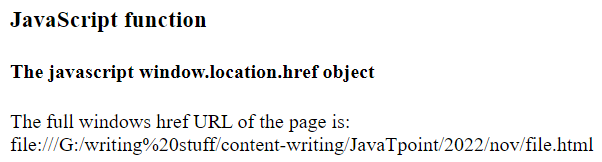
示例2
下面的例子展示了文件在运行中的浏览器中的路径。它使用onclick函数和按钮显示当前的href链接。我们可以使用警告框看到URL链接。
<!DOCTYPE html>
<html>
<body>
<h3> JavaScript function </h3>
<h4> The javascript window.location.href object </h4>
<button onclick = "getLocation()">
Get Href URL
</button>
<script>
function getLocation() {
// Get the current location
var location_var = window.location.href;
alert(location_var);
}
</script>
</body>
</html>
输出:
给定的输出显示了使用javascript函数的当前href链接。
输出1
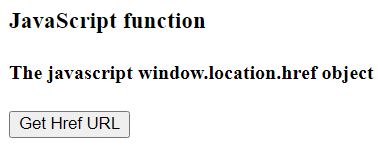
输出2
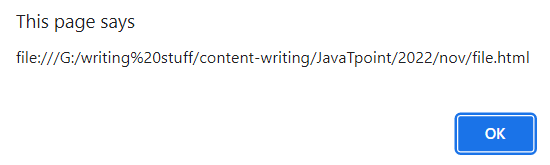
JavaScript位置属性
我们可以使用JavaScript函数来使用windows的位置属性。我们可以得到路径、文件名、端口号等文件和url相关信息。我们可以看到根据用户需求获取位置属性的多种函数或方法。
- Location.protocol
Javascript的位置。protocolis用来显示给定URL的协议方案,包括最后的冒号(:)符号。http:和https:是javascript中的位置协议的例子。
语法
下面的语法用于url的返回协议。
window.location.protocol
- 网站名称或文件路径名是必需的协议,这种语法用于显示协议。
下面的例子展示了JavaScript位置协议的其他属性。
<!DOCTYPE html>
<html lang="en">
<head>
<meta charset="utf-8">
<title>JavaScript Location property </title>
</head>
<body>
<h2> JavaScript Location protocol </h2>
<input type = "button" value = "Load new document" onclick = "newDocument()">
<p id = "value"></p>
<script>
function newDocument() {
// Prints protocol such as http: or https:
document.getElementById("value").innerHTML ="URL Path:+window.location.protocol + "<br>";
}
</script>
</body>
</html>
输出
给出的输出显示了url属性的值。
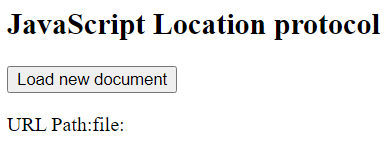
- JavaScript定位主机名和hostname属性
Javascript位置。显示为所需或可用的主机号。Javascript位置。Hostname用于获取所需或可用的主机名。
“localhost:8080″是URL的位置主机的一个例子。“www.javatpoint.com”是本地主机名的一个例子。
语法
下面的语法用于返回主机值。
window.location.host
下面的语法用于返回主机名。
window.location.hostname
- 简单的语法用于显示文件路径或url的localhost。
- 网站名或文件路径名以主机名的形式显示。
显示JavaScript位置主机名的示例如下。
<!DOCTYPE html>
<html lang="en">
<head>
<meta charset="utf-8">
<title> JavaScript Location hostname property </title>
</head>
<body>
<h2> JavaScript Location host and hostname </h2>
<input type = "button" value = "Load new document" onclick = "newDocument()">
<p id = "value"></p>
<p id = "value1"></p>
<script>
function newDocument() {
// Prints host with a usable port such as a localhost:8080
document.getElementById("value").innerHTML = " URL host with port: " +window.location.host + "<br>";
// Prints hostname such as a www.javatpoint.com
document.getElementById("value1").innerHTML = " URL hostname with port: " +window.location.hostname + "<br>";
}
</script>
</body>
</html>
输出:
给出的输出显示了url属性的值。

- JavaScript位置端口
Javascript的位置。port显示可用URL的端口号。8080或8085是windows位置端口的一个例子。
语法
下面的语法用于显示url的位置端口。
window.location.port
显示JavaScript位置主机名的示例如下。
<!DOCTYPE html>
<html lang="en">
<head>
<meta charset="utf-8">
<title> JavaScript Location property </title>
</head>
<body>
<h2> JavaScript Location port </h2>
<input type = "button" value = "Load new document" onclick = "newDocument()">
<p id = "value"></p>
<script>
function newDocument() {
// Prints port number, e.g. 8080
document.getElementById("value").innerHTML = " URL port: " +window.location.port+ "<br>";
}
</script>
</body>
</html>
输出:
给出的输出显示了url属性的值。
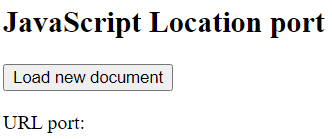
- Location.pathname
Javascript的位置。路径名包括一个初始的/,后面跟着URL的给定路径。“/js/index.html”是位置路径名的一个例子。
语法:
下面的语法和返回值显示为路径值。
window.location.pathname
显示JavaScript位置路径名的示例如下。
<!DOCTYPE html>
<html lang="en">
<head>
<meta charset="utf-8">
<title> JavaScript Location property </title>
</head>
<body>
<h2> JavaScript Location Path </h2>
<input type = "button" value = "Load new document" onclick = "newDocument()">
<p id = "value"></p>
<script>
function newDocument() {
document.getElementById("value").innerHTML = " Path: " +window.location.pathname + "<br>";
}
</script>
</body>
</html>
输出:
给出的输出显示了url属性的值。
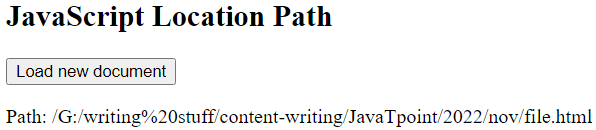
- Location.hash
Javascript的位置。Hash给出一个给定的字符串。它包含一个#,后跟可用URL的片段标识符。
语法:
给定的语法用于显示url中包含的哈希值。
window.location.hash
显示JavaScript位置路径名的示例如下。
<!DOCTYPE html>
<html lang="en">
<head>
<meta charset="utf-8">
<title> JavaScript Location property </title>
</head>
<body>
<h2> JavaScript Location Hash</h2>
<p><a id="jtp" href="file:///G:/writing%20stuff/content-writing/JavaTpoint/2022/nov/file.html#seee_hash_data">
JavaScript Location Hash
</a><p>
<p id="value"></p>
<script>
let url_data = document.getElementById("jtp");
document.getElementById("value").innerHTML = "The Hash data of the URL is: " + url_data.hash;
</script>
</body>
</html>
输出:
给出的输出显示了url属性的值。
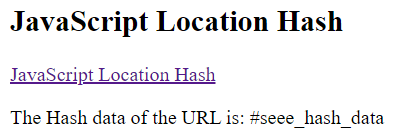
- Location.origin
Javascript的位置。Origin是一个字符串,包含了特定位置的Origin的规范形式。
http://localhost:8080是默认情况下javascript位置的演示示例。
下面的例子展示了JavaScript位置的origin格式。
<!DOCTYPE html>
<html lang="en">
<head>
<meta charset="utf-8">
<title> JavaScript Location property </title>
</head>
<body>
<h2> JavaScript Location Origin </h2>
<input type = "button" value = "Load new document" onclick = "newDocument()">
<p id = "value"></p>
<script>
function newDocument() {
document.getElementById("value").innerHTML = "Origin: " +window.location.origin + "<br>";
}
</script>
</body>
</html>
输出:
给出的输出显示了url属性的值。
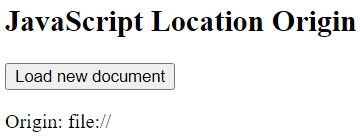
- Location.username
Javascript的位置。Username是一个字符串,在域名之前包含用户名。
“url.username”是用来通过javascript获取预定义URL值的用户名。
显示JavaScript位置用户名的示例如下。
<!DOCTYPE html>
<html lang="en">
<head>
<meta charset="utf-8">
<title> JavaScript Location property </title>
</head>
<body>
<h2> JavaScript Location Username</h2>
<p><a id="jtp" href="https://javatpoint:jtp89123@www.javatpoint.com">
JavaScript Location property
</a><p>
<p id="value"></p>
<script>
let url_data = document.getElementById("jtp");
document.getElementById("value").innerHTML = "The Username of the URL is: " + url_data.username;
</script>
</body>
</html>
输出:
给出的输出显示了url属性的值。
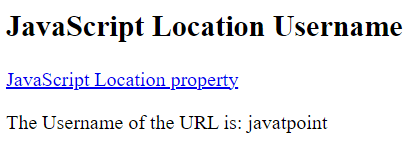
- Location.password
Javascript的Location.Password是一个字符串,显示在域名之前指定的密码。
显示JavaScript位置密码的示例如下。
!DOCTYPE html>
<html lang="en">
<head>
<meta charset="utf-8">
<title> JavaScript Location property </title>
</head>
<body>
<h2> JavaScript Location Password</h2>
<p><a id="jtp" href="https://javatpoint:jtp89123@www.javatpoint.com">
JavaScript Location property
</a><p>
<p id="value"></p>
<script>
let url_data = document.getElementById("jtp");
document.getElementById("value").innerHTML = "The password of the URL is: " + url_data.password;
</script>
</body>
</html>
输出:
给出的输出显示了url属性的值。
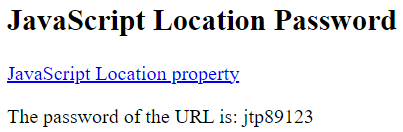
- Location.search
Javascript的位置。searchis是一个字符串,显示给定URL的查询字符串:
“?type=listing&answer=no”
显示JavaScript位置密码的示例如下。
<!DOCTYPE html>
<html lang="en">
<head>
<meta charset="utf-8">
<title> JavaScript Location property </title>
</head>
<body>
<h2> JavaScript Location Search</h2>
<p><a id="jtp" href="https://javatpoint:jtp89123@www.javatpoint.com/?yes">
JavaScript Location property
</a><p>
<p id="value"></p>
<script>
let url_data = document.getElementById("jtp");
document.getElementById("value").innerHTML = "The Location search of the URL is: " + url_data.search;
</script>
</body>
</html>
输出:
给出的输出显示了url属性的值。
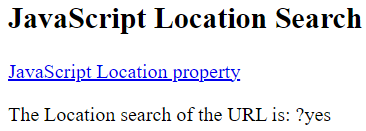
位置属性示例
下面的例子展示了JavaScript位置的所有属性。在这里,我们可以使用javascript函数看到文件路径的所有位置属性。
<!DOCTYPE html>
<html lang="en">
<head>
<meta charset="utf-8">
<title>JavaScript Location property </title>
</head>
<body>
<h2> JavaScript Location property </h2>
<h3> The window.location assign object </h3>
<input type = "button" value = "Load new document" onclick = "newDocument()">
<script>
function newDocument() {
// Prints complete file URL
document.write(" full url path: " +window.location.href + "<br>");
// Prints protocol such as http: or https:
document.write(" URL Path: <br>" +window.location.protocol + "<br>");
// Prints hostname with a usable port such as a localhost:8080
document.write(" URL hostname with port: " +window.location.host + "<br>");
// Prints hostname such as localhost or www.javatpoint.com
document.write(" url hostname: " +window.location.hostname + "<br>");
// Prints port number, e.g. 8080
document.write(" port: " +window.location.port + "<br>");
// Prints pathname
document.write(" url pathname: " +window.location.pathname + "<br>");
// Prints query string
document.write(" full url search: " +window.location.search + "<br>");
// Prints fragment identifier
document.write(" full url identifier: " +window.location.hash);
}
</script>
</body>
</html>
输出:
给出的输出显示了url属性的值。
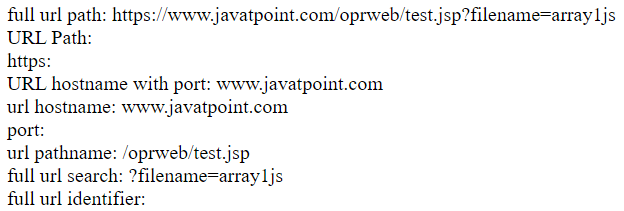
操作Javascript位置
对location的操作用于根据用户需求获取所需的url或文件路径。对位置的操作使用三个方法,即assign(),reload()和replace()。这个方法与JavaScript函数和事件一起工作。
- JavaScript的Assign()方法
assign()方法用于取得一个URL,并在页面中导航URL路径。它用于将url路径添加到浏览器的历史堆栈中。
语法:
下面的语法用于指定所需的URL。
window.location.assign("URL")
- “window.location.assign”函数用于获取所需的URL路径。
- 我们可以放置文件或网站的路径或url链接。
给定的示例指定了给定的和必需的URL。在这里,我们可以使用带有onclick函数的按钮来显示分配的url。
<!DOCTYPE html>
<html>
<body>
<h2> JavaScript location method </h2>
<h3> The window.location assign object </h3>
<input type = "button" value = "Load new document" onclick = "newDocument()">
<script>
function newDocument() {
window.location.assign("https://www.javatpoint.com")
}
</script>
</body>
</html>
输出:
给定的输出图像显示了指定的url。
Output1
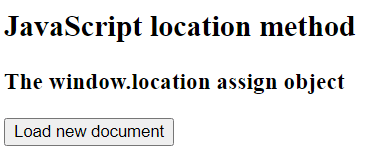
Output1
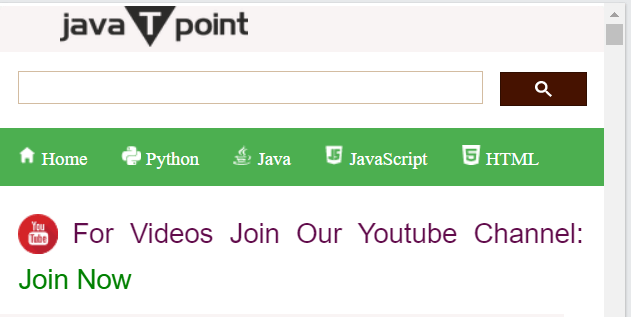
- Javascript中的replace()方法
replace()模式和assign()是有关联的,只不过它不会创建一个新的历史栈条目。因此,你不能使用后退按钮返回。这个函数显示新的url或从旧url中替换的url。
语法
下面的语法用来替换所需的URL。
Window.location.replace("URL")
- “window.location。替换”函数用于获取新的URL路径。
- 我们可以使用简单的javascript方法将路径或url链接从旧的替换为新的。
给定的示例将替换给定的必填项URL。在这里,我们可以使用带有onclick函数的按钮,从旧url获取新url。
<!DOCTYPE html>
<html>
<body>
<h2> JavaScript location method </h2>
<h3> The window.location replace object </h3>
<input type = "button" value = "Load new document" onclick = "newDocument()">
<script>
function newDocument() {
window.location.replace("https://www.javatpoint.com")
}
</script>
</body>
</html>
输出
输出图像显示的是替换后的url。
Output1
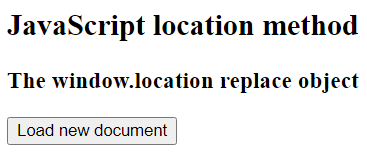
Output1
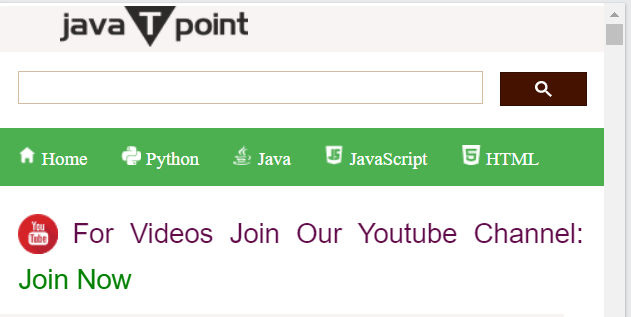
- Javascript中的reload()方法
reload()方法用于重新加载页面。当你不带参数调用reload()时,浏览器将以最有效的方法重新加载页面,如果页面资源自上次请求以来没有更改,则从缓存中加载页面资源。
语法
下面的语法用于重新加载所需的URL。
location.reload();
- 函数location.reload()重新加载url并显示一个空白页面。
- 它不需要任何文件路径或当前url
给定的示例会重新加载给定的必需URL。我们可以使用javascript的onclick函数重新加载页面。
<!DOCTYPE html>
<html>
<body>
<h2> JavaScript location method </h2>
<h3> The location.reload object </h3>
<input type = "button" value = "Load new document" onclick = "newDocument()">
<script>
function newDocument() {
location.reload();
}
</script>
</body>
</html>
输出
给定的输出显示reload url。
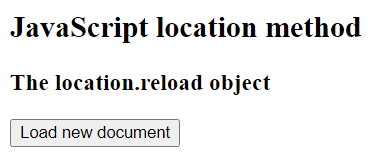
总结
location对象包含一个页面的URL。可以使用window访问它。Location或document.location。
Location对象具有表示URL的特征,如协议、路径名、主机和搜索。要操作位置,设置其属性并使用assign()、replace()和reload()。
 极客教程
极客教程