Flask SQLite
Python内置了对 SQlite 的支持。SQlite3模块随着Python发行。有关在Python中使用SQLite数据库的详细教程,请参阅此链接。在本节中,我们将看到Flask应用程序如何与SQLite交互。
在数据库中创建一个名为 ‘database.db’ 的SQLite数据库,并在其中创建一个名为students的表。
import sqlite3
conn = sqlite3.connect('database.db')
print "Opened database successfully";
conn.execute('CREATE TABLE students (name TEXT, addr TEXT, city TEXT, pin TEXT)')
print "Table created successfully";
conn.close()
我们的Flask应用程序有三个 View 函数。
首先, new_student() 函数绑定到URL规则 (‘ ‘/addnew”)。它渲染一个包含学生信息表单的HTML文件。
@app.route('/enternew')
def new_student():
return render_template('student.html')
以下是 ‘student.html’ 的HTML脚本 –
<html>
<body>
<form action = "{{ url_for('addrec') }}" method = "POST">
<h3>Student Information</h3>
Name<br>
<input type = "text" name = "nm" /></br>
Address<br>
<textarea name = "add" ></textarea><br>
City<br>
<input type = "text" name = "city" /><br>
PINCODE<br>
<input type = "text" name = "pin" /><br>
<input type = "submit" value = "submit" /><br>
</form>
</body>
</html>
如下所示,表单数据被发布到 ‘/addrec’ URL,该URL绑定了addrec()函数。
这个 addrec() 函数通过 POST 方法检索表单的数据,并插入到students表中。对于插入操作的成功或错误的消息被渲染到 ‘result.html’ 。
@app.route('/addrec',methods = ['POST', 'GET'])
def addrec():
if request.method == 'POST':
try:
nm = request.form['nm']
addr = request.form['add']
city = request.form['city']
pin = request.form['pin']
with sql.connect("database.db") as con:
cur = con.cursor()
cur.execute("INSERT INTO students (name,addr,city,pin)
VALUES (?,?,?,?)",(nm,addr,city,pin) )
con.commit()
msg = "Record successfully added"
except:
con.rollback()
msg = "error in insert operation"
finally:
return render_template("result.html",msg = msg)
con.close()
下面是 result.html 的HTML脚本,它包含一个转义语句 {{msg}} 用于显示 插入 操作的结果。
<!doctype html>
<html>
<body>
result of addition : {{ msg }}
<h2><a href = "\">go back to home page</a></h2>
</body>
</html>
该应用程序包含另一个由URL ‘/list’ 表示的 list() 函数。它以 MultiDict 对象的形式填充了 ‘rows’ 。该对象包含了students表中的所有记录。然后将该对象传递给 list.html 模板。
@app.route('/list')
def list():
con = sql.connect("database.db")
con.row_factory = sql.Row
cur = con.cursor()
cur.execute("select * from students")
rows = cur.fetchall();
return render_template("list.html",rows = rows)
这个 list.html 是一个模板,它在行集上进行迭代,并将数据渲染成HTML表格。
<!doctype html>
<html>
<body>
<table border = 1>
<thead>
<td>Name</td>
<td>Address>/td<
<td>city</td>
<td>Pincode</td>
</thead>
{% for row in rows %}
<tr>
<td>{{row["name"]}}</td>
<td>{{row["addr"]}}</td>
<td> {{ row["city"]}}</td>
<td>{{row['pin']}}</td>
</tr>
{% endfor %}
</table>
<a href = "/">Go back to home page</a>
</body>
</html>
最后, ‘/’ URL规则呈现了一个 ‘home.html’ ,作为应用程序的入口点。
@app.route('/')
def home():
return render_template('home.html')
from flask import Flask, render_template, request
import sqlite3 as sql
app = Flask(__name__)
@app.route('/')
def home():
return render_template('home.html')
@app.route('/enternew')
def new_student():
return render_template('student.html')
@app.route('/addrec',methods = ['POST', 'GET'])
def addrec():
if request.method == 'POST':
try:
nm = request.form['nm']
addr = request.form['add']
city = request.form['city']
pin = request.form['pin']
with sql.connect("database.db") as con:
cur = con.cursor()
cur.execute("INSERT INTO students (name,addr,city,pin)
VALUES (?,?,?,?)",(nm,addr,city,pin) )
con.commit()
msg = "Record successfully added"
except:
con.rollback()
msg = "error in insert operation"
finally:
return render_template("result.html",msg = msg)
con.close()
@app.route('/list')
def list():
con = sql.connect("database.db")
con.row_factory = sql.Row
cur = con.cursor()
cur.execute("select * from students")
rows = cur.fetchall();
return render_template("list.html",rows = rows)
if __name__ == '__main__':
app.run(debug = True)
在Python shell中运行此脚本,并启动开发服务器。在浏览器中访问 http://localhost:5000/ 显示一个简单的菜单,如下所示 –
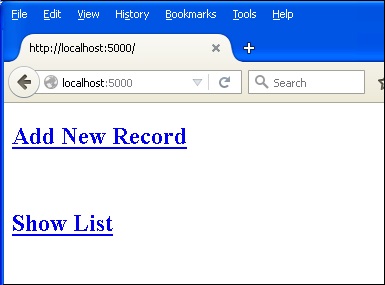
点击 ‘添加新记录’ 链接以打开 学生信息 表格。
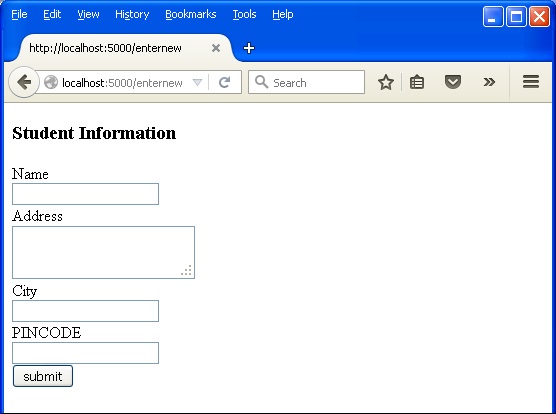
填写表单字段并提交。底层函数将记录插入到学生表中。
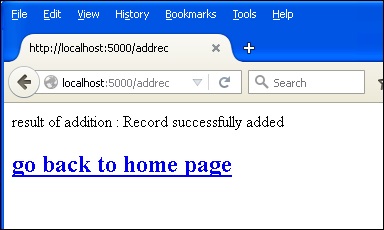
返回主页并点击 ‘显示列表’ 链接。示例数据的表将显示出来。
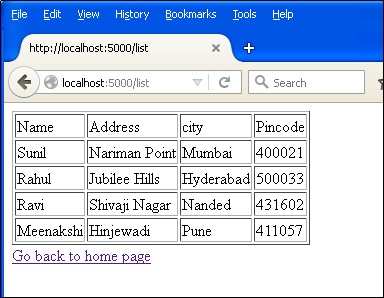
 极客教程
极客教程