Behave 背景
加入背景是为了有一组步骤。它接近于一个场景。我们可以用背景为多个场景添加一个背景。它在一个功能的每个场景之前运行,但在钩子之前的执行之后。
背景通常用于执行前提条件,如登录场景或数据库连接,等等。
可以添加一个背景描述,以提高人类的可读性。它只能在特征文件中出现一次,并且必须在场景或场景大纲之前声明。
背景不应该被用来创建一个复杂的状态(只有在无法避免的情况下)。这个部分应该是简短而真实的。另外,我们应该避免在一个特征文件中出现大量的场景。
带背景 的特征文件
题为 “Payment Process”的带背景的特征文件如下-
Feature − Payment Process
Background:
Given launch application
Then Input credentials
Scenario − Credit card transaction
Given user is on credit card payment screen
Then user should be able to complete credit card payment
Scenario − Debit card transaction
Given user is on debit card payment screen
Then user should be able to complete debit card payment
相应的步骤实现文件
文件如下—
from behave import *
@given('launch application')
def launch_application(context):
print('launch application')
@then('Input credentials')
def input_credentials(context):
print('Input credentials')
@given('user is on credit card payment screen')
def credit_card_pay(context):
print('User is on credit card payment screen')
@then('user should be able to complete credit card payment')
def credit_card_pay_comp(context):
print('user should be able to complete credit card pay')
@given('user is on debit card payment screen')
def debit_card_pay(context):
print('User is on debit card payment screen')
@then('user should be able to complete debit card payment')
def debit_card_pay_comp(context):
print('user should be able to complete debit card payment')
输出
运行特征文件后得到的输出结果如下,这里使用的命令是 **behave –no-capture -f plain **
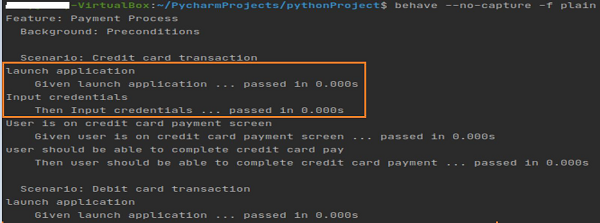
继续输出如下 –
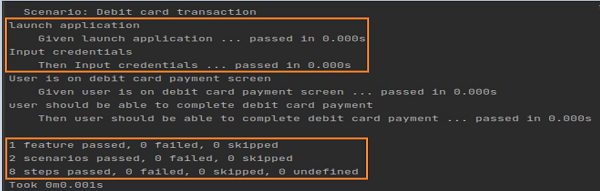
输出显示了在每个场景前运行两次背景步骤(给定的启动应用程序和然后输入凭证)。
 极客教程
极客教程