Behave 设置表
一个步骤可以有一个与之相关的文本和数据表。我们可以在一个步骤中添加一个数据表。建议将表格数据缩进,并且每一行都必须有相同的列号。
一列数据应该用|符号分开。
带表的特征文件(Login.feature)
该特征文件如下所述
Feature − User Information
Scenario − Check login functionality
Given Collection of credentials
| username |password |
| user1 | pwd1 |
| user2 | pwd2 |
Then user should be logged in
一个表可以通过上下文变量(在步骤函数中传递)中的 .table 属性被执行的 Python 代码访问。一个表是一个Table的实例。我们可以使用设置表来促进测试的设置。
Python 代码
访问表的Python代码。(login_module.py)如下所示
class Deprt(object):
def __init__(self, username, ms=None):
if not ms:
ms = []
self.username = username
self.ms = ms
def m_addition(self, usernane):
assert usernane not in self.ms
self.ms.append(usernane)
class LModel(object):
def __init__(self):
self.loginusrs = []f
self.passwords = {}
def usr_addition(self, username, password):
assert username not in self.loginusrs
if password not in self.passwords:
self.passwords[password] = Deprt(password)
self.passwords[password].m_addition(username)
相应的步骤实现文件(step_implg.py) 。
该文件如下 –
from behave import *
from features.steps.login_module import LModel
@given('Collection of credentials')
def step_impl(context):
model = getattr(context, "model", None)
if not model:
context.model = LModel()
#iterate rows of table
for r in context.table:
context.model.usr_addition(r["username"], password=r["password"])
@then('user should be logged in')
def step_impl(context):
pass
项目设置
Python项目中文件的项目设置如下
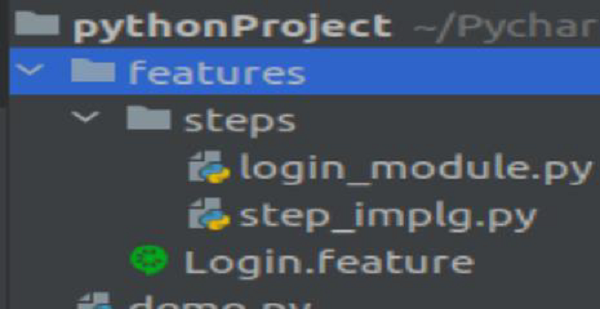
输出
运行特征文件后得到的输出如下,使用的命令是 behave –no-capture -f plain .
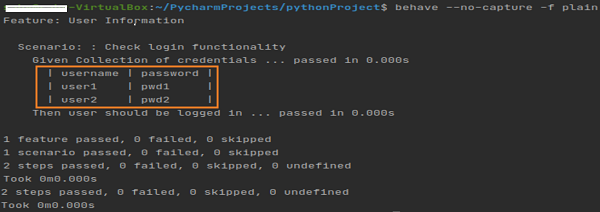
该输出显示了打印出的升序表。
 极客教程
极客教程