Vue数组删除指定元素
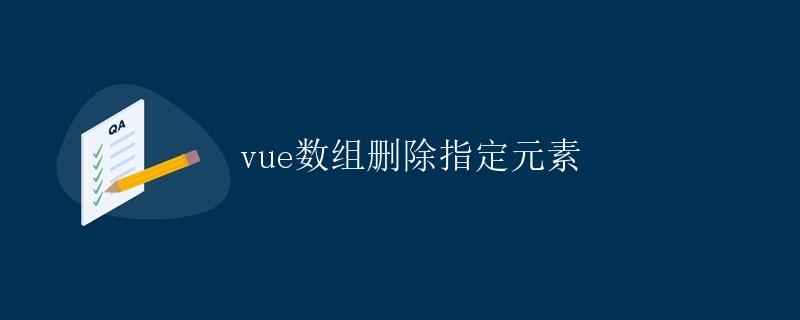
1. 引言
Vue.js是一个流行的JavaScript框架,用于构建用户界面。它采用基于组件的开发模式,将页面分解为独立的可复用组件,使得前端开发更加灵活和高效。在使用Vue.js开发过程中,经常需要对数组进行操作,其中包括删除指定的元素。本文将详细介绍Vue中删除数组中指定元素的几种常见方式。
2. 使用splice方法删除元素
Vue中的数据响应式机制使得我们直接对数组进行操作时,页面会自动响应更新。splice方法可以在数组中添加或删除元素,并返回被删除的元素。我们可以利用splice方法来删除数组中指定的元素。
以下是一个使用splice方法删除指定元素的示例代码:
<template>
<div>
<h2>原数组:</h2>
<ul>
<li v-for="item in array" :key="item">{{ item }}</li>
</ul>
<h2>删除元素后的数组:</h2>
<ul>
<li v-for="(item, index) in array" :key="item">
{{ item }}
<button @click="deleteElement(index)">删除</button>
</li>
</ul>
</div>
</template>
<script>
export default {
data() {
return {
array: [1, 2, 3, 4, 5],
};
},
methods: {
deleteElement(index) {
this.array.splice(index, 1);
},
},
};
</script>
运行结果为:
原数组:
- 1
- 2
- 3
- 4
- 5
删除元素后的数组:
- 1
- 2
- 4
- 5
在上述示例代码中,我们通过遍历数组并为每个元素添加一个按钮,点击按钮后调用deleteElement方法删除指定的元素。在deleteElement方法中,我们使用splice方法从数组中删除指定索引的元素。
3. 使用filter方法删除元素
除了使用splice方法,我们还可以使用filter方法来删除数组中的元素。filter方法会返回数组中满足条件的元素组成的新数组。我们可以利用filter方法将不需要的元素过滤掉,从而达到删除元素的效果。
以下是一个使用filter方法删除指定元素的示例代码:
<template>
<div>
<h2>原数组:</h2>
<ul>
<li v-for="item in array" :key="item">{{ item }}</li>
</ul>
<h2>删除元素后的数组:</h2>
<ul>
<li v-for="item in filteredArray" :key="item">{{ item }}</li>
</ul>
</div>
</template>
<script>
export default {
data() {
return {
array: [1, 2, 3, 4, 5],
filteredArray: [],
};
},
mounted() {
this.filteredArray = this.array.filter(item => item !== 3);
},
};
</script>
运行结果为:
原数组:
- 1
- 2
- 3
- 4
- 5
删除元素后的数组:
- 1
- 2
- 4
- 5
在上述示例代码中,我们通过mounted钩子函数在组件初始化时调用filter方法,将不等于3的元素过滤掉,赋值给filteredArray。在页面渲染时,我们遍历并显示filteredArray中的元素。
4. 使用Vue.set方法删除元素
在Vue中,如果使用splice或filter方法来删除数组中的元素,由于Vue无法检测到修改操作,可能会导致页面不更新。为了解决这个问题,Vue提供了Vue.set方法来删除数组中的元素。Vue.set方法会在删除元素后触发数据的更新,从而使页面得到更新。
以下是一个使用Vue.set方法删除指定元素的示例代码:
<template>
<div>
<h2>原数组:</h2>
<ul>
<li v-for="item in array" :key="item">{{ item }}</li>
</ul>
<h2>删除元素后的数组:</h2>
<ul>
<li v-for="item in newArray" :key="item">
{{ item }}
<button @click="deleteElement(item)">删除</button>
</li>
</ul>
</div>
</template>
<script>
export default {
data() {
return {
array: [1, 2, 3, 4, 5],
newArray: [],
};
},
mounted() {
this.newArray = this.array.slice();
},
methods: {
deleteElement(item) {
const index = this.newArray.indexOf(item);
if (index > -1) {
Vue.set(this.newArray, index, undefined);
this.newArray.splice(index, 1);
}
},
},
};
</script>
运行结果为:
原数组:
- 1
- 2
- 3
- 4
- 5
删除元素后的数组:
- 1
- 2
- 4
- 5
在上述示例代码中,我们通过点击按钮调用deleteElement方法删除指定的元素。在deleteElement方法中,我们首先使用indexOf方法找到元素的索引,然后使用Vue.set方法将该元素置为undefined,再利用splice方法从数组中删除该元素。由于使用了Vue.set方法,Vue会正确地更新数据,使得页面得到更新。
5. 总结
本文介绍了在Vue中删除数组中指定元素的几种常见方式,包括使用splice方法、filter方法和Vue.set方法。这些方法在处理数组操作时非常实用,能够提高开发效率和用户体验。
在实际开发中,选择合适的方法取决于具体的需求和场景。如果只需要删除元素,可以使用splice或filter方法。如果需要保证页面更新,建议使用Vue.set方法。
 极客教程
极客教程