Vue 如何删除带有某个属性的标签
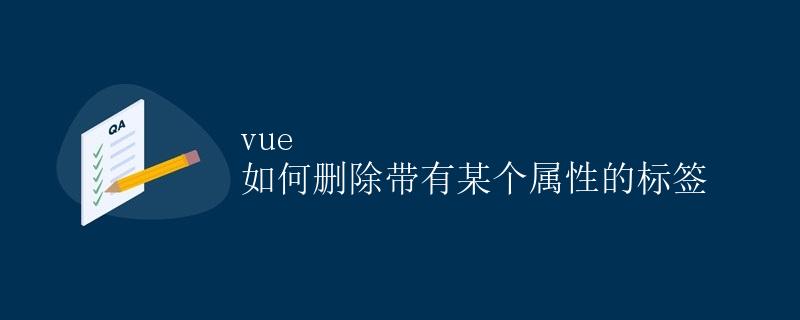
在 Vue 中,我们可以使用指令或者方法来删除页面上的标签。本文将详细介绍如何使用 Vue 操作 DOM,删除带有某个属性的标签。
1. 使用指令删除带有某个属性的标签
Vue 的指令是一种特殊的语法,用于在模版中直接操作 DOM。在这种情况下,我们可以使用 v-if 指令来判断某个标签是否存在,从而删除带有某个属性的标签。
首先,我们需要在 Vue 实例中定义一个数据属性,表示是否删除标签。然后,在需要删除标签的标签上添加 v-if 指令,并判断对应的属性值。当属性值满足条件时,该标签将会被删除。
示例代码如下:
<template>
<div>
<div v-if="!deleteWithAttr" class="tag" :class="tagClass"></div>
<div v-else class="tag"></div>
</div>
</template>
<script>
export default {
data() {
return {
deleteWithAttr: true
};
},
computed: {
tagClass() {
return {
'has-attr': true // 判断是否有某个属性
};
}
}
};
</script>
<style scoped>
.tag {
width: 100px;
height: 50px;
background-color: #f0f0f0;
margin-bottom: 10px;
}
.has-attr {
display: none;
}
</style>
在上述代码中,我们使用了 v-if 条件判断来删除带有某个属性的标签。当 deleteWithAttr 为 false 时,v-if 指令返回 false,删除拥有 “has-attr” 类的标签。当 deleteWithAttr 为 true 时,v-if 指令返回 true,不删除标签,即只显示一个普通的 div。
2. 使用方法删除带有某个属性的标签
除了使用指令外,我们还可以使用 Vue 的方法来删除带有某个属性的标签。
首先,我们需要在 Vue 实例中定义一个数据属性,表示是否删除标签。然后,在需要删除标签的标签上添加 v-bind 指令,绑定对应的属性值。当属性值满足条件时,使用 Vue 的 $nextTick 方法来删除对应的标签。
示例代码如下:
<template>
<div>
<div v-bind:class="{ 'tag': !deleteWithAttr, 'delete': deleteWithAttr }" ref="tag"></div>
</div>
</template>
<script>
export default {
data() {
return {
deleteWithAttr: true
};
},
mounted() {
this.nextTick(() => {
if (this.deleteWithAttr) {
const tag = this.refs.tag;
if (tag) {
tag.parentNode.removeChild(tag);
}
}
});
}
};
</script>
<style scoped>
.tag {
width: 100px;
height: 50px;
background-color: #f0f0f0;
margin-bottom: 10px;
}
.delete {
display: none;
}
</style>
在上述代码中,我们使用了 v-bind 指令绑定标签的 class 属性。当 deleteWithAttr 为 true 时,class 属性值为 “tag delete”,删除拥有 “delete” 类的标签。当 deleteWithAttr 为 false 时,class 属性值为 “tag”,保留标签。
接着,我们使用 Vue 的 mounted 生命周期钩子函数,使用 nextTick 方法在 DOM 渲染完成后删除标签节点。我们通过 this.refs.tag 来获取对应的 DOM 节点,并使用 parentNode.removeChild 方法从 DOM 中删除节点。
值得注意的是,这种方式是直接操作 DOM,不符合 Vue 官方推崇的数据驱动思想。所以,应该优先考虑使用指令来操作 DOM。
3. 总结
本文通过介绍 Vue 的指令和方法来删除带有某个属性的标签。具体而言,我们可以使用 v-if 指令判断条件并删除标签,或者使用 $nextTick 方法来直接操作 DOM 删除对应的标签节点。当然,优先推荐使用 v-if 指令,符合 Vue 的数据驱动思想。
 极客教程
极客教程