vue-recaptcha
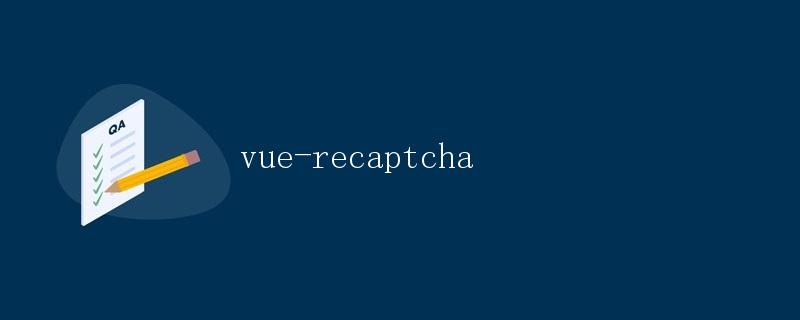
1. 简介
vue-recaptcha是一个基于Vue.js的Google reCAPTCHA v2和v3的封装库。Google reCAPTCHA是一项验证服务,旨在确定用户是人类还是机器。它可以用于防止恶意机器人攻击、垃圾邮件和其他恶意行为。vue-recaptcha为我们提供了简便的方法来集成和使用Google reCAPTCHA。
在本篇文章中,我们将介绍如何在Vue.js应用程序中使用vue-recaptcha,并详细解释其核心概念和用法。
2. 安装
可以通过npm或yarn来安装vue-recaptcha:
npm install vue-recaptcha
或
yarn add vue-recaptcha
3. 配置
在使用vue-recaptcha之前,我们需要先进行一些配置。
首先,我们需要在Google reCAPTCHA网站上注册一个reCAPTCHA密钥:https://www.google.com/recaptcha 。
然后,在Vue.js的应用程序中,我们需要在main.js文件中引入vue-recaptcha,并使用我们的reCAPTCHA v2或v3密钥进行配置:
import Vue from 'vue'
import VueRecaptcha from 'vue-recaptcha'
Vue.use(VueRecaptcha, { sitekey: 'YOUR_RECAPTCHA_SITEKEY' })
请记得将YOUR_RECAPTCHA_SITEKEY替换为您自己的reCAPTCHA密钥。
4. 使用vue-recaptcha
4.1 reCAPTCHA v2
reCAPTCHA v2是基于用户交互的人机验证方法。它要求用户点击一个复选框来证明自己是人类。
在我们的Vue组件中,可以使用vue-recaptcha组件来创建reCAPTCHA v2表单:
<template>
<div>
<vue-recaptcha @verify="onVerify"></vue-recaptcha>
<button @click="submitForm">提交</button>
</div>
</template>
<script>
export default {
methods: {
onVerify(response) {
// 验证通过后的回调函数
console.log(response)
},
submitForm() {
// 验证表单
this.$refs.recaptcha.execute()
}
}
}
</script>
在上面的代码中,我们在template中使用了vue-recaptcha组件,并为verify事件绑定了一个回调函数onVerify。当reCAPTCHA验证通过时,它将自动调用该函数,并传递一个表示验证成功的响应参数。
我们还添加了一个按钮用于提交表单。在点击该按钮时,我们调用this.$refs.recaptcha.execute()方法来触发reCAPTCHA验证。
4.2 reCAPTCHA v3
reCAPTCHA v3是基于用户行为的人机验证方法。它不再需要用户交互,而是通过收集用户在网站上的行为模式来进行验证。
在我们的Vue组件中,可以使用vue-recaptcha组件来创建reCAPTCHA v3的验证方法:
<template>
<div>
<button @click="submitForm">提交</button>
</div>
</template>
<script>
export default {
methods: {
submitForm() {
this.$recaptcha('v3-action-name')
.then((response) => {
// 验证通过后的回调函数
console.log(response)
// 在这里可以对响应进行处理
})
}
}
}
</script>
在上面的代码中,我们通过调用this.$recaptcha('v3-action-name')方法来获取reCAPTCHA v3的验证结果。v3-action-name是一个用于标识验证行为的字符串。
请注意,reCAPTCHA v3的验证结果是一个包含分数和其他相关信息的对象。
5. 高级用法
5.1 自定义配置
vue-recaptcha还支持一些自定义配置选项。在使用插件时,可以通过第二个参数传递这些选项:
Vue.use(VueRecaptcha, { sitekey: 'YOUR_RECAPTCHA_SITEKEY', size: 'normal', theme: 'dark' })
上面的代码中,我们设置了reCAPTCHA的大小为normal,主题为dark。可以根据自己的需求进行调整。
5.2 刷新验证码
有时,我们可能需要在某些特定情况下手动刷新验证码。为了实现这一点,可以使用vue-recaptcha插件提供的一个方法reset()。例如:
<template>
<div>
<vue-recaptcha ref="recaptcha"></vue-recaptcha>
<button @click="refreshCaptcha">刷新验证码</button>
</div>
</template>
<script>
export default {
methods: {
refreshCaptcha() {
this.$refs.recaptcha.reset()
}
}
}
</script>
在上面的代码中,我们为刷新按钮添加了一个点击事件,并在点击时通过this.$refs.recaptcha.reset()方法来手动刷新reCAPTCHA验证码。
6. 总结
在本文中,我们介绍了vue-recaptcha的用法和配置。我们学习了如何在Vue.js应用程序中集成reCAPTCHA v2和v3,并详细说明了核心概念和高级用法。
通过使用vue-recaptcha,我们可以更轻松地添加Google reCAPTCHA的验证功能,提高网站的安全性和用户体验。
 极客教程
极客教程