Vue3 Props 对象属性如何定义类型
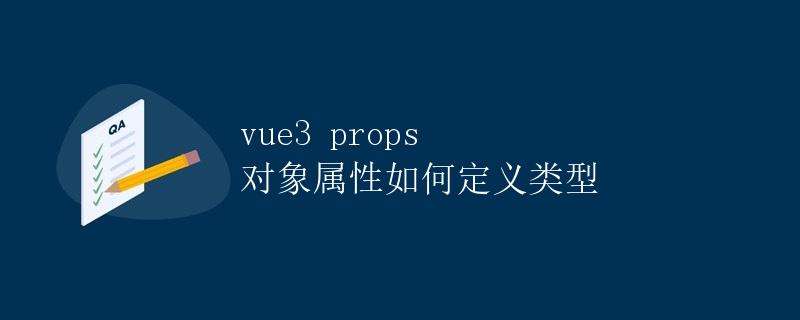
在Vue3中,我们可以使用props选项来定义组件的属性,以接收父组件传递的数据。在定义属性类型时,Vue3引入了一种新的语法来指定属性的类型。
1. Vue3中的props选项
在Vue3中,使用props选项来定义组件的属性。props选项是一个对象,可以包含组件的所有属性,并为每一个属性指定类型和默认值。
const MyComponent = {
props: {
// 属性名: 属性类型
message: String,
count: Number,
isActive: Boolean,
items: Array,
user: Object
},
template: `
<div>{{ message }}</div>
`
}
在上面的示例中,message属性的类型是字符串(String),count属性的类型是数字(Number),isActive属性的类型是布尔值(Boolean),items属性的类型是数组(Array),user属性的类型是对象(Object)。
2. 使用type选项指定属性类型
在Vue3中,可以使用type选项来指定属性的类型,而不是直接使用简单的数据类型名。
const MyComponent = {
props: {
// 属性名: { 类型: 构造函数 }
message: { type: String },
count: { type: Number },
isActive: { type: Boolean },
items: { type: Array },
user: { type: Object }
},
template: `
<div>{{ message }}</div>
`
}
这种语法使得我们可以更加灵活地指定属性的类型,可以使用构造函数来指定自定义类型,如Object或Array。
3. 使用required选项指定属性是否必需
在Vue3中,可以使用required选项来指定属性是否是必需的。默认情况下,所有属性都是可选的。如果希望某个属性是必需的,可以将required选项设置为true。
const MyComponent = {
props: {
// 属性名: { 类型: 构造函数, 是否必需: true }
message: { type: String, required: true },
count: { type: Number, required: true },
isActive: { type: Boolean, required: true },
items: { type: Array, required: true },
user: { type: Object, required: true }
},
template: `
<div>{{ message }}</div>
`
}
在上面的示例中,message、count、isActive、items和user属性都被指定为必需的,如果父组件没有传递这些属性,会发出警告。
4. 使用default选项指定属性的默认值
在Vue3中,可以使用default选项来指定属性的默认值。当父组件没有为属性传递值时,就会使用指定的默认值。
const MyComponent = {
props: {
// 属性名: { 类型: 构造函数, 默认值: 默认值 }
message: { type: String, default: 'Hello Vue' },
count: { type: Number, default: 0 },
isActive: { type: Boolean, default: false },
items: { type: Array, default: () => [] },
user: { type: Object, default: () => ({}) }
},
template: `
<div>{{ message }}</div>
`
}
在上面的示例中,如果父组件没有为message属性传递值,则默认显示'Hello Vue';如果父组件没有为count属性传递值,则默认为0;如果父组件没有为isActive属性传递值,则默认为false;如果父组件没有为items属性传递值,则默认为一个空数组;如果父组件没有为user属性传递值,则默认为一个空对象。
5. 使用类型约束修饰符
除了使用type选项指定属性的类型外,Vue3还引入了一种新的语法来进一步约束属性的类型,称为类型约束修饰符。
在Vue3中,可以使用以下类型约束修饰符:
String:字符串类型Number:数字类型Boolean:布尔类型Array:数组类型Object:对象类型Function:函数类型Symbol:符号类型
const MyComponent = {
props: {
message: String!, // 字符串类型,且必需
count: Number?, // 数字类型,可选
isActive: Boolean[], // 布尔类型的数组
items: Array<String>, // 字符串类型的数组
user: { type: Object } // 对象类型
},
template: `
<div>{{ message }}</div>
`
}
在上面的示例中,message属性必须是字符串类型,count属性可选且必须是数字类型,isActive属性必须是布尔类型的数组,items属性必须是字符串类型的数组,user属性必须是对象类型。
6. 总结
在Vue3中,通过props选项来定义组件的属性,以接收父组件传递的数据。可以使用type选项来指定属性的类型,使用required选项来指定属性是否必需,使用default选项来指定属性的默认值。此外,Vue3还引入了类型约束修饰符来进一步约束属性的类型。
 极客教程
极客教程