如何在Next.js中添加表单验证
表单在现代Web应用程序中起着至关重要的作用,通过确保数据的准确性和有效性。Next.js是一个功能强大的用于构建React应用程序的框架,提供了表单验证功能,可以验证用户输入的数据是否符合预定义的规范,提供即时反馈并提高数据质量。本文将涵盖必要的概念,如必填字段、数据格式验证和自定义错误消息。
先决条件
- 介绍Next.js
- Next.js组件
- React useState
- NPM和NPX
创建NextJS应用程序的步骤
步骤1: 使用以下命令创建一个新的Next.js项目
- NPX: NPM 5.2+中的软件包运行工具,npx是运行Node软件包的简单CLI工具。
npx create-next-app form-validation-app
步骤2: 切换到项目目录:
cd form-validation-app
项目结构:
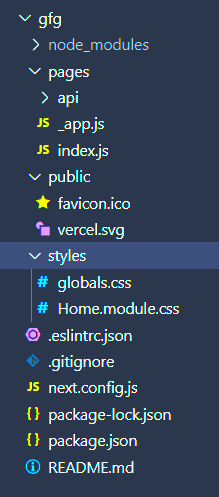
方法
为了添加表单验证,我们将使用useState和useEffect hooks来动态管理表单状态和验证规则。
React的 useState() hook在函数式组件中封装本地状态变量。它是一个特殊的函数,以初始状态作为参数,并返回一个双入口数组。它只包含单一值,并且需要多个状态实现的useState调用。
React的 useEffect hook处理诸如获取数据和更新DOM等副作用,它在每次渲染时运行,并使用依赖数组。
示例: 在这个示例中,我们将看到如何在Next.js中添加表单验证。
- App.js文件
import React, { useState, useEffect } from 'react';
const App = () => {
const [name, setName] = useState('');
const [email, setEmail] = useState('');
const [password, setPassword] = useState('');
const [errors, setErrors] = useState({});
const [isFormValid, setIsFormValid] = useState(false);
useEffect(() => {
validateForm();
}, [name, email, password]);
// Validate form
const validateForm = () => {
let errors = {};
if (!name) {
errors.name = 'Name is required.';
}
if (!email) {
errors.email = 'Email is required.';
} else if (!/\S+@\S+\.\S+/.test(email)) {
errors.email = 'Email is invalid.';
}
if (!password) {
errors.password = 'Password is required.';
} else if (password.length < 6) {
errors.password = 'Password must be at least 6 characters.';
}
setErrors(errors);
setIsFormValid(Object.keys(errors).length === 0);
};
// Submit
const handleSubmit = () => {
if (isFormValid) {
console.log('Form submitted successfully!');
} else {
console.log('Form has errors. Please correct them.');
}
};
return (
<div style={styles.container}>
<div style={styles.form}>
<h1 style={styles.heading}>
Geeksforgeeks || Form Validation In Next.js
</h1>
<h3 style={styles.subHeading}>Login Page</h3>
<input
style={styles.input}
placeholder="Name"
value={name}
onChange={(e) => setName(e.target.value)}
/>
{errors.name && <p style={styles.error}>{errors.name}</p>}
<input
style={styles.input}
placeholder="Email"
value={email}
onChange={(e) => setEmail(e.target.value)}
/>
{errors.email && <p style={styles.error}>{errors.email}</p>}
<input
style={styles.input}
placeholder="Password"
value={password}
onChange={(e) => setPassword(e.target.value)}
type="password"
/>
{errors.password && <p style={styles.error}>{errors.password}</p>}
<button
style={{ ...styles.button, opacity: isFormValid ? 1 : 0.5 }}
disabled={!isFormValid}
onClick={handleSubmit}
>
Submit
</button>
</div>
</div>
);
};
const styles = {
container: {
display: 'flex',
alignItems: 'center',
justifyContent: 'center',
minHeight: '100vh',
backgroundColor: '#f0f0f0',
},
heading: {
fontWeight: 'bold',
fontSize: '25px',
color: "green",
textAlign: "center",
},
subHeading: {
fontWeight: 'bold',
fontSize: '25px',
textAlign: "center",
},
form: {
backgroundColor: '#fff',
padding: '20px',
borderRadius: '8px',
boxShadow: '0 2px 4px rgba(0, 0, 0, 0.1)',
width: '100%',
maxWidth: '400px',
margin: '0 auto',
},
input: {
width: '100%',
padding: '12px',
marginBottom: '12px',
border: '1px solid #ccc',
borderRadius: '10px',
fontSize: '16px',
transition: 'border-color 0.2s ease',
},
button: {
backgroundColor: 'green',
color: '#fff',
fontWeight: 'bold',
fontSize: '16px',
padding: '12px',
border: 'none',
borderRadius: '10px',
cursor: 'pointer',
width: '40%',
transition: 'opacity 0.2s ease',
},
error: {
color: 'red',
fontSize: '14px',
marginBottom: '6px',
},
};
export default App;
步骤:
使用以下命令在URL http://localhost:3000 上运行 Next.js 应用程序。
npm run dev
输出 :
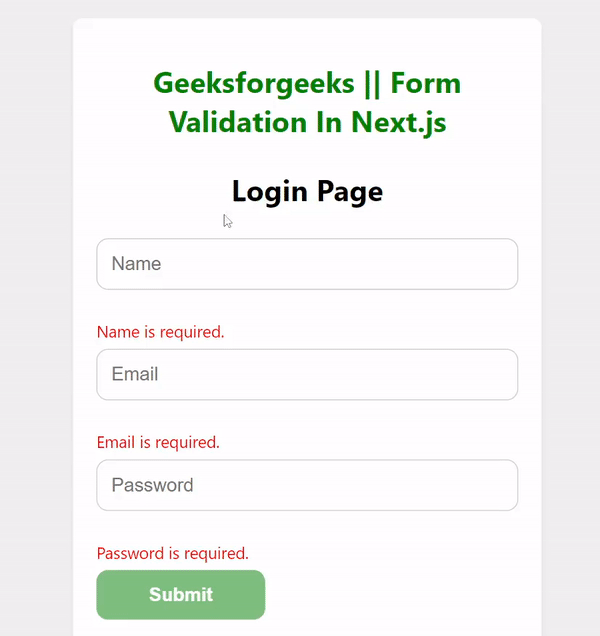
 极客教程
极客教程