如何使用Next.js创建一个秒表
在这篇文章中,我们将使用Next.js创建一个秒表。我们的秒表将具有开始、暂停、继续和重置功能。Next.js基于React、Webpack和Babel。它是一个用于创建Web应用程序的强大工具,以服务器端渲染而闻名。Next.js由Zeit开发。有HTML、CSS、JavaScript和React知识的开发人员可以轻松学习和切换到Next.js。
先决条件
- Next.js简介
- Next.js组件
- React useState
- JavaScript Map
- NPM和NPX
创建NextJS应用的步骤
步骤1: 使用以下命令创建一个新的Next.js项目
- NPX: 它是随npm 5.2+附带的一个包运行工具,它是一个简单的CLI工具。npx用于运行Node包。
npx create-next-app stopwatch-app
步骤2: 切换到项目目录:
cd stopwatch-app
项目结构:
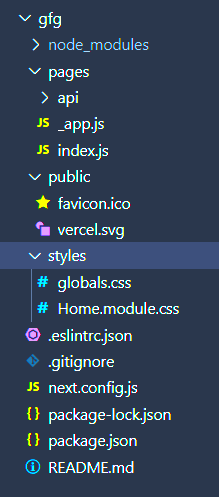
方法
为了开始这个过程,可以使用create-next-app命令设置一个新的Next.js项目。在pages/index.js文件中,需要导入useState、useRef和useEffect,以便有效管理状态。必须为时间和秒表状态创建状态变量,以便进行准确的追踪。这里重要的是定义能够启动、暂停、恢复和重置秒表的函数,同时使用useEffect有效地管理间隔。这个应用程序通过使用状态和refs有效地管理时间。
示例: 在这个示例中,我们将使用Next.Js创建一个秒表。
- index.js
// index.js
import { useState, useRef, useEffect } from 'react';
const styles = {
container: {
display: 'flex',
flexDirection: 'column',
alignItems: 'center',
justifyContent: 'center',
minHeight: '100vh',
},
title: {
fontSize: '36px',
color: '#333',
marginBottom: '10px',
fontFamily: 'Arial, sans-serif',
},
subtitle: {
fontSize: '24px',
marginBottom: '20px',
color: '#555',
fontFamily: 'Arial, sans-serif',
},
time: {
fontSize: '64px',
color: '#333',
fontWeight: 'bold',
marginBottom: '20px',
},
buttons: {
display: 'flex',
gap: '20px',
},
button: {
padding: '10px 20px',
borderRadius: '5px',
fontSize: '16px',
color: 'white',
cursor: 'pointer',
border: 'none',
outline: 'none',
boxShadow: '0 2px 4px rgba(0, 0, 0, 0.2)',
},
startButton: {
backgroundColor: '#2ecc71',
},
resetButton: {
backgroundColor: '#e74c3c',
},
resumeButton: {
backgroundColor: '#3498db',
},
pauseButton: {
backgroundColor: '#f39c12',
},
};
export default function Home() {
const [time, setTime] = useState(0);
const [running, setRunning] = useState(false);
const intervalRef = useRef(null);
const startTimeRef = useRef(0);
const startStopwatch = () => {
startTimeRef.current = Date.now() - time * 100;
intervalRef.current = setInterval(() => {
setTime(Math.floor((Date.now() - startTimeRef.current) / 1000));
}, 1000);
setRunning(true);
};
const pauseStopwatch = () => {
clearInterval(intervalRef.current);
setRunning(false);
};
const resetStopwatch = () => {
clearInterval(intervalRef.current);
setTime(0);
setRunning(false);
};
const resumeStopwatch = () => {
startTimeRef.current = Date.now() - time * 1000;
intervalRef.current = setInterval(() => {
setTime(Math.floor((Date.now() -
startTimeRef.current) / 1000));
}, 1000);
setRunning(true);
};
useEffect(() => {
if (running) {
startStopwatch();
}
return () => {
clearInterval(intervalRef.current);
};
}, [running]);
return (
<div style={styles.container}>
<h1 style={styles.title}>
Geeksforgeeks
</h1>
<h2 style={styles.subtitle}>
Stop Watch App
</h2>
<div style={styles.time}>
{time}s
</div>
<div style={styles.buttons}>
{running ? (
<button style={{ ...styles.button,
...styles.pauseButton }}
onClick={pauseStopwatch}>
Pause
</button>
) : (
<>
<button style={{ ...styles.button,
...styles.startButton }}
onClick={startStopwatch}>
Start
</button>
<button style={{ ...styles.button,
...styles.resetButton }}
onClick={resetStopwatch}>
Reset
</button>
</>
)}
{!running && (
<button style={{ ...styles.button,
...styles.resumeButton }}
onClick={resumeStopwatch}>
Resume
</button>
)}
</div>
</div>
);
}
步骤3:要运行next.js应用程序,请使用以下命令,然后转到此URL http://localhost:3000
npm run dev
输出 :
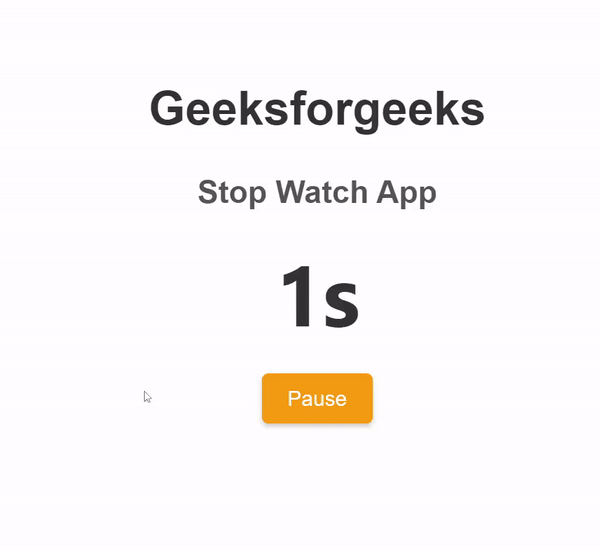
 极客教程
极客教程