R语言 如何在ggplot2绘图中把文本放在不同的行上
ggplot2是R编程语言中的一个绘图包,用于从数据框架中指定的数据创建复杂的图。它提供了一个更加程序化的界面,用于指定哪些变量要绘制到图形设备上,如何显示,以及一般的视觉属性。
在这篇文章中,我们将讨论如何使用R编程语言中的ggplot2将不同线条上的文字放到图上。
方法1:使用annotate()方法
R语言中的annotate()方法是用来在图中插入有框文本的。annotate()方法可用于在绘图和数据可视化中添加文本和形状。
语法
annotate ( “text” , x , y , label )
参数:
- x, y – 要添加文本的坐标点
- label – 将文本添加到图中的字符串。
该方法的label属性可以包含一个字符串和”/n “符号,只要我们希望断行。这是一个新的行字符,从下一行开始文本。这个方法可以用来绘制所需的线或点,也可以在指定的位置注释文本,以获得更好的清晰度。
例子
# importing the reqd libraries
library(ggplot2)
# defining the x and y coordinates
xpos <- 1:5
ypos <- xpos**3
# creating a data frame
data_frame <- data.frame(xpos = xpos, ypos = ypos)
# defining text of the plot
text <- "GFG annotate text \nin ggplot R"
# creating a plot
ggplot(data_frame, aes(xpos,ypos)) +
geom_point() + annotate ("text",
x = 4,
y = 10,
label = text)
输出
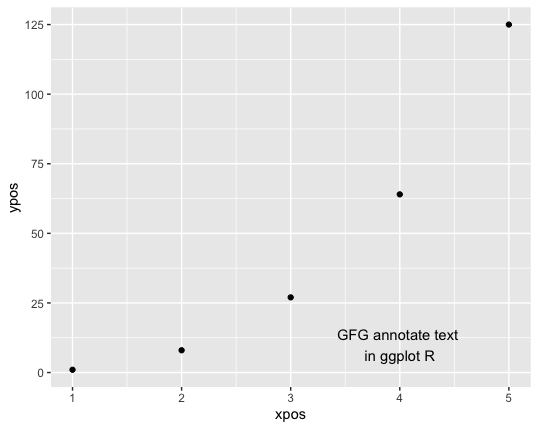
方法2:使用geom_text()方法
标签属性可以在R语言中创建数据框架时添加到data.frame()方法中。标签属性可以分配给一个字符串向量,相当于数据框架中包含的一个标签的点数。符号”/n “可以插入到每个组件内的位置,以插入一个换行符。
ggplot方法中的映射可以分配给数据框的标签,以便在数据框的各自坐标上分配相应的文本。然后可以使用geom_text()方法使图形表示法在图中添加文本。
例子
# importing the reqd libraries
library(ggplot2)
# defining the x and y coordinates
xpos <- 1:4
ypos <- xpos**2
labels <- c("GFG", "R \n Python","GATE \n UGCNET", "Algo \n DS")
# creating a data frame
data_frame <- data.frame(xpos = xpos, ypos = ypos, label=labels)
# defining text of the plot
text <- "GFG annotate text \nin ggplot R"
# creating a plot
ggplot(data_frame, aes(x=xpos, y=ypos, label=label)) +
geom_text()
输出
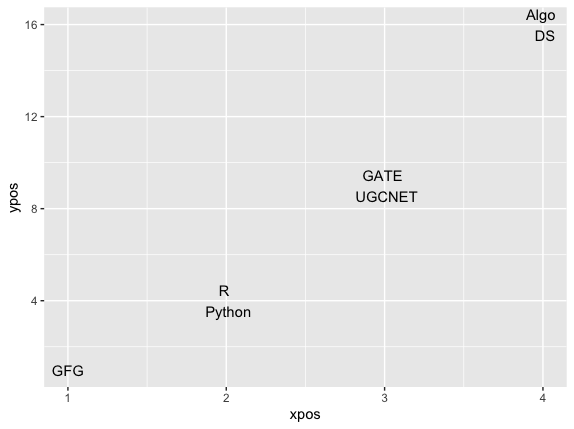
 极客教程
极客教程