Python中的turtle.ondrag()函数
turtle 模块以面向对象和面向过程的方式提供了Turtle图形原语。因为它使用 tkinter 作为底层图形,它需要安装一个支持 Tk 的 Python 版本。
turtle.ondrag()
这个函数用于将乐趣与画布上的这个Turtle的鼠标移动事件绑定。
语法: turtle.ondrag(fun, btn, add)
参数 :
- fun : 一个有两个参数的函数,它将被分配到画布上的点击点的坐标。
- btn : 鼠标按钮的编号,默认为1(鼠标左键)。
- add : True或False。如果是真,新的绑定将被添加,否则它将取代以前的绑定。
下面是上述方法的实现,并附有一个例子。
示例 :
# importing package
import turtle
# method to call on drag
def fxn(x, y):
# stop backtracking
turtle.ondrag(None)
# move the turtle's angle and direction
# towards x and y
turtle.setheading(turtle.towards(x, y))
# go to x, y
turtle.goto(x, y)
# call again
turtle.ondrag(fxn)
# set turtle speed
turtle.speed(10)
# make turtle screen object
sc = turtle.Screen()
# set screen size
sc.setup(400, 300)
# call fxn on drag
turtle.ondrag(fxn)
# take screen in mainloop
sc.mainloop()
输出 :
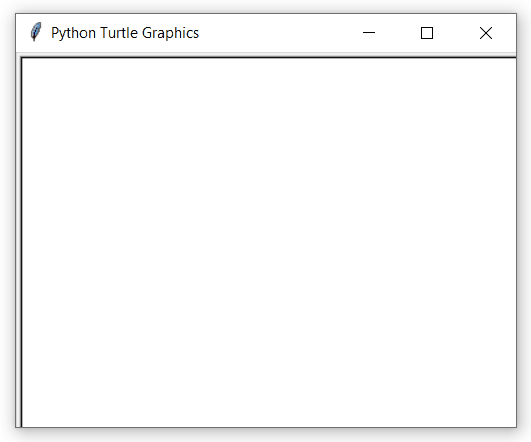
 极客教程
极客教程