Python中的turtle.color()方法
turtle模块以面向对象和面向过程的方式提供Turtle图形基元。因为它使用 Tkinter 作为底层图形,它需要安装一个支持 Tk 的 Python 版本。
turtle.color()
这个方法用来改变Turtle的颜色,默认的颜色是黑色。
语法:
turtle.color(*args)
参数:
| 格式 | 参数 | 描述 |
|---|---|---|
| turtle.color( colorstring ) | colorstring | 一串颜色名称,如 “红”、”绿 “等。 |
| turtle.color( (r, g, b) ) | (r, g, b) | 使用rgb颜色代码的三个值r、g和b的元组 |
| turtle.color( r, g, b ) | r, g, b | 使用rgb颜色代码的三个值r、g和b |
下面是上述方法的实现和一些例子。
例子1 :
# importing package
import turtle
# use forward by 50 (default = black)
turtle.forward(50)
# change the color of turtle
turtle.color("red")
# use forward by 50 (color = red)
turtle.forward(50)
输出 :

示例 2:
# importing package
import turtle
# use forward by 100 (default = black)
turtle.forward(100)
# change the color of turtle
turtle.color("red")
# use forward by 100 in 90 degrees
# right (color = red)
turtle.right(90)
turtle.forward(100)
# change the color of turtle
turtle.color((41,41,253))
# use forward by 100 in 90 degrees
# right (color = blue)
turtle.right(90)
turtle.forward(100)
# change the color of turtle
turtle.color(41,253,41)
# use forward by 100 in 90 degrees
# right (color = green)
turtle.right(90)
turtle.forward(100)
输出 :
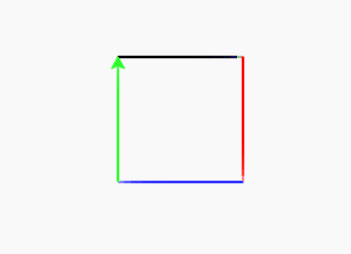
 极客教程
极客教程