Python Pandas Panel.clip_lower()
在Pandas中,面板是一个非常重要的三维数据的容器。3个轴的名称是为了给描述涉及面板数据的操作,特别是面板数据的计量经济学分析,提供一些语义上的意义。
Panel.clip_lower()函数用于返回输入的副本,低于阈值的数值被截断。
语法: Panel.clip_lower(threshold, axis=None, inplace=False)
参数:
threshold:允许的最小值。所有低于阈值的值都将被设置为这个值。
float :每个值都要与阈值进行比较。
类似于数组:阈值的形状应该与它所比较的对象相匹配。
axis:沿给定的轴线将自己与阈值对齐。
inplace :是否对数据进行就地操作。
返回:与输入类型相同。
代码#1:使用from_dict()创建一个面板。
# importing pandas module
import pandas as pd
import numpy as np
df1 = pd.DataFrame({'a': ['Geeks', 'For', 'geeks'],
'b': np.random.randn(3)})
data = {'item1':df1, 'item2':df1}
# creating Panel
panel = pd.Panel.from_dict(data, orient ='minor')
print(panel, "\n")
输出:
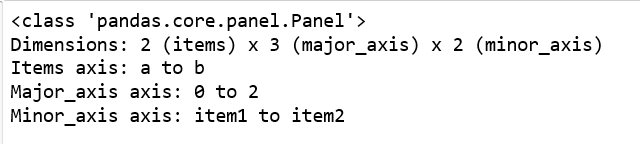
代码#2:使用clip_lower()。
# importing pandas module
import pandas as pd
import numpy as np
df1 = pd.DataFrame({'a': ['Geeks', 'For', 'geeks'],
'b': np.random.randn(3)})
data = {'item1':df1, 'item2':df1}
# creating Panel
panel = pd.Panel.from_dict(data, orient ='minor')
print(panel, "\n")
print(panel['b'], '\n')
df2 = pd.DataFrame({'b': [11, 12, 13]})
print(panel['b'].clip_lower(df2['b'], axis = 0))
输出:
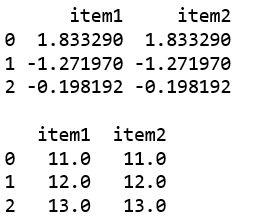
代码 #3:
# creating an empty panel
import pandas as pd
import numpy as np
data = {'Item1' : pd.DataFrame(np.random.randn(7, 4)),
'Item2' : pd.DataFrame(np.random.randn(4, 5))}
pen = pd.Panel(data)
print(pen['Item1'], '\n')
p = pen['Item1'][0].clip_lower(np.random.randn(7))
print(p)
输出:
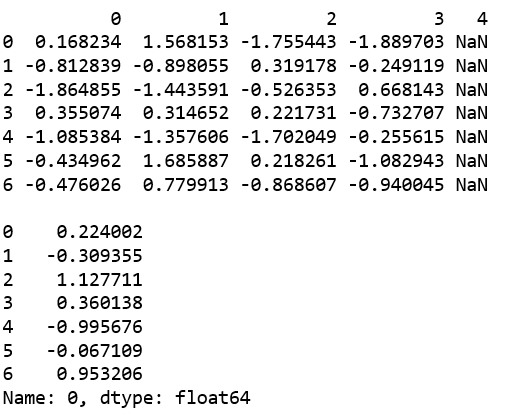
 极客教程
极客教程