在Python中向现有的Pandas DataFrame添加字典和系列的列表
在这篇文章中,我们将讨论如何将字典列表或Pandas系列的值追加到一个已经存在的pandas数据框中。为此,pandas模块的append()函数就足够了。
语法:DataFrame.append(other, ignore_index=False, verify_integrity=False, sort=None)
参数 :
- other:数据框架或系列/类似数字的对象,或这些对象的列表
- ignore_index : 如果为真,不使用索引标签。
- verify_integrity : 如果为真,在创建有重复的索引时引发ValueError。
- sort : 如果self和other的列没有对齐,则对列进行排序。默认的排序方式已被废弃,在未来的pandas版本中会改为不排序。明确地传递sort=True来消除警告和排序。明确传入sort=False,以消除警告并不进行排序。
返回:附加的。DataFrame
步骤
- Import module
- 创建数据框架或系列
- 用字典创建一个列表
- 将此列表追加到现有的数据框架或系列中
示例 1:
# import pandas
import pandas as pd
# create dataframe
df = pd.DataFrame({
'Employs Name': ['Rishabh', 'Rahul', 'Suraj', 'Mukul', 'Vinit'],
'Location': ['Saharanpur', 'Meerut', 'Saharanpur', 'Meerut', 'Saharanpur'],
'Pay': [21000, 22000, 23000, 24000, 22000]})
# print dataframe
print("\n *** Original DataFrames ** \n")
print(df)
# create dictionaries
dicts = [{'Employs Name': 'Anuj', 'Location': 'Meerut', 'Roll No': 30000},
{'Employs Name': 'Arun', 'Location': 'Saharanpur', 'Roll No': 32000}]
# print dictionaries
print("\n ** Dictionary ** ")
print(dicts)
# combined data
df = df.append(dicts, ignore_index=True, sort=False)
# print combined dataframe
print("\n\n ** Combined Data **\n")
print(df)
输出:

示例 2:
# import pandas
import pandas as pd
# create dataframe
df = pd.DataFrame({
'Name': ['Mukul', 'Rohit', 'Suraj', 'Rohan', 'Rajan'],
'Course': ['BBA', 'BCA', 'MBA', 'BCA', 'BBA'],
'Roll No': [21, 22, 23, 24, 25]})
# print dataframe
print("\n *** Original DataFrames ** ")
display(df)
# create series
s6 = pd.Series(['Vedansh', 'MBA', 29], index=['Name', 'Course', 'Roll No'])
# print series
print("\n *** series ** ")
print(s6)
# create dictionaries
dicts = [{'Name': 'Aakash', 'Course': 'BCA', 'Roll No': 30}]
# print dictionaries
print("\n ** Dictionary ** ")
print(dicts)
# combined data
df = df.append(dicts, ignore_index=True, sort=False)
print("\n ** Combined Data **")
display(df)
输出:
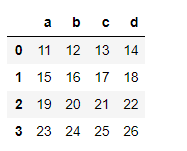
 极客教程
极客教程