初探SymPy配置,IPython中包含一个SymPy配置的样本。SymPy是一个Python的符号计算库。例如,我们可以利用SymPy来化简代数表达式或做微分运算,其功能类似于Mathematica和Maple。显然SymPy是一个有趣的软件,但它不是我们学习NumPy的过程中必须要了解的内容。可以认为本节是一个可选的、有奖励性质的攻略。就像餐后甜点一样,你可以放心地跳过本节,虽然这样做有可能让你错过本章最美妙的一段内容。
准备工作
使用easy_install或pip安装SymPy:
easy_install sympy
sudo pip install sympy
具体步骤
- 浏览配置文件,其所在位置是~/.ipython/profile_sympy/ipython_config.py。具体内容如下。
c = get_config()
app = c.InteractiveShellApp
# This can be used at any point in a config file to load a sub config
# and merge it into the current one.
load_subconfig('ipython_config.py', profile='default')
lines = """
from __future__ import division
from sympy import *
x, y, z, t = symbols('x y z t')
k, m, n = symbols('k m n', integer=True)
f, g, h = symbols('f g h', cls=Function)
"""
# You have to make sure that attributes that are containers already
# exist before using them. Simple assigning a new list will override
# all previous values.
if hasattr(app, 'exec_lines'):
app.exec_lines.append(lines)
else:
app.exec_lines = [lines]
# Load the sympy_printing extension to enable nice printing of sympy expr's.
if hasattr(app, 'extensions'):
app.extensions.append('sympyprinting')
else:
app.extensions = ['sympyprinting']
上面这段代码实现的功能是:
- 加载默认配置
- 导入SymPy包
- 定义符号
- 使用SymPy配置选项启动IPython,命令如下。
ipython --profile=sympy
- 使用下图所示命令,展开一个代数表达式。
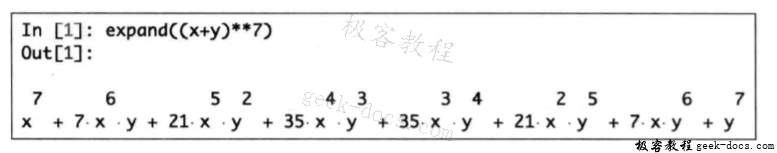
 极客教程
极客教程