NumPy中where和index的高效应用与实践
NumPy是Python中用于科学计算的核心库,其中where和index函数是两个非常强大且常用的工具。本文将深入探讨这两个函数的用法、特点以及在实际应用中的各种场景。我们将通过详细的解释和简单易懂的示例代码,帮助您更好地理解和掌握这些功能。
1. NumPy中的where函数
NumPy的where函数是一个非常versatile的工具,它可以用于条件选择、替换和索引。where函数的基本语法如下:
numpy.where(condition[, x, y])
其中,condition是一个布尔数组,x和y是可选参数。
1.1 基本用法
让我们从一个简单的例子开始:
import numpy as np
arr = np.array([1, 2, 3, 4, 5])
result = np.where(arr > 3)
print("numpyarray.com example:", result)
Output:
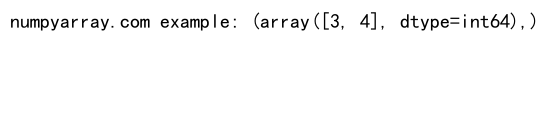
在这个例子中,np.where(arr > 3)返回一个元组,包含满足条件的元素的索引。
1.2 条件替换
where函数还可以用于条件替换:
import numpy as np
arr = np.array([1, 2, 3, 4, 5])
result = np.where(arr > 3, 'numpyarray.com', arr)
print(result)
Output:
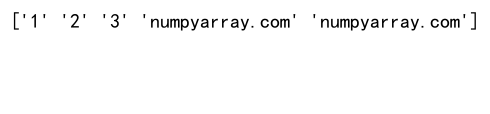
这个例子中,大于3的元素被替换为字符串’numpyarray.com’,其他元素保持不变。
1.3 多维数组中的应用
where函数同样适用于多维数组:
import numpy as np
arr = np.array([[1, 2, 3], [4, 5, 6], [7, 8, 9]])
result = np.where(arr % 2 == 0, 'numpyarray.com', arr)
print(result)
Output:
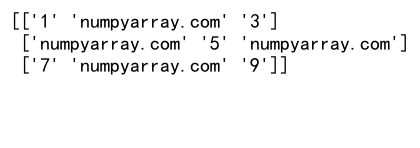
这个例子中,我们将所有偶数替换为字符串’numpyarray.com’。
1.4 复合条件
where函数也可以处理复合条件:
import numpy as np
arr = np.array([1, 2, 3, 4, 5, 6, 7, 8, 9, 10])
result = np.where((arr > 3) & (arr < 8), 'numpyarray.com', arr)
print(result)
Output:
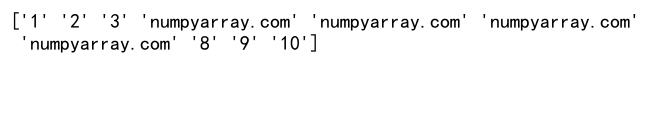
在这个例子中,我们将大于3且小于8的元素替换为’numpyarray.com’。
2. NumPy中的index函数
NumPy的index函数主要用于多维数组的索引操作。它可以帮助我们更方便地访问和修改数组中的特定元素。
2.1 基本索引
最简单的索引操作是使用整数或切片:
import numpy as np
arr = np.array([[1, 2, 3], [4, 5, 6], [7, 8, 9]])
print("numpyarray.com example:", arr[1, 2]) # 访问第2行第3列的元素
print("numpyarray.com example:", arr[0:2, 1:3]) # 访问前两行的第2和第3列
Output:
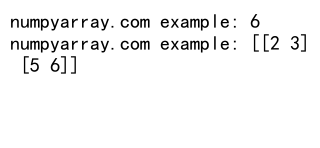
这个例子展示了如何使用整数和切片进行基本的索引操作。
2.2 布尔索引
我们可以使用布尔数组进行索引:
import numpy as np
arr = np.array([1, 2, 3, 4, 5])
mask = np.array([True, False, True, False, True])
result = arr[mask]
print("numpyarray.com example:", result)
Output:
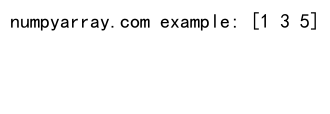
这个例子中,我们使用布尔数组mask来选择arr中的特定元素。
2.3 花式索引
花式索引允许我们使用整数数组进行索引:
import numpy as np
arr = np.array([[1, 2, 3], [4, 5, 6], [7, 8, 9]])
rows = np.array([0, 1, 2])
cols = np.array([2, 1, 0])
result = arr[rows, cols]
print("numpyarray.com example:", result)
Output:
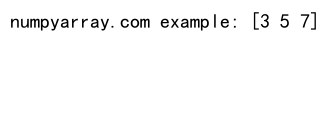
这个例子中,我们选择了(0,2), (1,1), (2,0)这三个位置的元素。
3. where和index的结合使用
where和index函数可以结合使用,实现更复杂的操作。
3.1 使用where的结果进行索引
我们可以使用where函数的结果来索引原数组:
import numpy as np
arr = np.array([1, 2, 3, 4, 5])
indices = np.where(arr > 3)
result = arr[indices]
print("numpyarray.com example:", result)
Output:
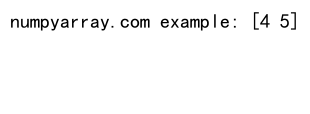
这个例子中,我们首先使用where找到大于3的元素的索引,然后使用这些索引来选择原数组中的元素。
3.2 在多维数组中的应用
在多维数组中,这种结合使用更加强大:
import numpy as np
arr = np.array([[1, 2, 3], [4, 5, 6], [7, 8, 9]])
rows, cols = np.where(arr % 2 == 0)
result = arr[rows, cols]
print("numpyarray.com example:", result)
Output:
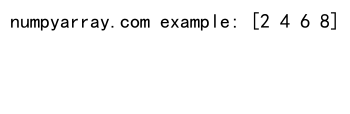
这个例子中,我们找到所有偶数元素的位置,然后使用这些位置来选择元素。
4. 高级应用场景
4.1 数据清洗
where和index函数在数据清洗中非常有用。例如,我们可以用它们来替换异常值:
import numpy as np
data = np.array([1, 2, 1000, 3, 4, 5, 1000000, 6])
mean = np.mean(data)
std = np.std(data)
cleaned_data = np.where(np.abs(data - mean) > 2 * std, mean, data)
print("numpyarray.com cleaned data:", cleaned_data)
Output:
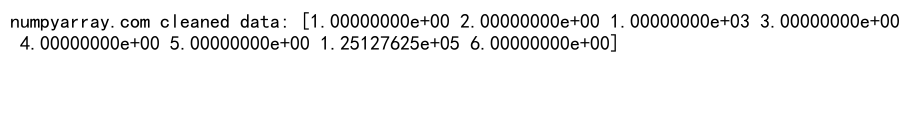
这个例子中,我们将超过平均值两个标准差的值替换为平均值。
4.2 图像处理
在图像处理中,where和index函数也有广泛应用:
import numpy as np
image = np.random.randint(0, 256, size=(10, 10)) # 模拟一个10x10的灰度图像
threshold = 128
binary_image = np.where(image > threshold, 255, 0)
print("numpyarray.com binary image:")
print(binary_image)
Output:
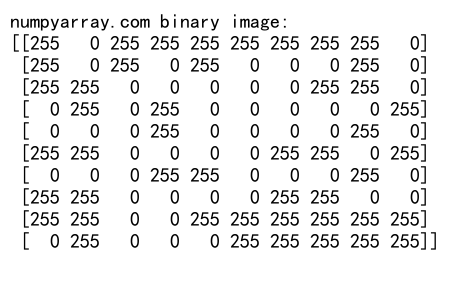
这个例子展示了如何将灰度图像二值化。
4.3 时间序列分析
在时间序列分析中,我们经常需要找到满足某些条件的时间点:
import numpy as np
time_series = np.array([1, 2, 3, 4, 5, 4, 3, 2, 1])
peak_indices = np.where(np.diff(np.sign(np.diff(time_series))) < 0)[0] + 1
print("numpyarray.com peak indices:", peak_indices)
Output:
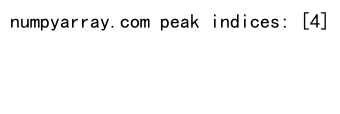
这个例子展示了如何找到时间序列中的峰值。
5. 性能考虑
虽然where和index函数非常强大,但在处理大型数据集时,我们需要考虑性能问题。
5.1 避免多次索引
多次索引可能会导致性能下降。我们可以通过一次性索引来提高效率:
import numpy as np
arr = np.random.rand(1000, 1000)
mask = (arr > 0.5) & (arr < 0.7)
result = arr[mask]
print("numpyarray.com result shape:", result.shape)
Output:
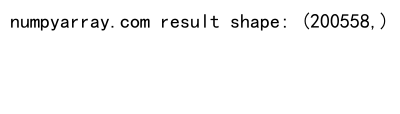
这个例子中,我们使用一个布尔掩码一次性选择了所有满足条件的元素,而不是多次使用where和索引。
5.2 使用布尔索引代替where
在某些情况下,直接使用布尔索引可能比where更高效:
import numpy as np
arr = np.random.rand(1000, 1000)
mask = (arr > 0.5) & (arr < 0.7)
result = arr[mask]
print("numpyarray.com result shape:", result.shape)
Output:
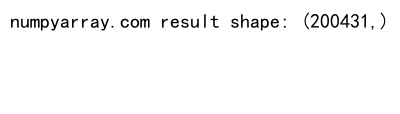
这个例子与上一个例子实现了相同的功能,但可能在某些情况下更高效。
6. 常见错误和注意事项
在使用where和index函数时,有一些常见的错误需要注意。
6.1 索引维度不匹配
当使用where的结果进行索引时,需要注意索引的维度:
import numpy as np
arr = np.array([[1, 2, 3], [4, 5, 6], [7, 8, 9]])
indices = np.where(arr > 5)
result = arr[indices] # 这可能不是你想要的结果
print("numpyarray.com result:", result)
Output:
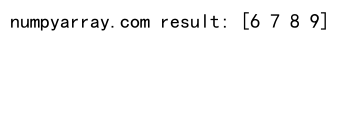
在这个例子中,arr[indices]会返回一个一维数组,而不是你可能期望的二维数组。
6.2 修改视图而非副本
在某些情况下,NumPy的索引操作返回的是视图而不是副本,这可能导致意外的结果:
import numpy as np
arr = np.array([[1, 2, 3], [4, 5, 6], [7, 8, 9]])
sub_arr = arr[:2, :2]
sub_arr[0, 0] = 100 # 这也会修改arr
print("numpyarray.com original array:", arr)
Output:
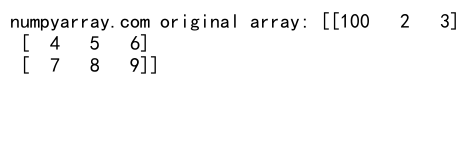
在这个例子中,修改sub_arr也会修改原始的arr。
7. 与其他NumPy函数的配合使用
where和index函数可以与其他NumPy函数配合使用,实现更复杂的操作。
7.1 与argmax/argmin配合
我们可以使用argmax或argmin找到最大或最小值的索引,然后使用这个索引:
import numpy as np
arr = np.array([[1, 2, 3], [4, 5, 6], [7, 8, 9]])
max_index = np.unravel_index(arr.argmax(), arr.shape)
print("numpyarray.com max value:", arr[max_index])
Output:
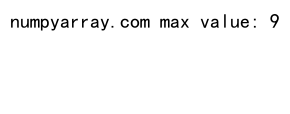
这个例子找到了数组中的最大值及其位置。
7.2 与unique配合
unique函数可以与where配合使用,找到唯一值的位置:
import numpy as np
arr = np.array([1, 2, 2, 3, 3, 3, 4, 4, 4, 4])
unique_values, unique_indices = np.unique(arr, return_index=True)
result = np.where(np.in1d(np.arange(len(arr)), unique_indices))
print("numpyarray.com unique value indices:", result)
Output:
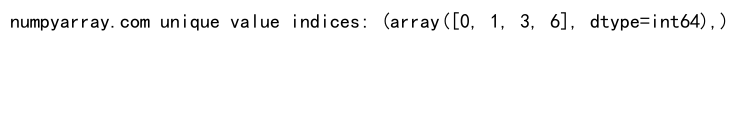
这个例子找到了数组中每个唯一值第一次出现的位置。
8. 在实际项目中的应用
where和index函数在实际项目中有广泛的应用。
8.1 金融数据分析
在金融数据分析中,我们可能需要找出股票价格超过某个阈值的日期:
import numpy as np
stock_prices = np.array([100, 101, 102, 103, 104, 105, 106, 107, 108, 109])
dates = np.array(['2023-01-01', '2023-01-02', '2023-01-03', '2023-01-04', '2023-01-05',
'2023-01-06', '2023-01-07', '2023-01-08', '2023-01-09', '2023-01-10'])
threshold = 105
high_price_dates = dates[np.where(stock_prices > threshold)]
print("numpyarray.com high price dates:", high_price_dates)
Output:
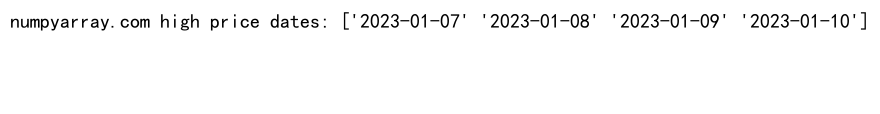
这个例子找出了股票价格超过105的所有日期。
8.2 科学计算
在科学计算中,我们可能需要找出数据中的异常值:
import numpy as np
data = np.array([1, 2, 3, 100, 4, 5, 6, 200, 7, 8, 9])
mean = np.mean(data)
std = np.std(data)
outliers = data[np.where(np.abs(data - mean) > 2 * std)]
print("numpyarray.com outliers:", outliers)
Output:
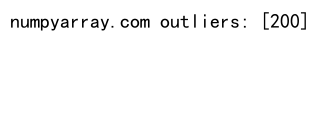
这个例子找出了数据中超过平均值两个标准差的异常值。
9. 总结
NumPy的where和index函数是强大的工具,可以帮助我们高效地处理数组数据。它们可以用于条件选择、数据清洗、图像处理、时间序列分析等多种场景。在使用这些函数时,我们需要注意一些常见的错误,如索引维度不匹配和修改视图而非副本等问题。同时,我们也要考虑性能问题,在处理大型数据集时选择合适的方法。
通过本文的详细介绍和示例,相信您已经对NumPy的where和index函数有了深入的理解。在实际项目中,这些函数可以帮助您更高效地处理各种数据分析和科学计算任务。
 极客教程
极客教程