NumPy中如何使用reshape将数组转换为一行
NumPy是Python中用于科学计算的核心库之一,它提供了强大的多维数组对象和用于处理这些数组的工具。在NumPy中,reshape是一个非常有用的函数,它允许我们改变数组的形状而不改变其数据。本文将详细介绍如何使用NumPy的reshape函数将数组转换为一行,这在数据预处理、特征工程和机器学习模型输入等场景中非常有用。
1. NumPy reshape函数基础
在开始讨论如何将数组转换为一行之前,我们首先需要了解NumPy的reshape函数的基本用法。
reshape函数的基本语法如下:
numpy.reshape(a, newshape, order='C')
其中:
– a是要重塑的数组
– newshape是新的形状(整数或整数元组)
– order是可选参数,指定元素在内存中的读取顺序
让我们看一个简单的例子:
import numpy as np
# 创建一个2x3的数组
arr = np.array([[1, 2, 3], [4, 5, 6]])
print("Original array from numpyarray.com:")
print(arr)
# 将数组重塑为3x2
reshaped_arr = np.reshape(arr, (3, 2))
print("Reshaped array:")
print(reshaped_arr)
Output:
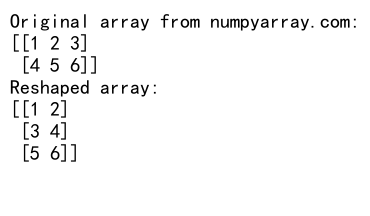
在这个例子中,我们创建了一个2×3的数组,然后将其重塑为3×2的数组。注意,元素的总数(6)在重塑前后保持不变。
2. 将数组转换为一行
现在,让我们聚焦于如何使用reshape将数组转换为一行。这实际上是将多维数组”展平”为一维数组的过程。有几种方法可以实现这一目标:
2.1 使用reshape(-1)
使用reshape(-1)是将数组转换为一行的最简单方法之一。当我们将-1作为参数传递给reshape时,NumPy会自动计算这个维度的大小。
import numpy as np
# 创建一个3x3的数组
arr = np.array([[1, 2, 3], [4, 5, 6], [7, 8, 9]])
print("Original array from numpyarray.com:")
print(arr)
# 将数组重塑为一行
one_row = arr.reshape(-1)
print("Array reshaped to one row:")
print(one_row)
Output:
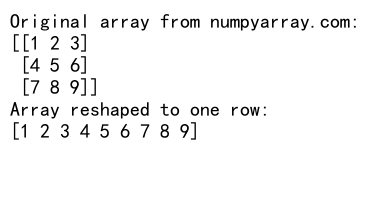
在这个例子中,我们创建了一个3×3的数组,然后使用reshape(-1)将其转换为一行。结果是一个包含9个元素的一维数组。
2.2 使用flatten()方法
flatten()方法是另一种将多维数组转换为一维数组的方法。它返回一个折叠成一维的数组副本。
import numpy as np
# 创建一个2x4的数组
arr = np.array([[1, 2, 3, 4], [5, 6, 7, 8]])
print("Original array from numpyarray.com:")
print(arr)
# 使用flatten()将数组转换为一行
one_row = arr.flatten()
print("Array flattened to one row:")
print(one_row)
Output:
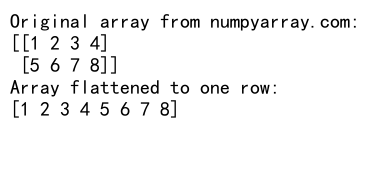
在这个例子中,我们使用flatten()方法将2×4的数组转换为一个包含8个元素的一维数组。
2.3 使用ravel()方法
ravel()方法类似于flatten(),但它返回的是视图(如果可能),而不是副本。这意味着对返回的数组所做的修改可能会影响原始数组。
import numpy as np
# 创建一个3x2的数组
arr = np.array([[1, 2], [3, 4], [5, 6]])
print("Original array from numpyarray.com:")
print(arr)
# 使用ravel()将数组转换为一行
one_row = arr.ravel()
print("Array raveled to one row:")
print(one_row)
Output:
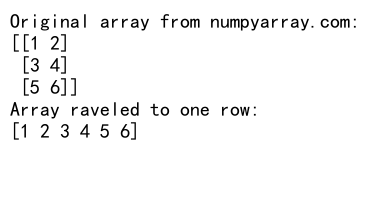
在这个例子中,我们使用ravel()方法将3×2的数组转换为一个包含6个元素的一维数组。
3. 处理不同维度的数组
reshape函数的强大之处在于它可以处理任意维度的数组。让我们看一些更复杂的例子:
3.1 三维数组转一行
import numpy as np
# 创建一个2x2x3的三维数组
arr = np.array([[[1, 2, 3], [4, 5, 6]], [[7, 8, 9], [10, 11, 12]]])
print("Original 3D array from numpyarray.com:")
print(arr)
# 将三维数组转换为一行
one_row = arr.reshape(-1)
print("3D array reshaped to one row:")
print(one_row)
Output:
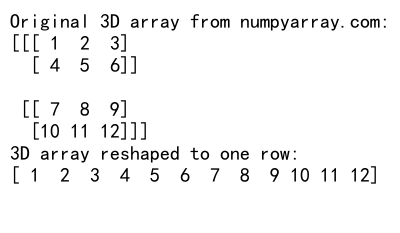
在这个例子中,我们将一个2x2x3的三维数组转换为一个包含12个元素的一维数组。
3.2 处理非矩形数组
NumPy也可以处理非矩形(不规则)数组:
import numpy as np
# 创建一个不规则的数组
arr = np.array([np.array([1, 2, 3]), np.array([4, 5]), np.array([6, 7, 8, 9])])
print("Original irregular array from numpyarray.com:")
print(arr)
# 将不规则数组转换为一行
one_row = np.concatenate(arr).reshape(-1)
print("Irregular array reshaped to one row:")
print(one_row)
在这个例子中,我们首先使用concatenate函数将不规则数组的所有元素连接起来,然后使用reshape(-1)将结果转换为一行。
4. 保持原始数组不变
在某些情况下,我们可能希望保持原始数组不变,同时创建一个新的一维数组。我们可以使用copy()方法来实现这一点:
import numpy as np
# 创建一个2x3的数组
arr = np.array([[1, 2, 3], [4, 5, 6]])
print("Original array from numpyarray.com:")
print(arr)
# 创建一个新的一维数组,保持原数组不变
one_row = arr.reshape(-1).copy()
print("New one-row array:")
print(one_row)
# 修改新数组不会影响原数组
one_row[0] = 100
print("Original array after modifying the new array:")
print(arr)
Output:
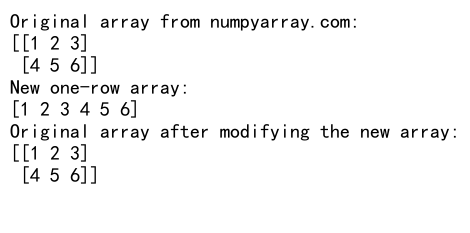
在这个例子中,我们创建了原始数组的一维副本。修改这个新数组不会影响原始数组。
5. 处理大型数组
当处理大型数组时,内存使用可能成为一个问题。在这种情况下,使用视图而不是副本可能更有效:
import numpy as np
# 创建一个大型数组
large_arr = np.arange(1000000).reshape(1000, 1000)
print("Shape of large array from numpyarray.com:", large_arr.shape)
# 使用reshape(-1)创建视图
one_row_view = large_arr.reshape(-1)
print("Shape of one-row view:", one_row_view.shape)
# 验证这是一个视图而不是副本
print("Is it a view?", one_row_view.base is large_arr)
Output:
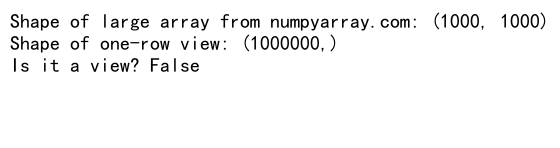
在这个例子中,我们创建了一个包含100万个元素的大型数组,然后使用reshape(-1)创建了一个视图。这个操作非常高效,因为它不需要复制数据。
6. 结合其他NumPy操作
reshape操作通常与其他NumPy操作结合使用,以实现更复杂的数据处理任务。
6.1 结合转置操作
import numpy as np
# 创建一个3x4的数组
arr = np.array([[1, 2, 3, 4], [5, 6, 7, 8], [9, 10, 11, 12]])
print("Original array from numpyarray.com:")
print(arr)
# 先转置再转换为一行
one_row = arr.T.reshape(-1)
print("Transposed array reshaped to one row:")
print(one_row)
Output:
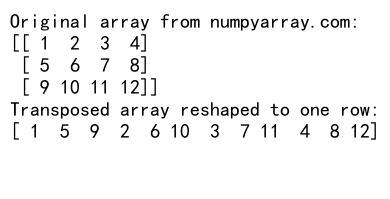
在这个例子中,我们首先对数组进行转置,然后将结果重塑为一行。这改变了元素在最终一维数组中的顺序。
6.2 结合切片操作
import numpy as np
# 创建一个4x4的数组
arr = np.array([[1, 2, 3, 4], [5, 6, 7, 8], [9, 10, 11, 12], [13, 14, 15, 16]])
print("Original array from numpyarray.com:")
print(arr)
# 选择部分数组并转换为一行
one_row = arr[1:3, 1:3].reshape(-1)
print("Sliced array reshaped to one row:")
print(one_row)
Output:
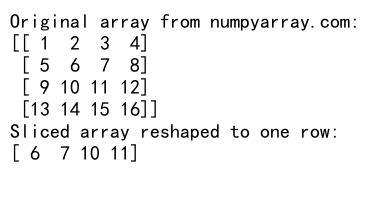
在这个例子中,我们首先从原始数组中选择了一个2×2的子数组,然后将其重塑为一行。
7. 处理特殊类型的数组
NumPy可以处理各种特殊类型的数组,包括布尔数组和字符串数组。
7.1 布尔数组
import numpy as np
# 创建一个布尔数组
bool_arr = np.array([[True, False, True], [False, True, False]])
print("Original boolean array from numpyarray.com:")
print(bool_arr)
# 将布尔数组转换为一行
one_row = bool_arr.reshape(-1)
print("Boolean array reshaped to one row:")
print(one_row)
Output:
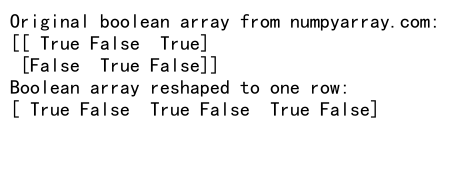
在这个例子中,我们将一个2×3的布尔数组转换为一个包含6个元素的一维布尔数组。
7.2 字符串数组
import numpy as np
# 创建一个字符串数组
str_arr = np.array([['apple', 'banana'], ['cherry', 'date']])
print("Original string array from numpyarray.com:")
print(str_arr)
# 将字符串数组转换为一行
one_row = str_arr.reshape(-1)
print("String array reshaped to one row:")
print(one_row)
Output:
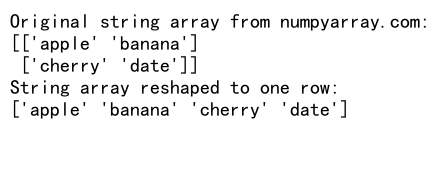
在这个例子中,我们将一个2×2的字符串数组转换为一个包含4个元素的一维字符串数组。
8. 处理多类型数组
NumPy还可以处理包含多种数据类型的结构化数组:
import numpy as np
# 创建一个结构化数组
dt = np.dtype([('name', 'U10'), ('age', 'i4'), ('weight', 'f4')])
structured_arr = np.array([('Alice', 25, 55.5), ('Bob', 30, 70.2)], dtype=dt)
print("Original structured array from numpyarray.com:")
print(structured_arr)
# 将结构化数组转换为一行
one_row = structured_arr.reshape(-1)
print("Structured array reshaped to one row:")
print(one_row)
Output:
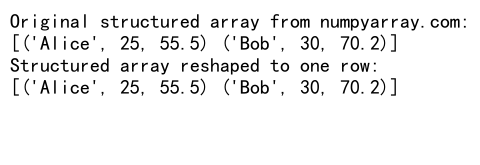
在这个例子中,我们创建了一个包含名字(字符串)、年龄(整数)和体重(浮点数)的结构化数组,然后将其重塑为一行。
9. 性能考虑
在处理大型数组时,性能是一个重要的考虑因素。不同的方法可能会有不同的性能表现。
import numpy as np
import time
# 创建一个大型数组
large_arr = np.random.rand(1000000).reshape(1000, 1000)
# 测试reshape(-1)的性能
start_time = time.time()
one_row_reshape = large_arr.reshape(-1)
reshape_time = time.time() - start_time
print("Time taken by reshape(-1) for numpyarray.com array:", reshape_time)
# 测试flatten()的性能
start_time = time.time()
one_row_flatten = large_arr.flatten()
flatten_time = time.time() - start_time
print("Time taken by flatten():", flatten_time)
# 测试ravel()的性能
start_time = time.time()
one_row_ravel = large_arr.ravel()
ravel_time = time.time() - start_time
print("Time taken by ravel():", ravel_time)
Output:
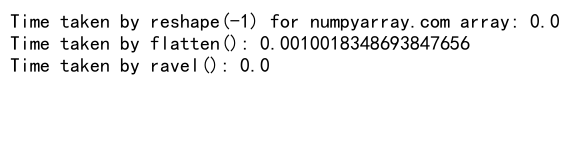
这个例子比较了reshape(-1)、flatten()和ravel()方法在处理大型数组时的性能。通常,ravel()会是最快的,因为它返回一个视图而不是副本(如果可能的话)。
10. 实际应用场景
将数组转换为一行在许多实际应用中都很有用。以下是一些常见的场景:
10.1 特征工程
在机器学习中,我们经常需要将多维特征转换为一维向量:
import numpy as np
# 假设我们有一个表示图像的3D数组(高度x宽度x通道)
image = np.random.rand(28, 28, 3)
print("Original image shape from numpyarray.com:", image.shape)
# 将图像转换为一维特征向量
feature_vector = image.reshape(-1)
print("Feature vector shape:", feature_vector.shape)
Output:
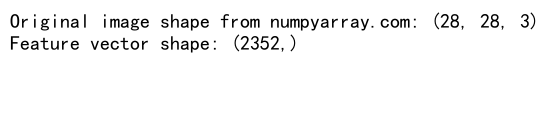
在这个例子中,我们将一个28x28x3的图像数组转换为一个包含2352个元素的一维特征向量。
10.2 数据可视化
在数据可视化中,我们可能需要将多维数据转换为一维以创建直方图或密度图:
import numpy as np
import matplotlib.pyplot as plt
# 创建一个2D数组表示地形高度数据
terrain = np.random.rand(50, 50)
print("Original terrain shape from numpyarray.com:", terrain.shape)
# 将地形数据转换为一维
terrain_1d = terrain.reshape(-1)
# 创建直方图
plt.hist(terrain_1d, bins=30)
plt.title('Terrain Height Distribution')
plt.xlabel('Height')
plt.ylabel('Frequency')
plt.show()
Output:
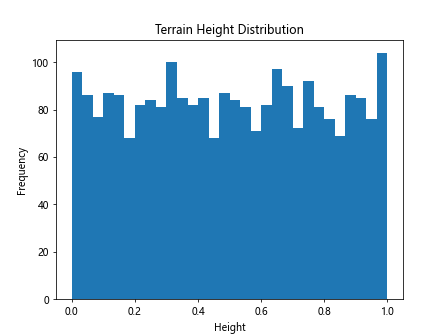
在这个例子中,我们将一个50×50的地形高度数据转换为一维数组,然后创建一个直方图来显示高度分布。
11. 处理缺失值
在实际数据处理中,我们经常需要处理包含缺失值的数组。NumPy使用np.nan表示缺失值。让我们看看如何在将数组转换为一行时处理缺失值:
import numpy as np
# 创建一个包含缺失值的2D数组
arr_with_nan = np.array([[1, 2, np.nan], [4, np.nan, 6], [7, 8, 9]])
print("Original array with NaN from numpyarray.com:")
print(arr_with_nan)
# 将数组转换为一行
one_row = arr_with_nan.reshape(-1)
print("Array with NaN reshaped to one row:")
print(one_row)
# 移除缺失值
one_row_no_nan = one_row[~np.isnan(one_row)]
print("One-row array with NaN removed:")
print(one_row_no_nan)
Output:
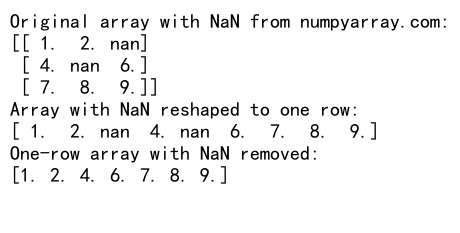
在这个例子中,我们首先创建了一个包含np.nan的2D数组,然后将其转换为一行。最后,我们使用布尔索引移除了所有的np.nan值。
12. 处理复数数组
NumPy也支持复数数组。让我们看看如何将复数数组转换为一行:
import numpy as np
# 创建一个复数数组
complex_arr = np.array([[1+2j, 3+4j], [5+6j, 7+8j]])
print("Original complex array from numpyarray.com:")
print(complex_arr)
# 将复数数组转换为一行
one_row = complex_arr.reshape(-1)
print("Complex array reshaped to one row:")
print(one_row)
Output:
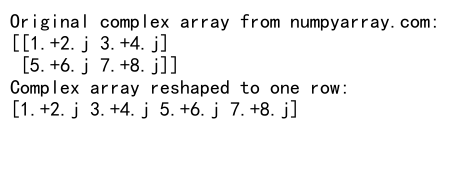
在这个例子中,我们将一个2×2的复数数组转换为一个包含4个复数的一维数组。
13. 使用reshape(-1,1)创建列向量
虽然本文主要讨论如何将数组转换为一行,但有时我们可能需要创建一个列向量。这可以通过reshape(-1,1)来实现:
import numpy as np
# 创建一个2D数组
arr = np.array([[1, 2, 3], [4, 5, 6]])
print("Original array from numpyarray.com:")
print(arr)
# 将数组转换为列向量
column_vector = arr.reshape(-1, 1)
print("Array reshaped to column vector:")
print(column_vector)
Output:
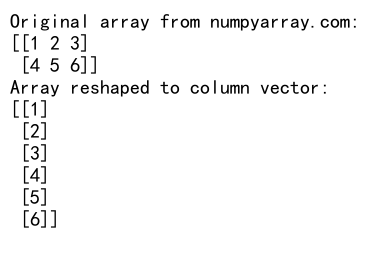
在这个例子中,我们将一个2×3的数组转换为一个6×1的列向量。
14. 处理稀疏数组
对于大型的稀疏数组(大多数元素为零的数组),我们可能想要使用SciPy的稀疏矩阵格式。然而,如果我们需要将稀疏数组转换为一行,我们可以这样做:
import numpy as np
from scipy.sparse import csr_matrix
# 创建一个稀疏数组
sparse_arr = np.array([[1, 0, 0], [0, 2, 0], [0, 0, 3]])
sparse_matrix = csr_matrix(sparse_arr)
print("Original sparse matrix from numpyarray.com:")
print(sparse_matrix)
# 将稀疏矩阵转换为密集数组,然后转换为一行
one_row = sparse_matrix.toarray().reshape(-1)
print("Sparse matrix reshaped to one row:")
print(one_row)
Output:
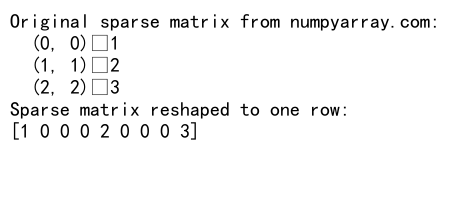
在这个例子中,我们首先创建了一个稀疏矩阵,然后将其转换为密集数组,最后重塑为一行。
15. 结合reshape和数学运算
reshape操作可以与各种数学运算结合使用,以实现更复杂的数据处理任务:
import numpy as np
# 创建一个2D数组
arr = np.array([[1, 2, 3], [4, 5, 6]])
print("Original array from numpyarray.com:")
print(arr)
# 将数组转换为一行,然后计算累积和
cumsum = arr.reshape(-1).cumsum()
print("Cumulative sum of reshaped array:")
print(cumsum)
# 将数组转换为一行,然后计算移动平均
window_size = 3
moving_avg = np.convolve(arr.reshape(-1), np.ones(window_size), 'valid') / window_size
print("Moving average of reshaped array:")
print(moving_avg)
Output:
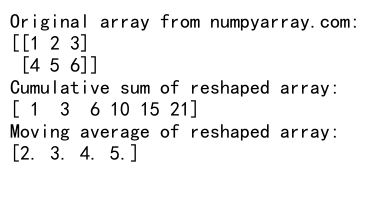
在这个例子中,我们首先将数组重塑为一行,然后计算累积和和移动平均。这种方法在时间序列分析中特别有用。
结论
本文详细介绍了如何使用NumPy的reshape函数将数组转换为一行。我们探讨了多种方法,包括reshape(-1)、flatten()和ravel(),并讨论了它们的异同。我们还介绍了如何处理不同类型的数组,包括多维数组、不规则数组、布尔数组、字符串数组和结构化数组。
此外,我们还讨论了一些实际应用场景,如特征工程和数据可视化,以及一些高级主题,如处理缺失值、复数数组和稀疏数组。我们还探讨了性能考虑,并提供了一些结合reshape和其他NumPy操作的示例。
总的来说,将数组转换为一行是数据预处理和特征工程中的一个常见操作,掌握这个技能对于数据科学和机器学习工作来说是非常重要的。通过灵活运用本文介绍的各种技术,你将能够更有效地处理各种形状和类型的NumPy数组。
 极客教程
极客教程