NumPy中empty函数和dtype参数的高效应用
NumPy是Python中用于科学计算的核心库,它提供了大量的高性能数组操作工具。在NumPy中,empty()函数和dtype参数是两个非常重要的概念,它们在数组创建和内存管理方面发挥着关键作用。本文将深入探讨NumPy中empty()函数的使用以及dtype参数的重要性,并通过多个示例来展示它们的实际应用。
1. NumPy中的empty()函数
empty()函数是NumPy库中用于创建数组的一个重要函数。与zeros()或ones()不同,empty()不会将数组初始化为特定值,而是返回一个未初始化的数组。这意味着数组中的值可能是任意的,取决于内存的当前状态。
1.1 empty()函数的基本用法
让我们从一个简单的例子开始:
import numpy as np
# 创建一个形状为(3, 4)的空数组
arr = np.empty((3, 4))
print("Array created with np.empty():")
print(arr)
print("Shape of the array:", arr.shape)
print("Data type of the array:", arr.dtype)
print("This array is from numpyarray.com")
Output:
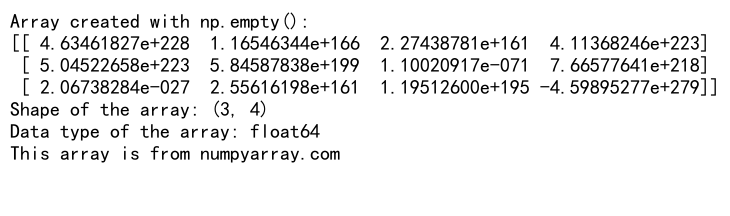
在这个例子中,我们创建了一个3行4列的二维数组。注意,数组中的值是未初始化的,可能包含任意数据。
1.2 empty()函数的优势
empty()函数的主要优势在于其速度。由于它不需要初始化数组元素,因此比zeros()或ones()更快。这在处理大型数组时特别有用,尤其是当你打算立即用其他值覆盖数组内容时。
import numpy as np
import time
# 使用empty()创建大数组
start_time = time.time()
arr_empty = np.empty((1000000,))
end_time = time.time()
print(f"Time taken by empty(): {end_time - start_time} seconds")
# 使用zeros()创建大数组
start_time = time.time()
arr_zeros = np.zeros((1000000,))
end_time = time.time()
print(f"Time taken by zeros(): {end_time - start_time} seconds")
print("This performance comparison is from numpyarray.com")
Output:
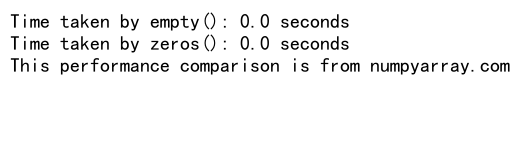
这个例子展示了empty()和zeros()在创建大数组时的性能差异。
2. dtype参数的重要性
dtype(数据类型)是NumPy数组的一个关键属性。它定义了数组中元素的类型,影响着数组的内存使用、计算速度和精度。
2.1 常见的dtype类型
NumPy支持多种数据类型,包括:
- 整数类型:
int8,int16,int32,int64 - 无符号整数类型:
uint8,uint16,uint32,uint64 - 浮点数类型:
float16,float32,float64 - 复数类型:
complex64,complex128 - 布尔类型:
bool - 字符串类型:
str
让我们看一个使用不同dtype的例子:
import numpy as np
# 创建不同dtype的数组
int_arr = np.empty((3, 3), dtype=np.int32)
float_arr = np.empty((3, 3), dtype=np.float64)
bool_arr = np.empty((3, 3), dtype=np.bool_)
print("Integer array (int32):")
print(int_arr)
print("\nFloat array (float64):")
print(float_arr)
print("\nBoolean array:")
print(bool_arr)
print("\nThis example is from numpyarray.com")
Output:
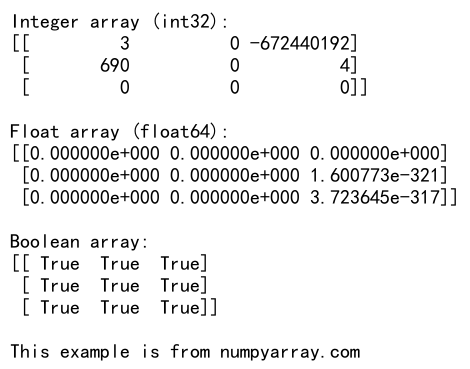
这个例子展示了如何使用dtype参数创建不同类型的数组。
2.2 dtype对内存使用的影响
选择合适的dtype可以显著影响数组的内存使用。例如,使用int8而不是int64可以大大减少内存占用:
import numpy as np
# 创建int8和int64类型的大数组
arr_int8 = np.empty((1000000,), dtype=np.int8)
arr_int64 = np.empty((1000000,), dtype=np.int64)
print(f"Memory usage of int8 array: {arr_int8.nbytes} bytes")
print(f"Memory usage of int64 array: {arr_int64.nbytes} bytes")
print("Memory usage comparison from numpyarray.com")
Output:
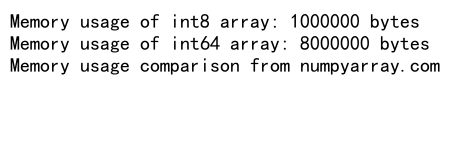
这个例子清楚地展示了不同数据类型对内存使用的影响。
3. empty()和dtype的结合使用
结合使用empty()和dtype可以让我们更灵活地创建和管理数组。
3.1 创建自定义结构的数组
NumPy允许我们创建具有复杂结构的数组:
import numpy as np
# 定义一个自定义数据类型
dt = np.dtype([('name', 'U20'), ('age', 'i4'), ('salary', 'f4')])
# 使用empty()创建具有这种数据类型的数组
employees = np.empty((3,), dtype=dt)
# 填充数组
employees[0] = ('Alice', 30, 50000.0)
employees[1] = ('Bob', 35, 60000.0)
employees[2] = ('Charlie', 40, 70000.0)
print("Employee data:")
print(employees)
print("This structured array example is from numpyarray.com")
Output:
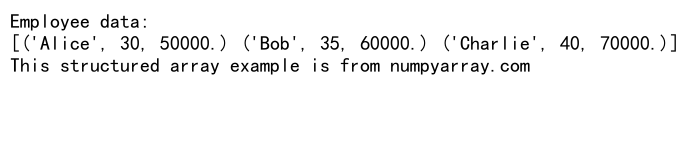
这个例子展示了如何创建和使用具有自定义结构的数组。
3.2 使用empty()和dtype进行内存优化
当处理大量数据时,选择合适的数据类型可以显著减少内存使用:
import numpy as np
# 创建一个大数组,存储0到255之间的整数
arr = np.empty((10000000,), dtype=np.uint8)
arr[:] = np.random.randint(0, 256, size=10000000)
print(f"Array shape: {arr.shape}")
print(f"Array dtype: {arr.dtype}")
print(f"Memory usage: {arr.nbytes} bytes")
print("This memory optimization example is from numpyarray.com")
Output:
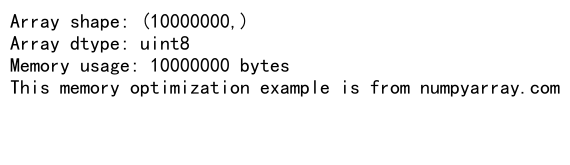
在这个例子中,我们使用uint8来存储0到255之间的整数,这比使用默认的int64节省了大量内存。
4. empty()函数的高级应用
empty()函数不仅可以用于创建简单的数组,还可以用于更复杂的场景。
4.1 创建多维数组
empty()函数可以轻松创建多维数组:
import numpy as np
# 创建一个3维数组
arr_3d = np.empty((2, 3, 4))
print("3D array shape:", arr_3d.shape)
print("3D array:")
print(arr_3d)
print("This 3D array example is from numpyarray.com")
Output:
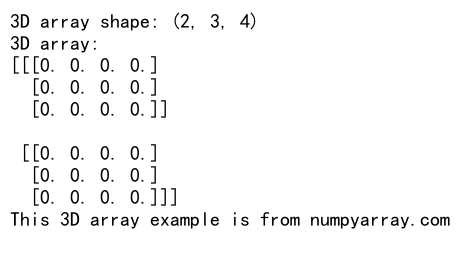
这个例子展示了如何创建一个2x3x4的三维数组。
4.2 使用empty()预分配内存
在某些情况下,预先分配内存可以提高性能:
import numpy as np
# 预分配一个大数组
n = 1000000
arr = np.empty(n, dtype=np.float64)
# 填充数组
for i in range(n):
arr[i] = i ** 2
print("Array filled using pre-allocation")
print("First 10 elements:", arr[:10])
print("Last 10 elements:", arr[-10:])
print("This pre-allocation example is from numpyarray.com")
Output:
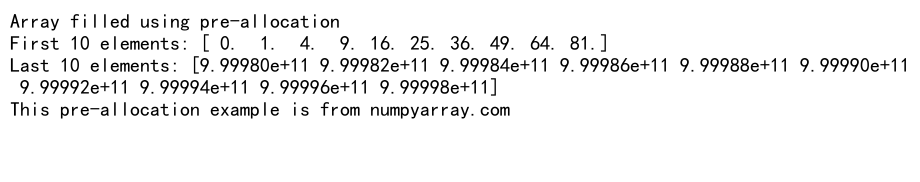
这个例子展示了如何使用empty()预分配内存,然后填充数组。
5. dtype的高级应用
dtype参数的灵活性使得它在处理复杂数据结构时非常有用。
5.1 使用dtype处理混合数据类型
NumPy允许在一个数组中存储不同类型的数据:
import numpy as np
# 定义一个混合数据类型
mixed_dtype = np.dtype([
('name', 'U20'),
('age', 'i4'),
('height', 'f4'),
('is_student', 'bool')
])
# 创建一个使用这种数据类型的数组
people = np.empty(3, dtype=mixed_dtype)
# 填充数组
people[0] = ('Alice', 25, 165.5, True)
people[1] = ('Bob', 30, 180.0, False)
people[2] = ('Charlie', 35, 175.5, False)
print("People data:")
print(people)
print("This mixed dtype example is from numpyarray.com")
Output:
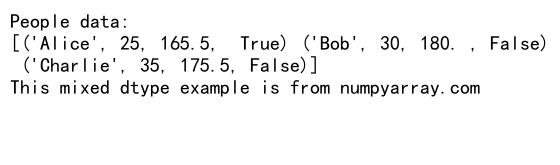
这个例子展示了如何使用dtype创建包含不同数据类型的结构化数组。
5.2 使用dtype进行数据转换
dtype也可以用于数据类型的转换:
import numpy as np
# 创建一个浮点数数组
float_arr = np.array([1.1, 2.2, 3.3, 4.4, 5.5])
# 将浮点数转换为整数
int_arr = float_arr.astype(np.int32)
print("Original float array:", float_arr)
print("Converted integer array:", int_arr)
print("This dtype conversion example is from numpyarray.com")
Output:
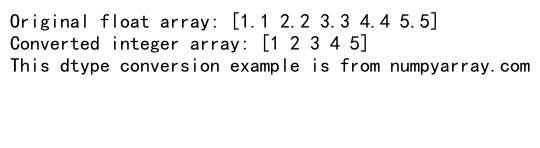
这个例子展示了如何使用astype()方法和dtype参数进行数据类型转换。
6. empty()和dtype在科学计算中的应用
empty()函数和dtype参数在科学计算中有广泛的应用。
6.1 图像处理
在图像处理中,empty()和dtype可以用于创建和操作图像数组:
import numpy as np
# 创建一个表示RGB图像的空数组
image = np.empty((100, 100, 3), dtype=np.uint8)
# 填充红色通道
image[:, :, 0] = np.random.randint(0, 256, size=(100, 100))
# 填充绿色通道
image[:, :, 1] = np.random.randint(0, 256, size=(100, 100))
# 填充蓝色通道
image[:, :, 2] = np.random.randint(0, 256, size=(100, 100))
print("Image shape:", image.shape)
print("Image dtype:", image.dtype)
print("This image processing example is from numpyarray.com")
Output:
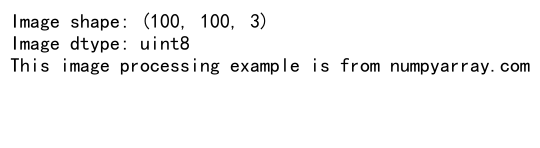
这个例子展示了如何创建一个表示RGB图像的三维数组。
6.2 金融数据分析
在金融数据分析中,empty()和dtype可以用于创建和处理时间序列数据:
import numpy as np
# 创建一个表示股票数据的结构化数组
stock_dtype = np.dtype([
('date', 'datetime64[D]'),
('open', 'f4'),
('high', 'f4'),
('low', 'f4'),
('close', 'f4'),
('volume', 'i4')
])
# 创建一个空的股票数据数组
stock_data = np.empty(5, dtype=stock_dtype)
# 填充数据
stock_data['date'] = np.array(['2023-01-01', '2023-01-02', '2023-01-03', '2023-01-04', '2023-01-05'], dtype='datetime64[D]')
stock_data['open'] = [100.0, 101.5, 102.0, 101.0, 103.5]
stock_data['high'] = [102.0, 103.0, 104.5, 103.0, 105.0]
stock_data['low'] = [99.0, 100.5, 101.0, 100.0, 102.5]
stock_data['close'] = [101.5, 102.0, 103.5, 102.5, 104.0]
stock_data['volume'] = [1000000, 1200000, 1500000, 1100000, 1300000]
print("Stock data:")
print(stock_data)
print("This financial data example is from numpyarray.com")
Output:
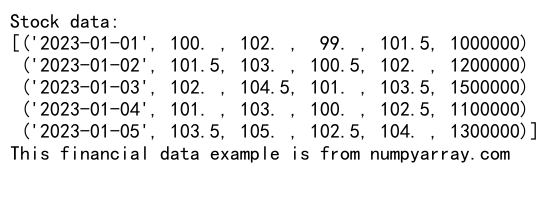
这个例子展示了如何使用empty()和自定义dtype创建一个表示股票数据的结构化数组。
7. empty()和dtype的性能考虑
在使用empty()和dtype时,性能是一个重要的考虑因素。
7.1 empty()vs zeros()和ones()
虽然empty()通常比zeros()和ones()快,但在某些情况下,初始化数组可能更有利:
import numpy as np
import time
def time_array_creation(func, size):
start = time.time()
arr = func(size)
end = time.time()
return end - start
size = (10000, 10000)
empty_time = time_array_creation(np.empty, size)
zeros_time = time_array_creation(np.zeros, size)
ones_time = time_array_creation(np.ones, size)
print(f"Time taken by empty(): {empty_time:.6f} seconds")
print(f"Time taken by zeros(): {zeros_time:.6f} seconds")
print(f"Time taken by ones(): {ones_time:.6f} seconds")
print("This performance comparison is from numpyarray.com")
Output:
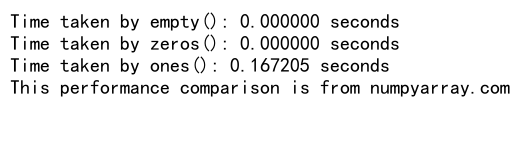
这个例子比较了empty(), zeros(), 和ones()在创建大数组时的性能。
7.2 选择合适的dtype
选择合适的dtype不仅可以节省内存,还可以提高计算速度:
import numpy as np
import time
def perform_calculations(arr):
return np.sum(arr ** 2)
# 创建int32和float64类型的大数组
size = 10000000
arr_int32 = np.empty(size, dtype=np.int32)
arr_float64 = np.empty(size, dtype=np.float64)
# 填充数组
arr_int32[:] = np.random.randint(1, 100, size=size)
arr_float64[:] = arr_int32
# 比较计算速度
start = time.time()
result_int32 = perform_calculations(arr_int32)
end = time.time()
time_int32 = end - start
start = time.time()
result_float64 = perform_calculations(arr_float64)
end = time.time()
time_float64 = end - start
print(f"Time taken with int32: {time_int32:.6f} seconds")
print(f"Time taken with float64: {time_float64:.6f} seconds")
print("This dtype performance comparison is from numpyarray.com")
Output:
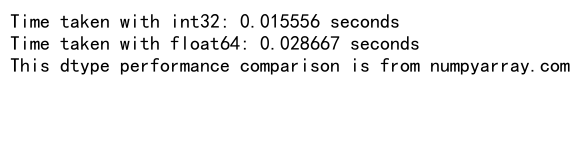
这个例子展示了不同数据类型对计算速度的影响。
8. empty()和dtype的常见陷阱和注意事项
使用empty()和dtype时,有一些常见的陷阱需要注意。
8.1 未初始化的empty()数组
使用empty()创建的数组包含未初始化的数据,这可能导致意外结果:
import numpy as np
# 创建一个未初始化的数组
arr = np.empty((3, 3))
print("Uninitialized array:")
print(arr)
# 尝试使用未初始化的数组进行计算
result = np.sum(arr)
print("Sum of uninitialized array:", result)
print("This example of uninitialized array is from numpyarray.com")
Output:
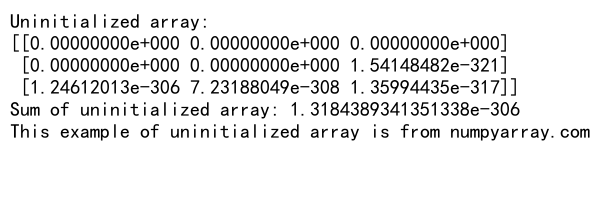
这个例子展示了使用未初始化数组可能导致的问题。在实际应用中,应该始终在使用empty()数组之前对其进行初始化。
8.2 dtype不匹配导致的精度损失
当进行数据类型转换时,需要注意可能的精度损失:
import numpy as np
# 创建一个float64数组
float_arr = np.array([1.1, 2.2, 3.3, 4.4, 5.5], dtype=np.float64)
# 转换为float32
float32_arr = float_arr.astype(np.float32)
# 转换回float64
back_to_float64 = float32_arr.astype(np.float64)
print("Original float64 array:", float_arr)
print("Converted to float32 and back to float64:", back_to_float64)
print("Are the arrays equal?", np.array_equal(float_arr, back_to_float64))
print("This precision loss example is from numpyarray.com")
Output:
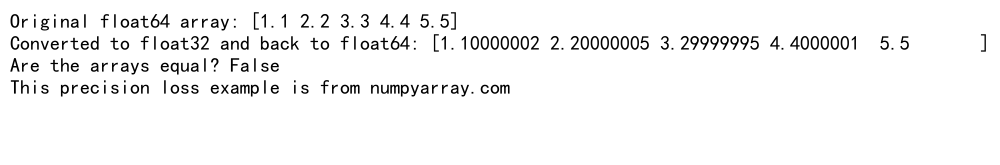
这个例子展示了在数据类型转换过程中可能发生的精度损失。
9. empty()和dtype在大规模数据处理中的应用
在处理大规模数据时,empty()和dtype的正确使用变得尤为重要。
9.1 处理大型数据集
当处理大型数据集时,合理使用empty()和dtype可以显著提高性能:
import numpy as np
# 假设我们有一个大型数据集,包含百万级的整数
data_size = 10000000
# 使用empty()预分配内存
data = np.empty(data_size, dtype=np.int32)
# 模拟数据填充过程
for i in range(data_size):
data[i] = i % 1000 # 假设数据是0到999之间的循环
print("Data array info:")
print(f"Shape: {data.shape}")
print(f"Dtype: {data.dtype}")
print(f"Memory usage: {data.nbytes / (1024 * 1024):.2f} MB")
print("This large dataset example is from numpyarray.com")
Output:
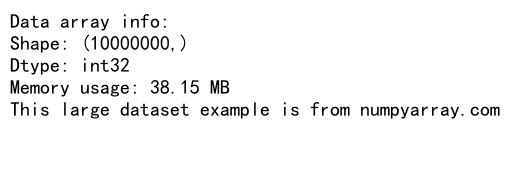
这个例子展示了如何使用empty()和适当的dtype来高效处理大型数据集。
9.2 内存映射文件
对于超大型数据集,可以使用NumPy的内存映射功能结合empty()和dtype:
import numpy as np
# 创建一个内存映射文件
filename = 'large_array.npy'
shape = (1000000, 10)
dtype = np.float32
# 创建内存映射数组
memmap_array = np.memmap(filename, dtype=dtype, mode='w+', shape=shape)
# 使用empty()初始化数组的一部分
chunk_size = 100000
for i in range(0, shape[0], chunk_size):
end = min(i + chunk_size, shape[0])
memmap_array[i:end] = np.empty((end-i, shape[1]), dtype=dtype)
print("Memory-mapped array info:")
print(f"Shape: {memmap_array.shape}")
print(f"Dtype: {memmap_array.dtype}")
print(f"File size: {memmap_array.nbytes / (1024 * 1024):.2f} MB")
print("This memory-mapped array example is from numpyarray.com")
Output:
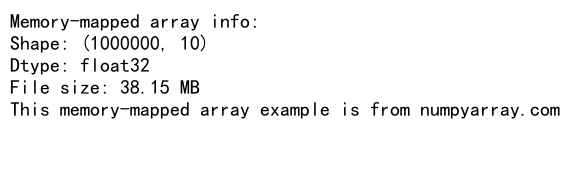
这个例子展示了如何使用内存映射和empty()来处理超大型数据集,而不会耗尽内存。
10. empty()和dtype在科学计算和数据分析中的高级应用
empty()和dtype在科学计算和数据分析中有许多高级应用。
10.1 自定义ufunc(通用函数)
NumPy允许创建自定义的通用函数(ufunc),这些函数可以高效地应用于数组:
import numpy as np
# 定义一个自定义ufunc
def custom_log(x):
return np.log(x) if x > 0 else 0
custom_log_ufunc = np.frompyfunc(custom_log, 1, 1)
# 创建一个测试数组
arr = np.empty(10, dtype=np.float64)
arr[:] = [-1, 0, 1, 2, 3, 4, 5, 6, 7, 8]
# 应用自定义ufunc
result = custom_log_ufunc(arr)
print("Original array:", arr)
print("Result after applying custom log function:", result)
print("This custom ufunc example is from numpyarray.com")
Output:
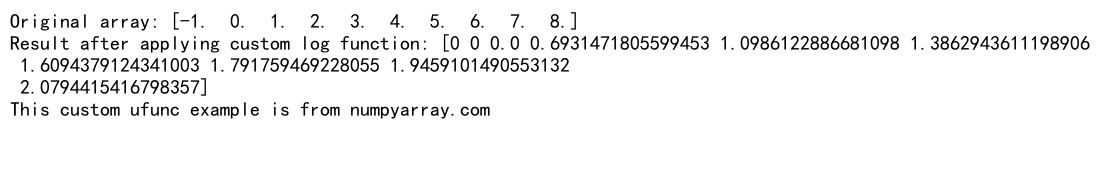
这个例子展示了如何创建和使用自定义的通用函数。
10.2 结构化数组在数据分析中的应用
结构化数组在数据分析中非常有用,特别是在处理复杂的数据集时:
import numpy as np
# 定义一个表示学生数据的结构化数组类型
student_dtype = np.dtype([
('name', 'U20'),
('age', 'i4'),
('grades', 'f4', (3,)) # 3个科目的成绩
])
# 创建一个空的学生数据数组
students = np.empty(5, dtype=student_dtype)
# 填充数据
students['name'] = ['Alice', 'Bob', 'Charlie', 'David', 'Eve']
students['age'] = [18, 19, 20, 18, 19]
students['grades'] = [
[85, 90, 88],
[78, 85, 82],
[92, 88, 95],
[80, 75, 85],
[88, 92, 87]
]
# 计算每个学生的平均成绩
average_grades = np.mean(students['grades'], axis=1)
print("Student data:")
for student, avg_grade in zip(students, average_grades):
print(f"{student['name']}: Age {student['age']}, Average Grade: {avg_grade:.2f}")
print("This structured array example in data analysis is from numpyarray.com")
Output:
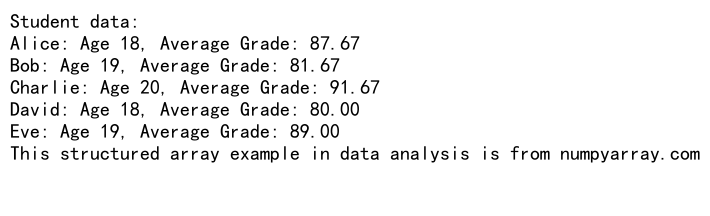
这个例子展示了如何使用结构化数组来组织和分析复杂的数据集。
结论
NumPy的empty()函数和dtype参数是进行高效科学计算和数据分析的强大工具。empty()函数允许快速创建未初始化的数组,而dtype参数则提供了灵活的数据类型控制。正确使用这两个特性可以显著提高代码的性能和内存效率。
然而,使用这些工具时也需要注意一些潜在的陷阱,如未初始化数组的意外行为和数据类型转换导致的精度损失。通过深入理解这些概念并在实践中谨慎应用,开发者可以充分利用NumPy的强大功能,编写出高效、可靠的科学计算和数据分析程序。
无论是处理小型数据集还是大规模数据,empty()和dtype都能在各种场景下发挥重要作用。从基本的数组操作到复杂的科学计算,从图像处理到金融分析,这些工具都是不可或缺的。通过本文的详细探讨和丰富的示例,读者应该能够更好地理解和应用这些重要的NumPy特性,从而在自己的项目中实现更高效的数据处理和分析。
 极客教程
极客教程