NumPy 改变数据类型
在数据处理和分析中,经常需要对数据进行类型转换以满足不同的需求。在Python中,使用NumPy库可以方便地进行数据类型的转换。本文将详细介绍如何使用NumPy库改变数据类型,并提供多个示例代码。
1. 创建NumPy数组
在进行数据类型转换之前,首先需要创建一个NumPy数组。可以使用numpy.array()函数来创建一个数组,如下所示:
import numpy as np
# 创建一个整数类型的数组
arr_int = np.array([1, 2, 3, 4, 5])
print(arr_int)
Output:
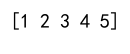
2. 改变数据类型为浮点型
有时候需要将整数类型的数组转换为浮点型数组,可以使用astype()方法来实现。示例如下:
import numpy as np
# 创建一个整数类型的数组
arr_int = np.array([1, 2, 3, 4, 5])
# 将整数类型的数组转换为浮点型数组
arr_float = arr_int.astype(float)
print(arr_float)
Output:
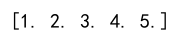
3. 改变数据类型为字符串型
如果需要将数组中的元素转换为字符串类型,可以使用astype()方法并指定数据类型为str。示例如下:
import numpy as np
# 创建一个整数类型的数组
arr_int = np.array([1, 2, 3, 4, 5])
# 将整数类型的数组转换为字符串型数组
arr_str = arr_int.astype(str)
print(arr_str)
Output:
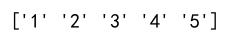
4. 改变数据类型为布尔型
有时候需要将数组中的元素转换为布尔型,可以使用astype()方法并指定数据类型为bool。示例如下:
import numpy as np
# 创建一个整数类型的数组
arr_int = np.array([1, 2, 3, 4, 5])
# 将整数类型的数组转换为布尔型数组
arr_bool = arr_int.astype(bool)
print(arr_bool)
Output:
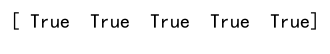
5. 改变数据类型为复数型
如果需要将数组中的元素转换为复数型,可以使用astype()方法并指定数据类型为complex。示例如下:
import numpy as np
# 创建一个整数类型的数组
arr_int = np.array([1, 2, 3, 4, 5])
# 将整数类型的数组转换为复数型数组
arr_complex = arr_int.astype(complex)
print(arr_complex)
Output:
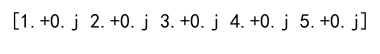
6. 改变数据类型为指定长度的整数型
有时候需要将数组中的元素转换为指定长度的整数型,可以使用astype()方法并指定数据类型为int加上指定的长度。示例如下:
import numpy as np
# 创建一个整数类型的数组
arr_int = np.array([1, 2, 3, 4, 5])
# 将整数类型的数组转换为指定长度的整数型数组
arr_int8 = arr_int.astype(np.int8)
print(arr_int8)
Output:
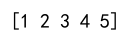
7. 改变数据类型为指定长度的浮点型
如果需要将数组中的元素转换为指定长度的浮点型,可以使用astype()方法并指定数据类型为float加上指定的长度。示例如下:
import numpy as np
# 创建一个整数类型的数组
arr_int = np.array([1, 2, 3, 4, 5])
# 将整数类型的数组转换为指定长度的浮点型数组
arr_float16 = arr_int.astype(np.float16)
print(arr_float16)
Output:
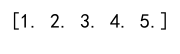
8. 改变数据类型为指定长度的复数型
有时候需要将数组中的元素转换为指定长度的复数型,可以使用astype()方法并指定数据类型为complex加上指定的长度。示例如下:
import numpy as np
# 创建一个整数类型的数组
arr_int = np.array([1, 2, 3, 4, 5])
# 将整数类型的数组转换为指定长度的复数型数组
arr_complex64 = arr_int.astype(np.complex64)
print(arr_complex64)
Output:
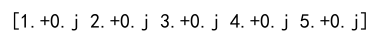
9. 改变数据类型为指定字节顺序
在进行数据类型转换时,有时候需要指定字节顺序。可以使用newbyteorder()方法来改变数据类型的字节顺序。示例如下:
import numpy as np
# 创建一个整数类型的数组
arr_int = np.array([1, 2, 3, 4, 5])
# 改变数据类型的字节顺序
arr_int_little_endian = arr_int.astype(np.int32).newbyteorder('>')
print(arr_int_little_endian)
Output:
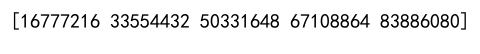
10. 改变数据类型为自定义数据类型
有时候需要将数组中的元素转换为自定义的数据类型,可以使用dtype参数来指定自定义的数据类型。示例如下:
import numpy as np
# 创建一个整数类型的数组
arr_int = np.array([1, 2, 3, 4, 5])
# 定义自定义的数据类型
custom_dtype = np.dtype([('name', 'S10'), ('age', int)])
# 创建包含自定义数据类型的数组
arr_custom = np.array([('Alice', 25), ('Bob', 30)], dtype=custom_dtype)
print(arr_custom)
Output:
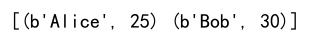
11. 改变数据类型为无符号整数型
如果需要将数组中的元素转换为无符号整数型,可以使用astype()方法并指定数据类型为uint。示例如下:
import numpy as np
# 创建一个整数类型的数组
arr_int = np.array([1, 2, 3, 4, 5])
# 将整数类型的数组转换为无符号整数型数组
arr_uint = arr_int.astype(np.uint)
print(arr_uint)
Output:
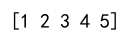
12. 改变数据类型为日期时间型
有时候需要将数组中的元素转换为日期时间型,可以使用astype()方法并指定数据类型为datetime64。示例如下:
import numpy as np
# 创建一个整数类型的数组
arr_int = np.array([1, 2, 3, 4, 5])
# 将整数类型的数组转换为日期时间型数组
arr_datetime = arr_int.astype('datetime64[D]')
print(arr_datetime)
Output:
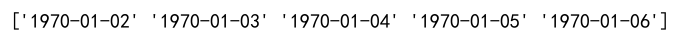
13. 改变数据类型为布尔型
如果需要将数组中的元素转换为布尔型,可以使用astype()方法并指定数据类型为bool。示例如下:
import numpy as np
# 创建一个整数类型的数组
arr_int = np.array([1, 2, 3, 4, 5])
# 将整数类型的数组转换为布尔型数组
arr_bool = arr_int.astype(bool)
print(arr_bool)
Output:
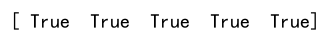
14. 改变数据类型为字节型
有时候需要将数组中的元素转换为字节型,可以使用astype()方法并指定数据类型为bytes。示例如下:
import numpy as np
# 创建一个整数类型的数组
arr_int = np.array([1, 2, 3, 4, 5])
# 将整数类型的数组转换为字节型数组
arr_bytes = arr_int.astype(bytes)
print(arr_bytes)
Output:
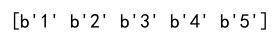
15. 改变数据类型为Unicode型
如果需要将数组中的元素转换为Unicode型,可以使用astype()方法并指定数据类型为unicode。示例如下:
import numpy as np
# 创建一个整数类型的数组
arr_int = np.array([1, 2, 3, 4, 5])
# 将整数类型的数组转换为Unicode型数组
arr_unicode = arr_int.astype(str)
print(arr_unicode)
Output:
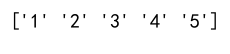
16. 改变数据类型为自定义精度的浮点型
有时候需要将数组中的元素转换为自定义精度的浮点型,可以使用astype()方法并指定数据类型为float加上指定的精度。示例如下:
import numpy as np
# 创建一个整数类型的数组
arr_int = np.array([1, 2, 3, 4, 5])
# 将整数类型的数组转换为自定义精度的浮点型数组
arr_float64 = arr_int.astype(np.float64)
print(arr_float64)
Output:
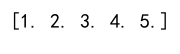
17. 改变数据类型为自定义精度的复数型
如果需要将数组中的元素转换为自定义精度的复数型,可以使用astype()方法并指定数据类型为complex加上指定的精度。示例如下:
import numpy as np
# 创建一个整数类型的数组
arr_int = np.array([1, 2, 3, 4, 5])
# 将整数类型的数组转换为自定义精度的复数型数组
arr_complex128 = arr_int.astype(np.complex128)
print(arr_complex128)
Output:
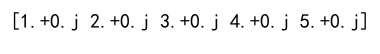
18. 改变数据类型为自定义结构的数组
有时候需要将数组中的元素转换为自定义结构的数组,可以使用dtype参数来指定自定义的结构。示例如下:
import numpy as np
# 创建一个整数类型的数组
arr_int = np.array([1, 2, 3, 4, 5])
# 定义自定义的结构
custom_dtype = np.dtype([('name', 'S10'), ('age', int)])
# 创建包含自定义结构的数组
arr_custom = np.array([('Alice', 25), ('Bob', 30)], dtype=custom_dtype)
print(arr_custom)
Output:
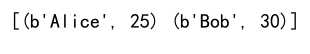
19. 改变数据类型为指定字节顺序
在进行数据类型转换时,有时候需要指定字节顺序。可以使用newbyteorder()方法来改变数据类型的字节顺序。示例如下:
import numpy as np
# 创建一个整数类型的数组
arr_int = np.array([1, 2, 3, 4, 5])
# 改变数据类型的字节顺序
arr_int_little_endian = arr_int.astype(np.int32).newbyteorder('>')
print(arr_int_little_endian)
Output:
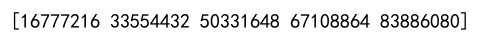
20. 改变数据类型为指定字节对齐
有时候需要将数组中的元素转换为指定字节对齐的数据类型,可以使用astype()方法并指定数据类型为dtype参数中指定的字节对齐方式。示例如下:
import numpy as np
# 创建一个整数类型的数组
arr_int = np.array([1, 2, 3, 4, 5])
# 将整数类型的数组转换为指定字节对齐的数据类型数组
arr_aligned = arr_int.astype(np.dtype([('x', 'i4', 2)], align=True))
print(arr_aligned)
Output:
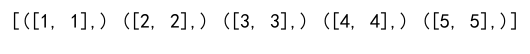
通过以上示例代码,我们可以看到如何使用NumPy库改变数据类型,包括转换为不同的数值类型、字符串类型、布尔类型、复数类型等,以及如何自定义数据类型和结构。在实际应用中,根据具体需求选择合适的数据类型转换方法,可以更加高效地处理数据。
 极客教程
极客教程