如何在Python和Node.js之间传递JSON数据
以下文章介绍了如何在Python和Node.js之间传递JSON数据。假设我们正在使用Node.js应用程序,并且我们想要使用一个仅在Python中可用的特定库,或者相反。我们应该能够在一种语言中共享结果到另一种语言,并为此使用JSON,因为它是语言无关的。
方法:
- 为每种语言设置一个服务器,并使用JSON共享数据,使用GET和POST请求。
- 从Node.js调用一个Python后台进程,或者反过来,在两种情况下监听进程的stdout流。
项目结构:
下面所示的所有文件都与同一目录中的文件相同。
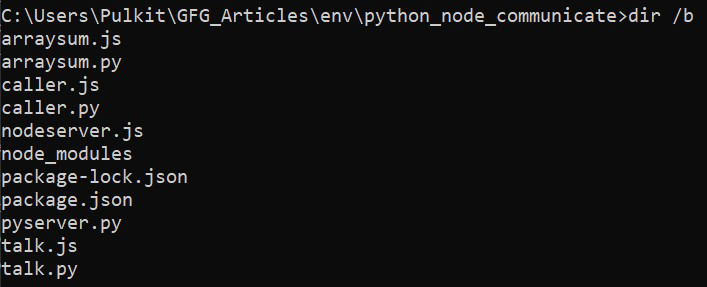
1. 使用服务器: 这与使用第三方API服务的方法类似,我们向远程服务器发出GET请求以获取数据,并向服务器发送POST请求以发送数据。唯一的区别是我们会在本地运行服务器(在所需的URL上也可以在远程服务器上工作)。
Node.js to Python: 当我们在node.js中工作并且想要在python中处理一些数据时。
在下面的示例中,我们将为Python设置一个服务器,并从node.js发出请求。我们使用 Flask 微框架,因为这是在Python中设置服务器和在Node.js中发出请求的最简单方法,我们需要一个 request 包。
模块安装:
- 使用以下命令安装Python的flask模块:
pip install flask
- 使用以下命令安装Node.js的request模块:
npm install request-promise
示例: 计算包含整数的数组的总和,并将结果返回给Node.js
pyserver.py
from flask import Flask, request
import json
# Setup flask server
app = Flask(__name__)
# Setup url route which will calculate
# total sum of array.
@app.route('/arraysum', methods = ['POST'])
def sum_of_array():
data = request.get_json()
print(data)
# Data variable contains the
# data from the node server
ls = data['array']
result = sum(ls) # calculate the sum
# Return data in json format
return json.dumps({"result":result})
if __name__ == "__main__":
app.run(port=5000)
使用以下命令运行 服务器 。
python pyserver.py
这将在 http://127.0.0.1:5000/ 启动服务器。现在我们从Node.js向 http://127.0.0.1:5000/arraysum 发起POST请求。
talk.js
var request = require('request-promise');
async function arraysum() {
// This variable contains the data
// you want to send
var data = {
array: [1, 2, 3, 4, 5, 6, 7, 8, 9, 10]
}
var options = {
method: 'POST',
// http:flaskserverurl:port/route
uri: 'http://127.0.0.1:5000/arraysum',
body: data,
// Automatically stringifies
// the body to JSON
json: true
};
var sendrequest = await request(options)
// The parsedBody contains the data
// sent back from the Flask server
.then(function (parsedBody) {
console.log(parsedBody);
// You can do something with
// returned data
let result;
result = parsedBody['result'];
console.log("Sum of Array from Python: ", result);
})
.catch(function (err) {
console.log(err);
});
}
arraysum();
通过以下命令运行此脚本。
node talk.js
输出:
{ result: 55 }
Sum of Array from Python: 55
Python转Node.js: 当我们在Python中工作,并且想在Node.js中处理一些数据时。
在这里,我们将反转上述过程,并在Node.js中使用 express 来启动服务器,并在Python中使用 request 包。
模块安装:
- 使用以下命令为Python安装request模块:
pip install requests
- 使用以下命令为NodeJS安装express和body-parser模块:
npm install express
npm install body-parser
nodeserver.js
var express = require('express');
var bodyParser = require('body-parser');
var app = express();
app.use(bodyParser.json());
app.use(bodyParser.urlencoded({ extended: false }));
app.post("/arraysum", (req, res) => {
// Retrieve array form post body
var array = req.body.array;
console.log(array);
// Calculate sum
var sum = 0;
for (var i = 0; i < array.length; i++) {
if (isNaN(array[i])) {
continue;
}
sum += array[i];
}
console.log(sum);
// Return json response
res.json({ result: sum });
});
// Server listening to PORT 3000
app.listen(3000);
使用以下命令运行 服务器 。
node nodeserver.js
这将在 http://127.0.0.1:3000/ 处启动服务器。现在我们将在Python中向 127.0.0.1:3000/arraysum 发送POST请求。
talk.py
import requests
# Sample array
array = [1,2,3,4,5,6,7,8,9,10]
# Data that we will send in post request.
data = {'array':array}
# The POST request to our node server
res = requests.post('http://127.0.0.1:3000/arraysum', json=data)
# Convert response data to json
returned_data = res.json()
print(returned_data)
result = returned_data['result']
print("Sum of Array from Node.js:", result)
通过以下命令运行此脚本。
python talk.py
输出:
{'result': 55}
Sum of Array from Node.js: 55
2. 使用后台进程: 在下面的示例中,我们将通过从Node.js生成一个Python进程并反之亦然来进行通信,并监听stdout流。
Node.js 到 Python: 从node.js调用python进程。它涉及以下步骤:
- 调用python进程,并将JSON数据作为命令行参数传递。
- 在Python中读取数据,对其进行处理,并以JSON格式输出到stdout流中。
- 再次从node.js读取输出流并处理JSON数据。
arraysum.py
import sys, json
# Function to calculate the sum of array
def arraysum(arr):
return sum(arr)
# Get the command line arguments
# and parse it to json
data = json.loads(sys.argv[1])
# Get the required field from
# the data
array = data['array']
# Calculate the result
result = arraysum(array)
# Print the data in stringified
# json format so that we can
# easily parse it in Node.js
newdata = {'sum':result}
print(json.dumps(newdata))
现在Python将处理数组的总和并将其打印到标准输出(stdout),如下面的代码所示。
caller.js
const spawn = require('child_process').spawn;
// Initialise the data
const data = {
array: [1, 2, 3, 4, 5, 6, 7, 8, 9, 10]
}
// We need to stringify the data as
// python cannot directly read JSON
// as command line argument.
let stringifiedData = JSON.stringify(data);
// Call the python process and pass the
// data as command line argument.
const py = spawn('python', ['arraysum.py', stringifiedData]);
resultString = '';
// As the stdout data stream is chunked,
// we need to concat all the chunks.
py.stdout.on('data', function (stdData) {
resultString += stdData.toString();
});
py.stdout.on('end', function () {
// Parse the string as JSON when stdout
// data stream ends
let resultData = JSON.parse(resultString);
let sum = resultData['sum'];
console.log('Sum of array from Python process =', sum);
});
通过以下命令运行这个脚本:
node caller.js
输出:
Sum of array from Python process = 55
Python 到 Node.js: 从 Python 调用 Node.js 进程。步骤基本与上述提到的 Python 和 Node.js 互换其角色保持一致。
arraysum.js
// Function to calculate sum of array
function arraysum(arr) {
let sum = 0;
for (var i = 0; i < arr.length; i++) {
if (isNaN(arr[i])) {
continue;
}
sum += arr[i];
}
return sum;
}
// Get the command line arguments and
// parse it to json
var data = JSON.parse(process.argv[2]);
// Get the required field form the data.
array = data['array'];
// Calculate the result.
var sum = arraysum(array);
// Print the data in stringified json
// format so that we can easily parse
// it in Python
const newData = { sum }
console.log(JSON.stringify(newData));
现在从Python运行这个Node.js进程。
文件名:caller.py
from subprocess import Popen, PIPE
import json
# Initialise the data
array = [1,2,3,4,5,6,7,8,9,10]
data = {'array':array}
# Stringify the data.
stingified_data = json.dumps(data)
# Call the node process and pass the
# data as command line argument
process = Popen(['node', 'arraysum.js',
stingified_data], stdout=PIPE)
# This line essentially waits for the
# node process to complete and then
# read stdout data
stdout = process.communicate()[0]
# The stdout is a bytes string, you can
# convert it to another encoding but
# json.loads() supports bytes string
# so we aren't converting
# Parse the data into json
result_data = json.loads(stdout)
array_sum = result_data['sum']
print('Sum of array from Node.js process =',array_sum)
请使用以下命令运行此脚本。
python caller.py
输出:
Sum of array from Node.js process = 55
 极客教程
极客教程