Node.js 如何监听端口80
Node.js是一个开源的跨平台JavaScript运行时环境。它是几乎任何类型项目的流行工具。要从Node.js中创建一个后端服务器,我们需要导入’http’模块,然后调用其createServer方法来创建一个服务器。服务器设置为监听指定的端口和主机名。当服务器准备就绪时,将调用回调函数,在本例中通知我们服务器正在运行。
语法:
导入’http’模块
const http = require('http');
创建服务器
const server = http.createServer((req,res)=>{
// Handle request and response
});
指定端口号和主机名,并设置服务器进行监听。
server.listen(port,hostname,callback);
当我们监听80端口时会发生什么?
HTTP的默认端口是80个- 通常大多数网络浏览器都监听默认端口。
服务器URL的语法为:
http://{hostname}:{port}/
所以,如果在服务器URL中不提到端口,则默认为80端口。简单来说, http://localhost/ 就等同于 http://localhost:80/
以下是在Node中创建服务器并使其监听80端口的代码实现。
// Importing 'http' module
const http = require('http');
// Setting Port Number as 80
const port = 80;
// Setting hostname as the localhost
// NOTE: You can set hostname to something
// else as well, for example, say 127.0.0.1
const hostname = 'localhost';
// Creating Server
const server = http.createServer((req,res)=>{
// Handling Request and Response
res.statusCode=200;
res.setHeader('Content-Type', 'text/plain')
res.end("Welcome to Geeks For Geeks")
});
// Making the server to listen to required
// hostname and port number
server.listen(port,hostname,()=>{
// Callback
console.log(`Server running at http://{hostname}:{port}/`);
});
输出:
控制台输出:
Server running at http://localhost:80/
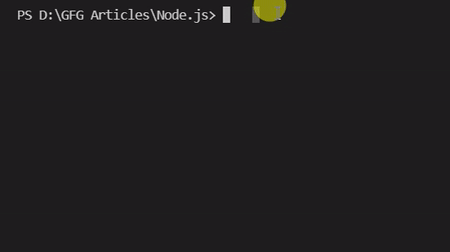
现在在浏览器中运行http://localhost:80/。
输出:在浏览器中:
Welcome to Geeks For Geeks
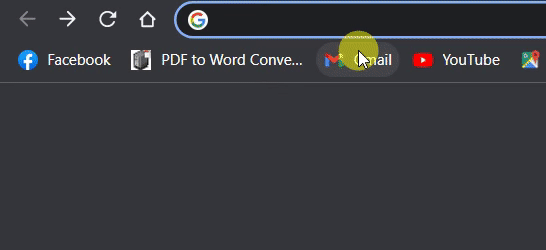
 极客教程
极客教程