使用Node.js和MongoDB进行CRUD操作和文件上传
在计算机编程世界中,CRUD是四个操作Create(创建)、Read(读取)、Update(更新)和Delete(删除)的缩写。 Create(创建)、Read(读取)、Update(更新)和Delete(删除)(CRUD)是模型应该能够完成的四个基本功能。在RESTful应用中,CRUD通常对应POST、PUT、DELETE和GET等HTTP方法。每个数据库都需要调用一些函数,以便用户可以执行一些操作。这些操作由用户用于在数据库中对特定数据执行某些类型的查询。操作的基础是CRUD操作。使用Node.js框架及其包,以及MongoDB和Postman,将执行CRUD操作和文件上传。
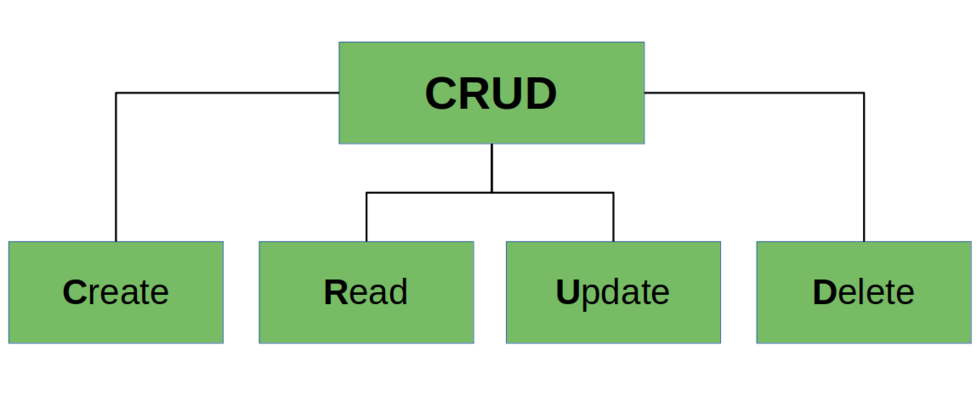
在深入了解代码如何工作之前,让我们了解应用程序的先决条件。本地机器应具备作为先决条件安装的Node js、Postman和MongoDB。
- Node js (npm): 如果没有安装Node.js和npm,请访问官方链接安装Node.js并在终端上运行以下命令下载npm。
npm install npm@latest -g
- Postman: Postman用于管理请求。它通过GUI在不复制和粘贴每个HTTP请求的情况下,帮助测试HTTP请求。前往官方链接免费下载Postman。
- MongoDB: MongoDB是在CRUD操作中使用的数据库。如果您没有MongoDB账号,不用担心,本文也将提供逐步指导。
该项目需要使用MongoDB作为后端在Node.js中构建。通过API接口提供以下功能:
- 从多部分表单上传CSV文件
- 扫描上传的CSV并将其内容推送到MongoDB集合中
- 对上述集合进行CRUD操作的API
上述API使用passport包进行基本身份验证来管理访问权限。
所使用的框架和运行环境: 以下是项目中使用的主要框架和运行环境。
- Node.js
- NPM包管理器
- MongoDB
- Postman
步骤1: 创建Node.js项目。在终端中输入以下命令。
npm init
在将代码写入终端后,您需要填写信息。为了默认设置,请在每个部分按下 ENTER 键。最后,您将在目录中获得一个名为package.json的文件。
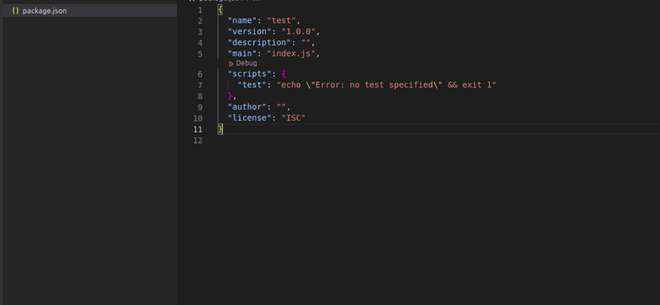
此项目中使用了一些作为依赖项的包,包括express,express-session,bcryptjs,fast-csv,csvtojson,dotenv,multer,passport,passport-local和mongoose。 运行以下命令安装这些包。

步骤2: 设置服务器。要为应用程序设置服务器,创建两个文件,分别命名为 app.js 和 .env 。app.js作为服务器文件,.env将帮助加载环境变量。
在.env文件中编写本地主机的端口号 PORT = “端口号” 并在 app.js 中写下以下代码来运行服务器。 。
const express = require('express');
const app = express();
const dotenv = require('dotenv');
dotenv.config();
app.use(express.json({limit: '20mb'}))
app.use(express.urlencoded({ extended: false, limit: '20mb' }))
/* Setting up server */
app.listen(process.env.PORT, function(){
console.log("This server port is up and running ");
})
要访问路径文件夹,其中包含所有的请求,请输入以下命令 –
/* Initializing the path for routes */
app.use("/", require("./routes"));
目前的最终代码在 app.js 中将如下所示-
const express = require('express');
const app = express();
const dotenv = require('dotenv');
dotenv.config();
app.use(express.json({limit: '20mb'}))
app.use(express.urlencoded({ extended: false, limit: '20mb' }))
/* Initializing the path for routes */
app.use("/", require("./routes"));
/* Setting up server */
app.listen(process.env.PORT, function(){
console.log("This server port is up and running ");
})
开始运行该应用的步骤:
打开终端并输入 “node app.js” 将启动服务器。
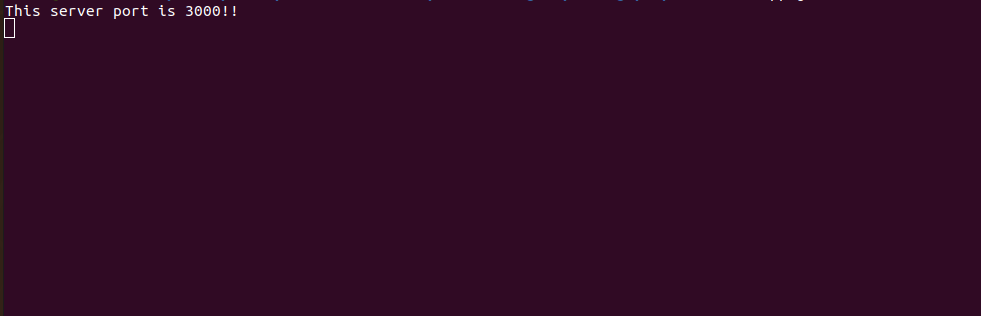
步骤3: 连接到MongoDB集合。如果您不知道如何连接到MongoDB,请按以下步骤操作,否则请跳过以下步骤 –
- 前往 MongoDB Atlas
- 设置一个账号
- 创建一个新项目
- 创建一个数据库(可能需要几分钟)
- 进入数据库访问并填写用户名、密码和IP地址部分(可以将当前IP地址设为默认)
- 点击连接并选择连接您的应用程序,系统将给您一个地址。复制该地址并粘贴到.env文件中
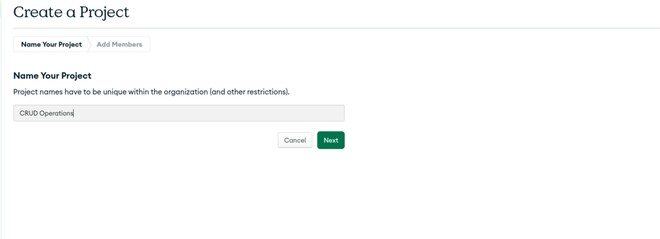
最终的.env文件将类似于这样 –
DB_CONNECT = "YOUR PATH"
PORT = "Port Number"
集合创建完成后,通过在app.js中编写以下代码将Node.js应用程序与MongoDB连接。
global.dbconn = "";
/* Connected the app with mongoose */
mongoose.connect(
process.env.DB_CONNECT,
{ useNewUrlParser: true, useUnifiedTopology: true },
(client, err) =>{
try{
console.log("Connected to db: " + client)
}catch(err){
console.log(err);
}
}
);
步骤4: 这一步描述了项目的流程结构。项目被划分为不同的部分。有一个 middleware 文件夹,里面包含 controller 、 routes 和 config 文件。在 others 文件夹中有一个虚拟的 CSV 文件用于上传。使用路由上传后,将会把 CSV 文件上传到 uploads 文件夹中。在每个部分中创建以下文件。
注意: csv_controller.js 和 csv.js 只是用来执行 CRUD 操作的程序。
注意: 不需要创建 csv copy.js,因为它只是一个复制 csv.js 的文件。
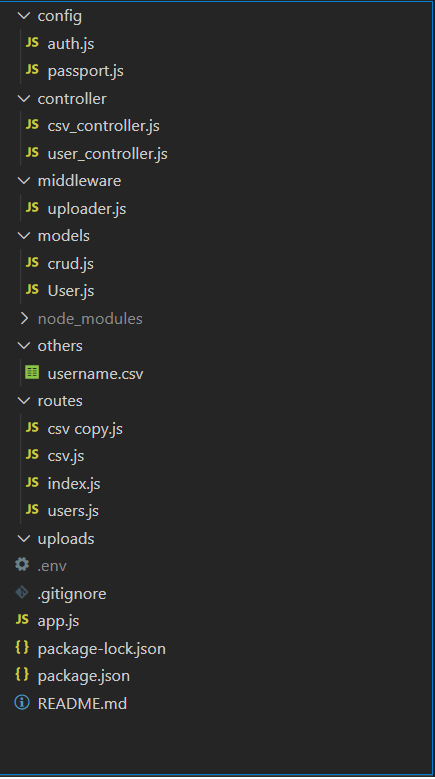
Schema: 简单地说,模式是整个数据库的骨架结构。它允许我们定义各种字段供用户输入。
步骤5: 为用户和CRUD操作创建一个模式。由于数据需要是动态的,我们将定义数据库的模式。
在 models: User.js
const mongoose = require('mongoose');
/* Creating the schema with name, email, password and date */
const UserSchema = new mongoose.Schema({
name: {
type: String,
required: true
},
email: {
type: String,
required: true
},
password: {
type: String,
required: true
},
date: {
type: Date,
default: Date.now
}
});
/* Exporting schema with collection as CrudOperations */
const User = mongoose.model('User', UserSchema);
module.exports = User;
创建一个名为User的模式,该模式接受名称,电子邮件,密码和日期作为其字段。
crud.js
const mongoose = require('mongoose');
/**
* Creating the schema with username, identifier,
firstName, lastName and updated
*/
const crud = new mongoose.Schema({
username:{
type: String,
required: true,
},
identifier: {
type: Number,
required: true,
},
firstName:{
type:String,
required: true,
},
lastName:{
type:String,
required: true,
},
updated: {
type: Date,
required:true,
default: Date.now,
}
});
/**
* Exporting schema with collection as CrudOperations
*/
module.exports = mongoose.model('CrudOperations', crud);
在crud.js中创建一个带有接受字段username、identifier、firstName、lastName、updated的模式。
步骤6: 在每个组织中,拥有适当的身份验证和授权非常重要。为此,每个组织都会加入一层安全措施。文件auth.js和passport.js就是这样做的。但由于本文帮助执行CRUD操作和文件上传,我们不会深入探讨这方面。
文件名:auth.js
module.exports = {
/**
* Ensuring authentication
*/
ensureAuthenticated: function(req, res, next) {
if (req.isAuthenticated()) {
return next();
}
req.flash('error_msg', 'Please log in to view that resource');
res.redirect('/users/login');
},
forwardAuthenticated: function(req, res, next) {
if (!req.isAuthenticated()) {
return next();
}
res.redirect('/dashboard');
}
};
auth.js文件检查用户是否登录了帐户。如果是,用户被授权查看页面,否则将被重定向到主页
FILENAME: passport.js
const LocalStrategy = require('passport-local').Strategy;
const bcrypt = require('bcryptjs');
// Load User model
const User = require('../models/User');
module.exports = function(passport) {
passport.use(
new LocalStrategy({ usernameField: 'email' }, (email, password, done) => {
// Match user
User.findOne({
email: email
}).then(user => {
if (!user) {
return done(null, false, { message: 'That email is not registered' });
}
// Match password
bcrypt.compare(password, user.password, (err, isMatch) => {
if (err) throw err;
if (isMatch) {
return done(null, user);
} else {
return done(null, false, { message: 'Password incorrect' });
}
});
});
})
);
passport.serializeUser(function(user, done) {
done(null, user.id);
});
passport.deserializeUser(function(id, done) {
User.findById(id, function(err, user) {
done(err, user);
});
});
};
随着这两个文件,需要有会话变量和授权将护照(passport)包括到这个项目中。为此, app.js 被打开并初始化了护照中间件和会话(session)。
文件名: app.js
// Passport Config
require('./config/passport')(passport);
app.use(express.json({limit: '20mb'}))
app.use(express.urlencoded({ extended: false, limit: '20mb' }))
// Express session
app.use(
session({
secret: 'secret',
resave: true,
saveUninitialized: true
})
);
// Passport middleware
app.use(passport.initialize());
app.use(passport.session());
步骤7: 使用multer包创建一个中间件。要使用multer包,请在终端中写入以下命令。
npm install --save multer
封装 multer 帮助处理 multipart/form-data 数据,主要用于上传文件。Multer 会向请求对象添加一个 body 对象和一个文件对象或多个文件对象。body 对象包含了表单文本字段的值,文件对象或多个文件对象包含了通过表单上传的文件。
文件名:uploader.js
const path = require('path')
const multer = require('multer')
var storage = multer.diskStorage({
destination: function(req, file, cb){
cb(null, 'uploads/')
},
filename: function(req, file, cb){
let ext = path.extname(file.originalname)
cb(null, Date.now() + ext);
}
})
var upload = multer({
storage: storage,
fileFilter: function(req, file, callback){
if(
file.minetype == "text/csv"
){
callback(null, true)
} else{
console.log("Error in uploading")
callback(null, false)
}
},
limits: {
fileSize: 1024 * 1024 * 2
}
})
module.exports = upload
步骤8: 在使用passport和multer作为中间件进行认证后,需要完成文件上传和CRUD操作的路由和控制器。
在进行操作之前,首先需要初始化路由。为了做到这一点, 使用index.js 。
文件名:index.js
const express = require("express");
var router = express.Router();
/* Initializing other routes */
router.use("/", require("./csv"));
router.use('/', require('./users.js'));
module.exports = router;
使用护照验证时,用户的路由和控制器在users.js和user_controller.js中创建。
FILENAME: users.js
const express = require('express');
const router = express.Router();
const userController = require("../controller/user_controller")
/* Register router with passport package */
router.post('/register', userController.register);
/* Login router */
router.post('/login', userController.login);
/* Logout router */
router.get('/logout', userController.logout);
module.exports = router;
它将注册和登录的路由设置为POST方法,并将注销系统设置为GET方法。在user_controller中。
文件名: user_controller.js
const express = require('express');
const router = express.Router();
const bcrypt = require('bcryptjs');
const passport = require('passport');
// Load User model
const User = require('../models/User');
const { forwardAuthenticated } = require('../config/auth');
exports.register = (req, res) => {
console.log("Request: " + JSON.stringify(req.body))
const { name, email, password, password2 } = req.body;
let errors = [];
/* If condition to check whether all credentials are filled */
if (!name || !email || !password || !password2) {
errors.push({ msg: 'Please enter all fields' });
}
/* If condition to check whether password
and password2 matches or not */
if (password != password2) {
errors.push({ msg: 'Passwords do not match' });
}
/* If condition to check in case password
length is greater than 3 or not */
if (password.length < 3) {
errors.push({ msg: 'Password must be at least 3 characters' });
}
if (errors.length > 0) {
res.send('register error')
} else {
/* Checking if user exists */
User.findOne({ email: email }).then(user => {
if (user) {
errors.push({ msg: 'Email already exists' });
res.send('register user exists');
}
/* Creating the user */
else {
const newUser = new User({
name,
email,
password
});
/* Bcrypt hashing the password for user privacy */
bcrypt.genSalt(10, (err, salt) => {
bcrypt.hash(newUser.password, salt, (err, hash) => {
if (err) throw err;
newUser.password = hash;
newUser
.save()
.then(user => {
res.send("Register Successful");
})
.catch(err => console.log(err));
});
});
}
});
}
}
exports.login = (req, res, next) => {
/* Authenticating if login was successful or
not with the help of passport */
passport.authenticate('local', {
successRedirect: res.send("Login Successful"),
failureRedirect: res.send("Error in Login"),
failureFlash: false
})(req, res, next);
}
exports.logout = (req, res) => {
req.logout();
/* Logging out */
res.send("User Logout");
}
注册导出器首先检查提供的凭据是否正确。如果正确,则使用 bcrypt 对密码进行加密。 ****然后在模式中保存新用户。为了检查函数是否工作,使用 postman 发送一个请求进行注册、登录和注销。
注册: 使用 postman 发送一个 post 请求 http://localhost:3000/register 。
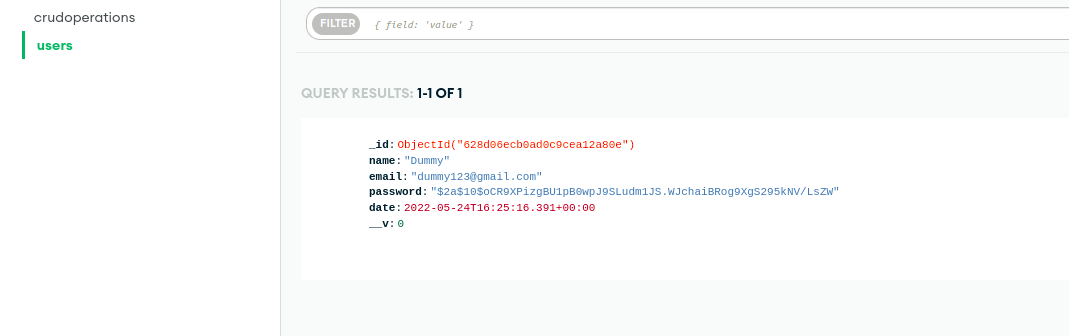
登录: 发送一个 post 请求 http://localhost:3000/login
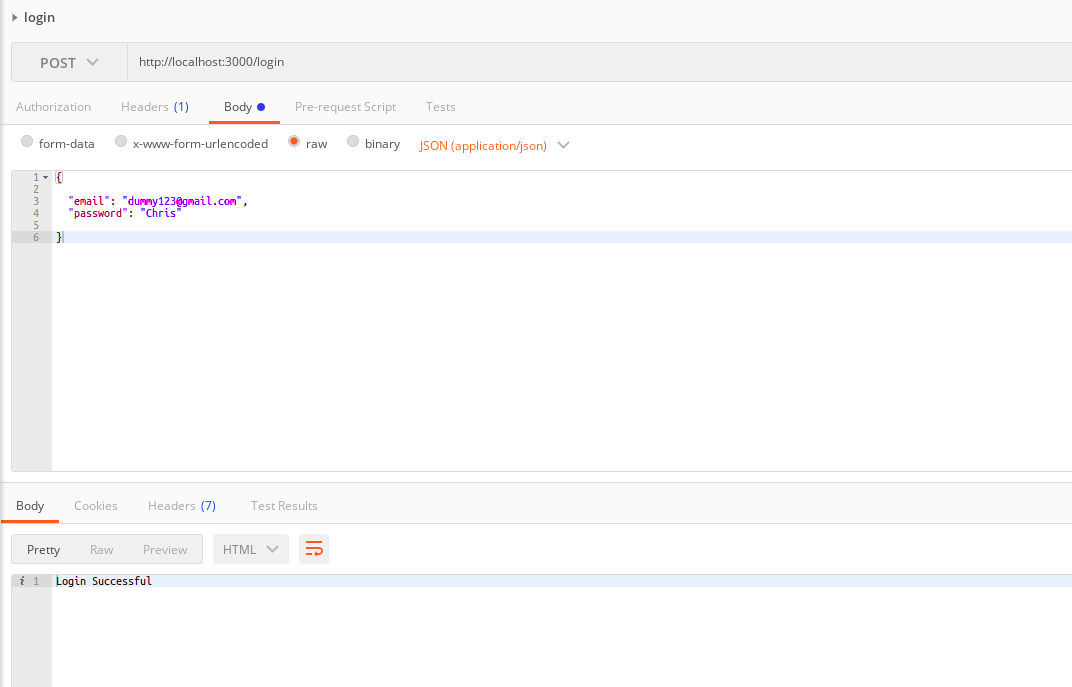
注销: 注销发送一个 get 请求。
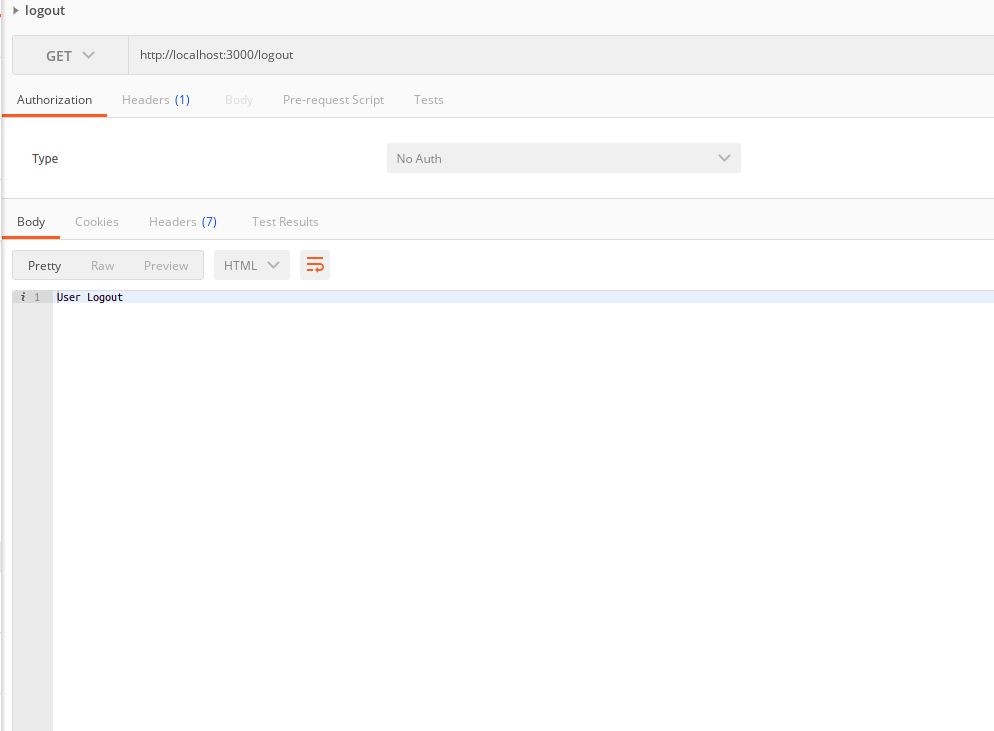
增删改查操作和文件上传: 使用文件 csv.js 和 csv_controller.js, 执行所有的增删改查操作和文件上传。调用各种API来实现不同的功能。例如, http://localhost:3000/fileUpload 用于上传CSV文件并将数据推送到Mongoose。同样地, http://localhost:3000/CRUDcreate, http://localhost:3000/CRUDread, http://localhost:3000/CRUDupdate, http://localhost:3000/CRUDdelete 分别用于其他增删改查操作,即CREATE, READ, UPDATE, DELETE。
创建: 我们将发送 post 请求。如名称所示,它们创建函数允许所有用户在数据库中输入新记录。对于关系型数据库,创建函数称为INSERT。在非关系型数据库(如MongoDB)中,提供了两种不同的选项来将文档插入集合中 – db.collection.insertOne()
db.collection.insertMany()。
文件名:csv.js
/* Creating a schema for crud operation C: Create */
router.post("/CRUDcreate", forwardAuthenticated, csvController.create)
文件名:csv_controller.js
exports.create = async function(req, res){
/* Initializing the schema and putting in CRUDcreate */
const CRUDcreate = new CRUDoperations ({
username: req.body.username,
identifier:req.body.identifier,
firstName: req.body.firstName,
lastName: req.body.lastName
});
/* Try Catch */
try{
/* Saving the data in mongoose */
const savedCRUD = await CRUDcreate.save();
/* Sending the response back */
res.status(200);
res.send(savedCRUD);
}catch(err){
/* Sending the error back */
res.status(400).send(err);
}
}
添加所需的包到文件中后,完成操作后,使用.save()将信息保存到数据库中。
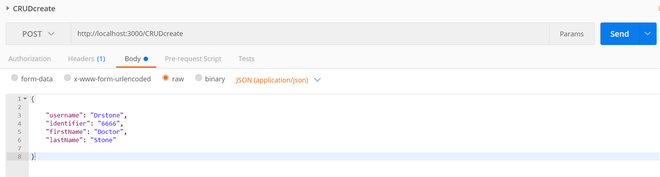
阅读: CRUD操作中的阅读功能类似于搜索功能。它帮助用户搜索和检索特定数据的特定信息。在MongoDB中,我们使用db.collection.find()或db.collection.findOne()来检索信息。
文件名:csv.js
/* Router for CRUD operation R: read */
router.get("/CRUDread", csvController.read)
文件名:csv_controller.js
exports.read = function(req, res){
/* Using find() for reading all the data */
CRUDoperations.find({}, function(err, fetch){
/* In case of error */
if(err) res.status(400).send(err);
/* Sending back the response */
res.status(200).send(fetch);
});
}
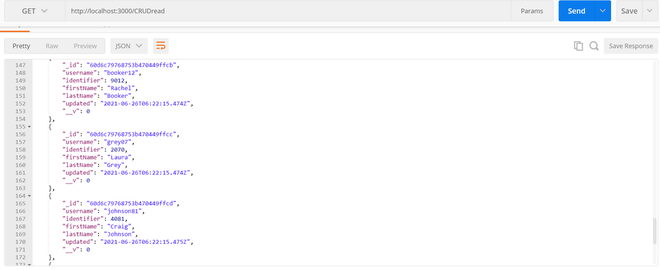
更新: 更新函数用于修改MongoDB数据库中集合中的数据。要更改记录,用户可能需要修改多个字段。这需要仔细更新文档,因为在更新集合时所做的更改是永久且不可逆的。MongoDB中可以使用3种不同的方法进行更新- db.collection.updateOne(),db.collection.updateMany(),db.collection.replaceOne()。
文件名:csv.js
/* CRUD operation 'update' router */
router.post("/CRUDupdate", csvController.update)
文件名: csv_controller.js
exports.update = async function(req, res){
/* Taking the id */
let id = req.body._id;
try{
/* Using findByIdAndUpdate */
const CRUDupdate = await CRUDoperations.findByIdAndUpdate({_id: id},
/* Setting the value of identifier as 1967 of corresponding id */
{$set:{
identifier: 1969
}
},
{
useFindAndModify: false
});
/* Sending the response back to the server */
res.status(200).send(CRUDupdate);
}catch(err){
/* Sending error back to the server */
res.status(400).send(err);
}
}
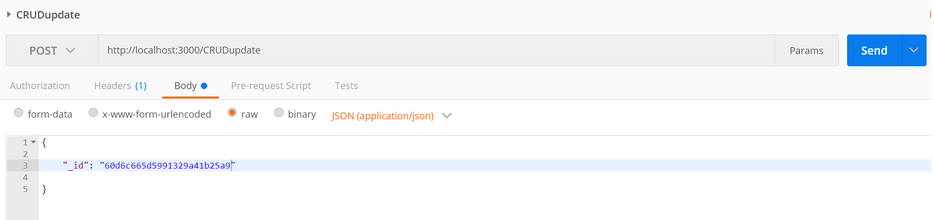
删除: 最后一种CRUD操作是删除。顾名思义,它帮助我们从一个文档中删除一个集合。
db.collection.deleteOne()
db.collection.deleteMany()
文件名:csv.js
/* Router to perform delete of CRUD operations */
router.post("/CRUDdelete", csvController.delete)
文件名:csv_controller.js
exports.delete = async function(req, res){
/* Taking the id of the collection */
let id = req.body._id;
/* Using Try and catch for deletion */
try{
/* Using findbyIdAndRemove operation to remove
the data with corresponding id */
const CRUDdel = await CRUDoperations.findByIdAndRemove(
id, function(err, res){
if (err){
/* Sending error back to the server */
res.status(400).send(err);
console.log(err)
}
else{
/* Sending the response back to the server */
console.log("Removed User : ", res);
}
},
{
useFindAndModify: false
})
}catch(err){
res.status(400).send(err);
}
}
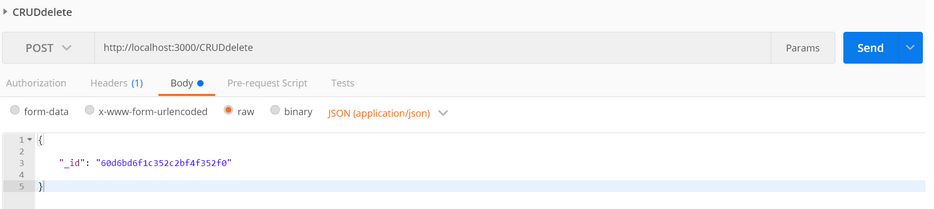
文件上传: 如前所述,文件上传是通过multer包来完成的。
文件名: csv.js
const fileStorageEngine = multer.diskStorage({
destination: (req, file, cb) => {
cb(null, './uploads')
},
filename: (req, file, cb) => {
cb(null, Date.now() + "--" + file.originalname);
},
});
const upload = multer({ storage: fileStorageEngine });
router.post('/single', upload.single('fileUpload'), (req, res) => {
console.log('single route')
console.log('file:'+JSON.stringify(req.file));
res.send("single file upload success");
});
router.post("/fileUpload",upload.single('fileCSV'),
csvController.fileupload)
文件名:csv_controller.js
exports.fileupload = function(req, res){
console.log("Inside file Upload!!")
console.log('single route')
console.log('file:'+JSON.stringify(req.file.path));
let stream = fs.createReadStream(req.file.path)
let csvData = [];
let csvStream = fastcsv
.parse()
.on('error', error => console.error(error))
.on("data", function(data) {
//console.log("Data Parse: " + JSON.stringify(data))
dt = data[0].split(',')
//console.log("DT: " + dt[0])
csvData.push({
username: dt[0],
identifier: dt[1],
firstName: dt[2],
lastName: dt[3]
});
//console.log((csvData));
})
.on("end", async function() {
// remove the first line: header
csvData.shift();
// save to the MongoDB database collection
try{
console.log("client:" + CRUDoperations);
let CRUDinsert = await CRUDoperations.insertMany(
csvData
)
console.log("CRUD Insert Many" + CRUDinsert)
res.status(200).send(CRUDinsert);
} catch(err){
console.log("db error:"+err);
res.status(400).send(err);
}
console.log(JSON.stringify(csvData));
});
stream.pipe(csvStream);
}
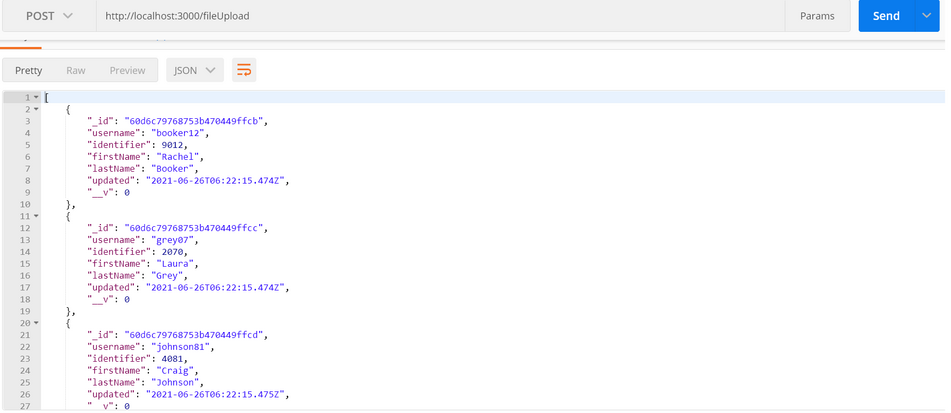
 极客教程
极客教程