Mongoose Query.prototype.gte()函数
Mongoose 是一个用于 MongoDB 的对象数据建模(ODM)库。它定义了一个强类型的模式,包括默认值和模式验证,这些后续将映射到 MongoDB 的文档中。
此方法用于选择字段值大于或等于给定值(>=)的文档。
语法:
Modal.find().where([path]).gte(val)
参数:
- path: 这是一个表示字段名的字符串,这是一个必须的参数。
- val: 这是一个数字,我们希望找到该路径下大于该数字的文档。
安装 mongoose 模块:
步骤1: 您可以访问链接以安装 mongoose 模块。您可以使用以下命令安装此包。
npm install mongoose
步骤2: 安装mongoose模块后,可以在命令提示符中使用以下命令检查mongoose的版本。
npm version mongoose
步骤3: 之后,您只需创建一个文件夹并添加一个文件,例如index.js。要运行此文件,您需要运行以下命令。
node index.js
项目结构: 项目的结构将如下所示:
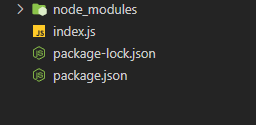
示例1: 我们有一些客户的数据,包含他们的姓名、兴趣和订单数量。在这个示例中,我们想要找到订单数量大于等于6的客户。
// Require mongoose module
const mongoose = require('mongoose');
// Set Up the Database connection
mongoose.connect(
'mongodb://localhost:27017/geeksforgeeks', {
useNewUrlParser: true,
useUnifiedTopology: true
})
// Defining customerSchema schema
const customerSchema = new mongoose.Schema({
name: String,
interest: Array,
orderCount: Number
})
// Defining customerSchema model
const Customer = mongoose.model(
'Customer', customerSchema);
// Find the number of customers whose
// orderCount are greater than 6
Customer.find().where("orderCount")
.gte(6).then((res) => {
console.log(res)
});
运行应用程序的步骤:
示例1: 在执行函数之前,数据库中的示例数据如下所示,您可以使用任何GUI工具或终端来查看数据库,就像我们使用MongoDB compass GUI工具所示:
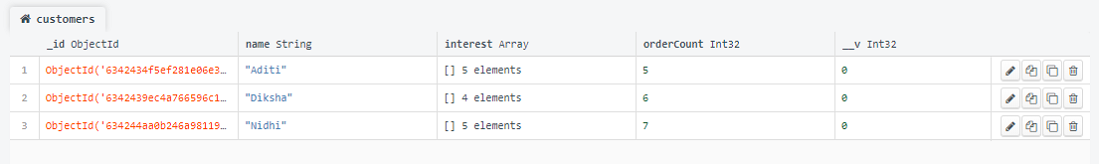
步骤2: 使用以下命令运行index.js文件:
node index.js
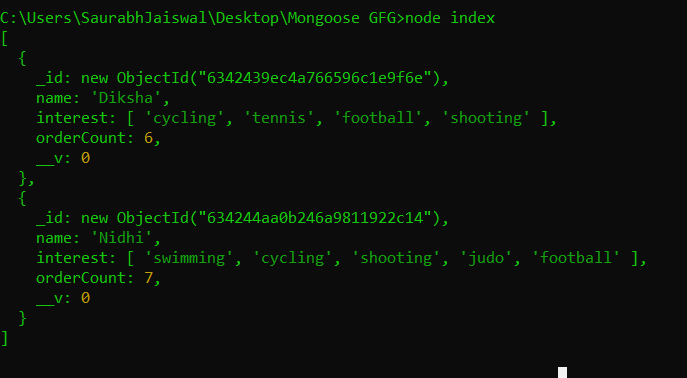
示例2: 在这个示例中,我们在该方法中传入空值。我们可以看到它返回了该字段的所有文档。
// Require mongoose module
const mongoose = require('mongoose');
// Set Up the Database connection
mongoose.connect(
'mongodb://localhost:27017/geeksforgeeks', {
useNewUrlParser: true,
useUnifiedTopology: true
})
// Defining customerSchema schema
const customerSchema = new mongoose.Schema({
name: String,
interest: Array,
orderCount: Number
})
// Defining customerSchema model
const Customer = mongoose.model(
'Customer', customerSchema);
Customer.find().where("orderCount")
.gte().then((res) => {
console.log(res)
});
运行应用程序的步骤: 使用以下命令运行index.js文件:
node index.js
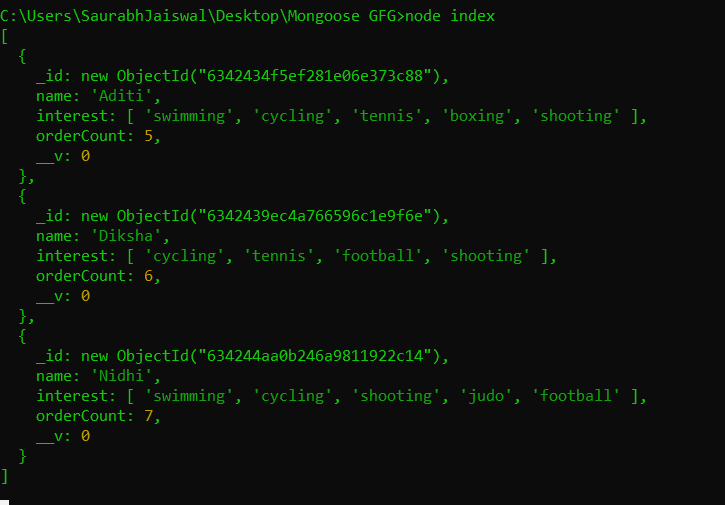
参考: https://mongoosejs.com/docs/api/query.html#query_Query-gte
 极客教程
极客教程