Go语言同时连接MySQL和MongoDB
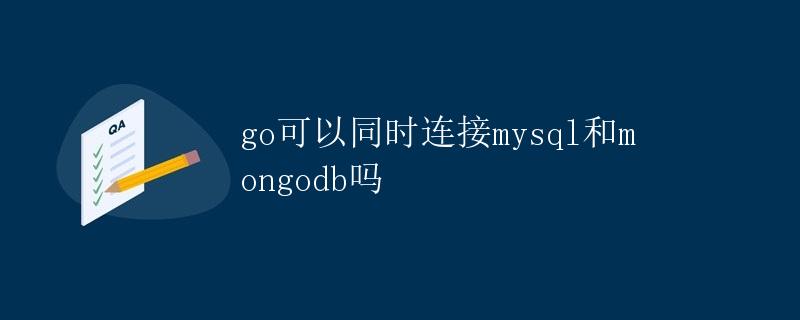
1. 简介
Go语言是一种开源的静态类型编程语言,由Google开发。它被设计为一种高效、快速且易于使用的编程语言,特别适用于构建大规模的网络应用和服务。MySQL和MongoDB是两种常用的数据库系统,分别为关系数据库和文档数据库。在实际的应用中,有时需要同时连接MySQL和MongoDB来满足不同的业务需求。
本文将详细介绍如何在Go语言中同时连接MySQL和MongoDB,并且给出示例代码以展示如何操作这两种数据库系统。
2. 连接MySQL
在Go语言中连接MySQL需要使用第三方库,常用的库有github.com/go-sql-driver/mysql和github.com/jinzhu/gorm。下面以github.com/go-sql-driver/mysql为例,介绍连接MySQL的步骤。
2.1 安装库
go get -u github.com/go-sql-driver/mysql
2.2 示例代码
package main
import (
"database/sql"
_ "github.com/go-sql-driver/mysql"
"fmt"
)
func main() {
db, err := sql.Open("mysql", "user:password@tcp(127.0.0.1:3306)/dbname")
if err != nil {
panic(err.Error())
}
defer db.Close()
// 测试连接
err = db.Ping()
if err != nil {
panic(err.Error())
}
fmt.Println("Successfully connected to MySQL database")
}
2.3 运行结果
Successfully connected to MySQL database
3. 连接MongoDB
在Go语言中连接MongoDB也需要使用第三方库,常用的库有github.com/mongodb/mongo-go-driver和github.com/globalsign/mgo。下面以github.com/mongodb/mongo-go-driver为例,介绍连接MongoDB的步骤。
3.1 安装库
go get -u github.com/mongodb/mongo-go-driver/mongo
3.2 示例代码
package main
import (
"context"
"go.mongodb.org/mongo-driver/mongo"
"go.mongodb.org/mongo-driver/mongo/options"
"fmt"
)
func main() {
clientOptions := options.Client().ApplyURI("mongodb://localhost:27017")
client, err := mongo.Connect(context.Background(), clientOptions)
if err != nil {
panic(err.Error())
}
defer client.Disconnect(context.Background())
// 测试连接
err = client.Ping(context.Background(), nil)
if err != nil {
panic(err.Error())
}
fmt.Println("Successfully connected to MongoDB database")
}
3.3 运行结果
Successfully connected to MongoDB database
4. 同时连接MySQL和MongoDB
在实际应用中,我们经常需要同时连接MySQL和MongoDB。下面给出示例代码展示如何同时连接这两种数据库系统。
package main
import (
"database/sql"
_ "github.com/go-sql-driver/mysql"
"context"
"go.mongodb.org/mongo-driver/mongo"
"go.mongodb.org/mongo-driver/mongo/options"
"fmt"
)
func main() {
// 连接MySQL
db, err := sql.Open("mysql", "user:password@tcp(127.0.0.1:3306)/dbname")
if err != nil {
panic(err.Error())
}
defer db.Close()
// 测试连接MySQL
err = db.Ping()
if err != nil {
panic(err.Error())
}
fmt.Println("Successfully connected to MySQL database")
// 连接MongoDB
clientOptions := options.Client().ApplyURI("mongodb://localhost:27017")
client, err := mongo.Connect(context.Background(), clientOptions)
if err != nil {
panic(err.Error())
}
defer client.Disconnect(context.Background())
// 测试连接MongoDB
err = client.Ping(context.Background(), nil)
if err != nil {
panic(err.Error())
}
fmt.Println("Successfully connected to MongoDB database")
}
4.1 运行结果
Successfully connected to MySQL database
Successfully connected to MongoDB database
5. 总结
本文介绍了如何在Go语言中同时连接MySQL和MongoDB。通过使用第三方库,我们可以方便地连接这两种数据库系统,并进行数据操作。同时连接MySQL和MongoDB可以满足不同的业务需求,为我们的应用程序提供更多的选择。
 极客教程
极客教程