Java中使用MongoDB
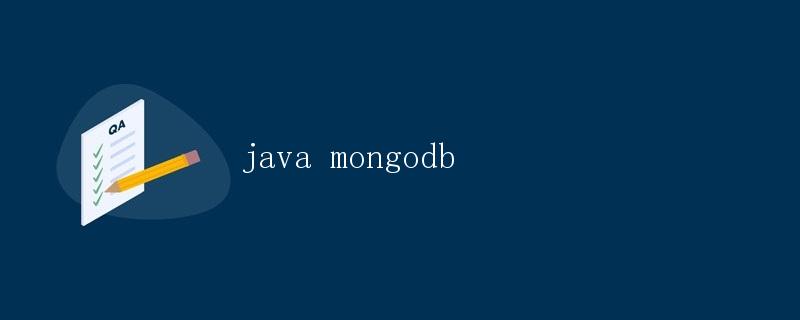
MongoDB是一个开源的NoSQL数据库,是当前非常流行的一种数据库解决方案。与传统的关系型数据库相比,MongoDB具有高可扩展性、高性能和灵活的数据模型。在Java开发中,我们可以通过MongoDB的Java驱动程序来与MongoDB进行交互。
本文将介绍如何在Java应用程序中使用MongoDB。具体包括以下几个方面:
- 环境搭建:安装和配置MongoDB以及Java MongoDB驱动程序。
- 连接MongoDB数据库:建立与MongoDB数据库的连接。
- 创建和管理集合(Collection):在MongoDB中,数据存储在集合中,我们将学习如何创建和管理集合。
- 插入和查询数据:学习如何在MongoDB中插入和查询数据。
- 更新和删除数据:学习如何在MongoDB中更新和删除数据。
- 索引:介绍如何在MongoDB中创建索引,以提高查询性能。
1. 环境搭建
1.1 安装MongoDB
首先,我们需要安装MongoDB数据库。你可以去mongodb官网下载对应平台的安装包,然后按照官方文档进行安装。
1.2 安装Java MongoDB驱动程序
在开始使用Java操作MongoDB之前,我们需要在项目中引入MongoDB的Java驱动程序。可以通过以下方式引入依赖:
<dependency>
<groupId>org.mongodb</groupId>
<artifactId>mongo-java-driver</artifactId>
<version>3.12.12</version>
</dependency>
可以在项目的pom.xml文件中的dependencies中添加对应的依赖。
2. 连接MongoDB数据库
在Java中使用MongoDB,我们需要先建立与MongoDB数据库的连接。可以通过以下代码示例建立连接:
import com.mongodb.MongoClient;
import com.mongodb.client.MongoDatabase;
public class MongoDBConnector {
public static void main(String[] args) {
// 连接到MongoDB数据库
MongoClient mongoClient = new MongoClient("localhost", 27017);
// 选择数据库
MongoDatabase database = mongoClient.getDatabase("mydb");
// 打印数据库连接信息
System.out.println("Successfully connected to MongoDB.");
// 关闭连接
mongoClient.close();
}
}
在以上代码中,我们首先创建了一个MongoClient实例,指定MongoDB服务器的地址和端口号。然后,我们通过调用getDatabase方法选择要连接的数据库。最后,我们通过close方法关闭与数据库的连接。
3. 创建和管理集合
在MongoDB中,数据存储在集合(Collection)中。我们可以通过MongoDB的Java驱动程序来创建和管理集合。
以下代码示例演示了如何创建和管理集合:
import com.mongodb.MongoClient;
import com.mongodb.client.MongoDatabase;
import com.mongodb.client.MongoCollection;
import org.bson.Document;
public class CollectionExample {
public static void main(String[] args) {
// 连接到MongoDB数据库
MongoClient mongoClient = new MongoClient("localhost", 27017);
// 选择数据库
MongoDatabase database = mongoClient.getDatabase("mydb");
// 创建集合
database.createCollection("mycollection");
System.out.println("Collection created successfully.");
// 获取集合
MongoCollection<Document> collection = database.getCollection("mycollection");
// 插入文档
Document document = new Document("name", "John Doe")
.append("age", 30)
.append("gender", "male");
collection.insertOne(document);
System.out.println("Document inserted successfully.");
// 关闭连接
mongoClient.close();
}
}
以上代码中,我们首先使用createCollection方法创建了一个名为mycollection的集合。然后,我们通过getCollection方法获取了该集合的实例。接着,我们使用insertOne方法插入了一个文档到集合中。
4. 插入和查询数据
通过MongoDB的Java驱动程序,我们可以方便地插入和查询数据。以下代码示例演示了如何插入和查询数据:
import com.mongodb.MongoClient;
import com.mongodb.client.MongoDatabase;
import com.mongodb.client.MongoCollection;
import org.bson.Document;
import com.mongodb.client.FindIterable;
public class InsertAndQuery {
public static void main(String[] args) {
// 连接到MongoDB数据库
MongoClient mongoClient = new MongoClient("localhost", 27017);
// 选择数据库
MongoDatabase database = mongoClient.getDatabase("mydb");
// 获取集合
MongoCollection<Document> collection = database.getCollection("mycollection");
// 插入文档
Document document = new Document("name", "John Doe")
.append("age", 30)
.append("gender", "male");
collection.insertOne(document);
System.out.println("Document inserted successfully.");
// 查询文档
FindIterable<Document> documents = collection.find();
for (Document doc : documents) {
System.out.println(doc);
}
// 关闭连接
mongoClient.close();
}
}
以上代码中,我们首先通过find方法获取到集合中的所有文档。然后,使用for循环遍历文档,并打印输出每个文档。
5. 更新和删除数据
MongoDB的Java驱动程序也提供了方便的方法来更新和删除数据。以下代码示例演示了如何更新和删除数据:
import com.mongodb.MongoClient;
import com.mongodb.client.MongoDatabase;
import com.mongodb.client.MongoCollection;
import org.bson.Document;
import com.mongodb.client.result.UpdateResult;
import com.mongodb.client.result.DeleteResult;
import com.mongodb.client.FindIterable;
public class UpdateAndDelete {
public static void main(String[] args) {
// 连接到MongoDB数据库
MongoClient mongoClient = new MongoClient("localhost", 27017);
// 选择数据库
MongoDatabase database = mongoClient.getDatabase("mydb");
// 获取集合
MongoCollection<Document> collection = database.getCollection("mycollection");
// 更新文档
UpdateResult result = collection.updateOne(new Document("name", "John Doe"),
new Document("$set", new Document("age", 40)));
System.out.println("Documents updated: " + result.getModifiedCount());
// 删除文档
DeleteResult deleteResult = collection.deleteOne(new Document("name", "John Doe"));
System.out.println("Documents deleted: " + deleteResult.getDeletedCount());
// 关闭连接
mongoClient.close();
}
}
以上代码中,我们通过updateOne方法更新了集合中name为John Doe的文档的age字段为40。然后,使用deleteOne方法删除了集合中name为John Doe的文档。
6. 索引
索引是MongoDB中的一个重要性能优化手段。通过在某个字段上创建索引,可以大大加快查询的速度。以下代码示例演示了如何创建索引:
import com.mongodb.MongoClient;
import com.mongodb.client.MongoDatabase;
import com.mongodb.client.MongoCollection;
import org.bson.Document;
import com.mongodb.client.model.Indexes;
public class IndexExample {
public static void main(String[] args) {
// 连接到MongoDB数据库
MongoClient mongoClient = new MongoClient("localhost", 27017);
// 选择数据库
MongoDatabase database = mongoClient.getDatabase("mydb");
// 获取集合
MongoCollection<Document> collection = database.getCollection("mycollection");
// 创建索引
collection.createIndex(Indexes.ascending("name"));
System.out.println("Index created successfully.");
// 关闭连接
mongoClient.close();
}
}
以上代码中,我们使用createIndex方法在name字段上创建了一个升序的索引。这将提高按name字段进行查询操作的性能。
结论
通过以上的介绍,我们学习了如何在Java应用程序中使用MongoDB。我们了解了如何搭建环境、连接数据库、创建和管理集合,以及插入、查询、更新和删除数据。我们还介绍了如何使用索引来提高查询性能。希望本文对你在Java中使用MongoDB有所帮助。请记得根据实际情况修改代码中的连接信息,以及适应项目的需要进行进一步的开发和优化。
 极客教程
极客教程