Java File 权限
Java提供了一些方法调用来检查和改变文件的权限,比如一个只读的文件可以被改变为有写入的权限。当用户想限制一个文件所允许的操作时,就需要改变文件权限。例如,文件权限可以从写改为只读,因为用户不再想编辑该文件。
检查当前的文件权限
一个文件可以处于以下允许的权限的任何组合中,以下是以表格形式描述的方法/。
| 方法 | 执行的操作 |
|---|---|
| canExecutable() | 当且仅当抽象路径名存在并且应用程序被允许执行该文件时,返回true。 |
| canRead() | 测试应用程序是否可以读取这个抽象路径名所表示的文件。 |
| canWrite() | 当且仅当文件系统实际包含该抽象路径名所表示的文件,并且应用程序被允许向该文件写入时,返回true;否则返回false。 |
实现: 一个文件可以是可读可写的,但不能执行。下面是一个Java程序,用来获取与一个文件相关的当前权限。
例子
// Java Program to Check the Current File Permissions
// Importing required classes
import java.io.*;
// Main class
public class Test {
// Main driver method
public static void main(String[] args)
{
// Creating a file by
// creating object of File class
File file
= new File("C:\\Users\\Mayank\\Desktop\\1.txt");
// Checking if the file exists
// using exists() method of File class
boolean exists = file.exists();
if (exists == true) {
// Printing the permissions associated
// with the file
System.out.println("Executable: "
+ file.canExecute());
System.out.println("Readable: "
+ file.canRead());
System.out.println("Writable: "
+ file.canWrite());
}
// If we enter else it means
// file does not exists
else {
System.out.println("File not found.");
}
}
}
输出
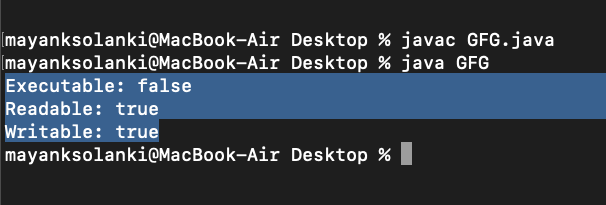
改变文件权限
Java中的一个文件可以有以下权限的任何组合 。
- 可执行
- 可读
- 可写
下面是改变与文件相关的权限的方法,以表格的形式描述如下。
| 方法 | 执行的操作 |
|---|---|
| setExecutable() | 为这个抽象路径名设置所有者的执行许可。 |
| setReadable() | 设置所有者对该抽象路径名的读取权限。 |
| setWritable() | 设置所有者对该抽象路径名的写入权限。 |
注意
- setReadable() 操作 ,如果用户没有权限改变这个抽象路径名的访问权限,则会失败。如果可读性为false,并且底层文件系统没有实现读取权限,那么该操作将失败。
- setWritable() 如果用户没有权限改变这个抽象路径名的访问权限,操作将失败。
例子
// Java Program to Change File Permissions
// Importing required classes
import java.io.*;
// Main class
public class GFG {
// Main driver method
public static void main(String[] args)
{
// Creating a new file by
// creating object of File class where
// local directory is passed as in argument
File file
= new File("C:\\Users\\Mayank\\Desktop\\1.txt");
// Checking if file exists
boolean exists = file.exists();
if (exists == true) {
// Changing the file permissions
file.setExecutable(true);
file.setReadable(true);
file.setWritable(false);
System.out.println("File permissions changed.");
// Printing the permissions associated with the
// file currently
System.out.println("Executable: "
+ file.canExecute());
System.out.println("Readable: "
+ file.canRead());
System.out.println("Writable: "
+ file.canWrite());
}
// If we reach here, file is not found
else {
System.out.println("File not found");
}
}
}
输出
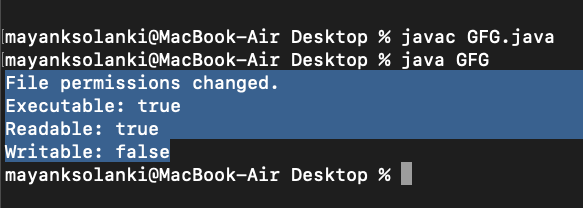
 极客教程
极客教程