Java File getCanonicalFile()方法及示例
getCanonicalFile() 方法是File类的一部分。这个函数返回给定文件对象的经典文件。如果文件对象的文件路径是经典的,那么它就简单地返回当前文件对象的文件。 经典文件总是绝对的和唯一的,如果存在的话,该函数会从文件的路径中删除’.”.’。
例如: 如果我们使用 “program.txt “的路径创建一个文件对象,它将指向保存可执行程序的同一目录下的文件(如果你使用的是IDE,它将指向你保存该程序的文件)。这里,上述文件的路径是 “program.txt”,但这个路径不是绝对的(即不完整)。函数getCanonicalFile()将返回一个文件,其路径将是一个来自根目录的绝对和唯一的路径。一个现有文件的经典形式可能与同一不存在的文件的经典形式不同,一个现有文件的经典形式可能与同一文件被删除时的经典形式不同。
函数签名
public File getCanonicalFile()
函数语法
file.getCanonicalFile()
参数: 该函数不接受任何参数。
返回值: 该函数返回File对象,即给定File对象的Canonical File。
异常 该方法抛出以下异常
- 安全异常: 如果所需的属性值不能被访问。
- I/O异常: 如果发生I/O异常。
下面的程序将说明getCanonicalFile()方法的使用。
例1: 这里 “program.txt “是目前工作目录下的一个文件。
// Java program to demonstrate the
// use of getCanonicalFile() function
import java.io.*;
public class solution {
public static void main(String args[])
{
// try-catch block to handle exceptions
try {
// Create a file object
File f = new File("program.txt");
// Get the Canonical file
// of the given file f
File canonical = f.getCanonicalFile();
// Display the file path of the file object
// and also the file path of Canonical file
System.out.println("Original file path: "
+ f.getPath());
System.out.println("Canonical file path: "
+ canonical.getPath());
}
catch (Exception e) {
System.err.println(e.getMessage());
}
}
}
输出
Original file path: program.txt
Canonical file path: C:\Users\pc\eclipse-workspace1\arnab\program.txt
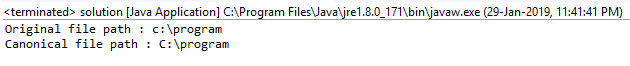
例2: 我们得到了一个文件对象,我们必须从该文件对象中创建规范的文件。
// Java program to demonstrate the
// use of getCanonicalFile() function
import java.io.*;
public class solution {
public static void main(String args[])
{
// try-catch block to handle exceptions
try {
// Create a file object
File f
= new File("c:\\users\\..\\program");
// Get the Canonical file
// of the given file f
File canonical = f.getCanonicalFile();
// Display the file path of the file object
// and also the file path of Canonical file
System.out.println("Original file path: "
+ f.getPath());
System.out.println("Canonical file path: "
+ canonical.getPath());
}
catch (Exception e) {
System.err.println(e.getMessage());
}
}
}
输出
Original file path: c:\users\..\program
Canonical file path: C:\program
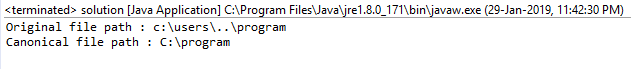
这些程序可能无法在在线IDE中运行。请使用离线IDE,并设置文件的路径
 极客教程
极客教程