如何在HTML中更改字体
在HTML中,可以通过CSS样式来更改文本的字体。在本文中,我们将讨论如何使用不同的方法来改变HTML文档中的字体样式。
内联样式
内联样式是一种将CSS样式直接添加到HTML元素中的方法。通过内联样式,可以为特定的元素指定自定义的字体。
示例代码:
<!DOCTYPE html>
<html>
<head>
<title>内联样式</title>
</head>
<body>
<p style="font-family: Arial, sans-serif;">how2html.com</p>
</body>
</html>
Output:

内部样式表
内部样式表是一种将CSS样式放置在HTML文档内部的方法。通过内部样式表,可以为整个文档或特定部分指定字体样式。
示例代码:
<!DOCTYPE html>
<html>
<head>
<title>内部样式表</title>
<style>
p {
font-family: 'Times New Roman', serif;
}
</style>
</head>
<body>
<p>how2html.com</p>
</body>
</html>
Output:

外部样式表
外部样式表是一种将CSS样式定义在外部文件中,通过链接引入到HTML文档中的方法。通过外部样式表,可以为整个网站统一设置字体样式。
示例代码:
<!-- style.css -->
p {
font-family: Verdana, sans-serif;
}
<!-- index.html -->
<!DOCTYPE html>
<html>
<head>
<title>外部样式表</title>
<link rel="stylesheet" href="style.css">
</head>
<body>
<p>how2html.com</p>
</body>
</html>
使用字体库
除了Web安全字体外,还可以使用字体库(Font Awesome、Google Fonts等)来使用更多的字体。
示例代码:
<!DOCTYPE html>
<html>
<head>
<title>字体库</title>
<link rel="stylesheet" href="https://cdnjs.cloudflare.com/ajax/libs/font-awesome/5.15.4/css/all.min.css">
</head>
<body>
<i class="fas fa-coffee"></i> how2html.com
</body>
</html>
Output:

使用Web安全字体
Web安全字体是指在大多数设备和浏览器上都能显示的字体。通过使用Web安全字体,可以确保文本在不同设备上显示一致。
示例代码:
<!DOCTYPE html>
<html>
<head>
<title>Web安全字体</title>
<style>
p {
font-family: Arial, Helvetica, sans-serif;
}
</style>
</head>
<body>
<p>how2html.com</p>
</body>
</html>
Output:

字体样式
除了指定字体外,还可以通过CSS样式来设置字体的样式,如字号、粗细、颜色等。
示例代码:
<!DOCTYPE html>
<html>
<head>
<title>字体样式</title>
<style>
p {
font-size: 20px;
font-weight: bold;
color: #333;
}
</style>
</head>
<body>
<p>how2html.com</p>
</body>
</html>
Output:

Google Fonts
Google Fonts是一个开放源代码的字体库,能够免费使用各种字体。通过引入Google Fonts,可以使用更多种类的字体。
示例代码:
<!DOCTYPE html>
<html>
<head>
<title>Google Fonts</title>
<link rel="stylesheet" href="https://fonts.googleapis.com/css2?family=Roboto">
<style>
p {
font-family: 'Roboto', sans-serif;
}
</style>
</head>
<body>
<p>how2html.com</p>
</body>
</html>
Output:

@font-face
@font-face是一种CSS规则,可以使开发者使用自定义字体。通过@font-face,可以在网页中引入自定义的字体文件。
示例代码:
<!DOCTYPE html>
<html>
<head>
<title>@font-face</title>
<style>
@font-face {
font-family: 'MyCustomFont';
src: url('customfont.woff') format('woff');
}
p {
font-family: 'MyCustomFont', sans-serif;
}
</style>
</head>
<body>
<p>how2html.com</p>
</body>
</html>
Output:
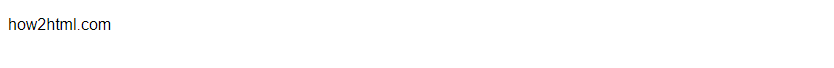
设置字体大小
在CSS中,可以使用font-size属性来设置字体的大小。可以使用像素、百分比、em等单位来指定字体大小。
示例代码:
<!DOCTYPE html>
<html>
<head>
<title>设置字体大小</title>
<style>
p {
font-size: 24px;
}
</style>
</head>
<body>
<p>how2html.com</p>
</body>
</html>
Output:

设置字体粗细
在CSS中,可以使用font-weight属性来设置字体的粗细。可以使用关键词(normal、bold)、数字(100-900)来指定字体粗细。
示例代码:
<!DOCTYPE html>
<html>
<head>
<title>设置字体粗细</title>
<style>
p {
font-weight: bold;
}
</style>
</head>
<body>
<p>how2html.com</p>
</body>
</html>
Output:

设置字体颜色
在CSS中,可以使用color属性来设置字体的颜色。可以使用颜色名称、十六进制值、RGB值等来指定字体颜色。
示例代码:
<!DOCTYPE html>
<html>
<head>
<title>设置字体颜色</title>
<style>
p {
color: red;
}
</style>
</head>
<body>
<p>how2html.com</p>
</body>
</html>
Output:

设置字体对齐方式
在CSS中,可以使用text-align属性来设置文本的对齐方式。可以设置为left、center、right来指定文本的对齐方式。
示例代码:
<!DOCTYPE html>
<html>
<head>
<title>设置字体对齐方式</title>
<style>
p {
text-align: center;
}
</style>
</head>
<body>
<p>how2html.com</p>
</body>
</html>
Output:
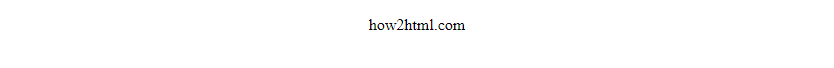
设置字体样式
在CSS中,可以使用font-style属性来设置字体的样式。可以设置为normal、italic、oblique来指定字体的样式。
示例代码:
<!DOCTYPE html>
<html>
<head>
<title>设置字体样式</title>
<style>
p {
font-style: italic;
}
</style>
</head>
<body>
<p>how2html.com</p>
</body>
</html>
Output:

设置字体间距
在CSS中,可以使用letter-spacing属性来设置字体间距。可以使用像素、em等单位来指定字体间距。
示例代码:
<!DOCTYPE html>
<html>
<head>
<title>设置字体间距</title>
<style>
p {
letter-spacing: 2px;
}
</style>
</head>
<body>
<p>how2html.com</p>
</body>
</html>
Output:

设置行高
在CSS中,可以使用line-height属性来设置行高。可以使用像素、百分比、数字等单位来指定行高。
示例代码:
<!DOCTYPE html>
<html>
<head>
<title>设置行高</title>
<style>
p {
line-height: 2;
}
</style>
</head>
<body>
<p>how2html.com</p>
</body>
</html>
Output:

设置文本装饰
在CSS中,可以使用text-decoration属性来设置文本的装饰。可以设置为none、underline、overline、line-through等来指定文本的装饰样式。
示例代码:
<!DOCTYPE html>
<html>
<head>
<title>设置文本装饰</title>
<style>
p {
text-decoration: underline;
}
</style>
</head>
<body>
<p>how2html.com</p>
</body>
</html>
Output:

设置文本转换
在CSS中,可以使用text-transform属性来设置文本的转换。可以设置为uppercase、lowercase、capitalize等来指定文本的大小写转换方式。
示例代码:
<!DOCTYPE html>
<html>
<head>
<title>设置文本转换</title>
<style>
p {
text-transform: uppercase;
}
</style>
</head>
<body>
<p>how2html.com</p>
</body>
</html>
Output:

结语
通过本文的介绍,我们学习了如何在HTML中更改字体样式。无论是使用内联样式、内部样式表、外部样式表,还是引入字体库或自定义字体,都可以通过CSS来实现不同样式的字体效果。
 极客教程
极客教程