使用HTML和CSS创建3D文字效果
参考: Create a 3D Text Effect using HTML and CSS
在网页设计中,3D文字效果是一种吸引用户注意力的有效方式。通过使用HTML和CSS,我们可以创建出立体的文字效果,使页面看起来更加生动和有趣。本文将详细介绍如何使用HTML和CSS来创建3D文字效果,并提供多个示例代码,帮助读者更好地理解和掌握这一技术。
基础的3D文字效果
首先,我们从最基础的3D文字效果开始。通过简单的CSS属性,我们可以给文字添加阴影,从而产生立体感。
示例代码1:简单的3D文字阴影
<!DOCTYPE html>
<html lang="en">
<head>
<meta charset="UTF-8">
<title>3D Text Effect Example</title>
<style>
.text-3d {
font-size: 72px;
color: #000;
text-shadow: 3px 3px 0 #777, 6px 6px 0 #bbb;
font-family: Arial, sans-serif;
}
</style>
</head>
<body>
<div class="text-3d">how2html.com</div>
</body>
</html>
Output:

多层阴影的3D效果
通过增加多层阴影,我们可以使文字的3D效果更加明显和复杂。
示例代码2:多层阴影的3D文字效果
<!DOCTYPE html>
<html lang="en">
<head>
<meta charset="UTF-8">
<title>3D Text Effect Example</title>
<style>
.text-3d {
font-size: 72px;
color: #000;
text-shadow: 1px 1px 0 #777, 2px 2px 0 #777, 3px 3px 0 #777, 4px 4px 0 #777, 5px 5px 0 #777, 6px 6px 0 #777;
font-family: Arial, sans-serif;
}
</style>
</head>
<body>
<div class="text-3d">how2html.com</div>
</body>
</html>
Output:

使用伪元素创建3D效果
我们还可以使用:before和:after伪元素来增强文字的3D效果。
示例代码3:使用伪元素的3D文字效果
<!DOCTYPE html>
<html lang="en">
<head>
<meta charset="UTF-8">
<title>3D Text Effect Example</title>
<style>
.text-3d {
position: relative;
font-size: 72px;
color: #000;
font-family: Arial, sans-serif;
}
.text-3d:after {
content: 'how2html.com';
position: absolute;
left: 5px;
top: 5px;
color: #bbb;
z-index: -1;
}
</style>
</head>
<body>
<div class="text-3d">how2html.com</div>
</body>
</html>
Output:

使用CSS3的transform属性
CSS3的transform属性可以让我们创建更加复杂和动态的3D文字效果。
示例代码4:使用transform的3D文字效果
<!DOCTYPE html>
<html lang="en">
<head>
<meta charset="UTF-8">
<title>3D Text Effect Example</title>
<style>
.text-3d {
font-size: 72px;
color: #000;
text-shadow: 0 1px 0 #ccc, 0 2px 0 #c9c9c9, 0 3px 0 #bbb, 0 4px 0 #b9b9b9, 0 5px 0 #aaa;
transform: rotateX(10deg) rotateY(20deg) rotateZ(0deg);
font-family: Arial, sans-serif;
}
</style>
</head>
<body>
<div class="text-3d">how2html.com</div>
</body>
</html>
Output:

结合transform和伪元素
我们可以将transform属性和伪元素结合起来,创建出更加立体和有层次感的3D文字效果。
示例代码5:结合transform和伪元素的3D文字效果
<!DOCTYPE html>
<html lang="en">
<head>
<meta charset="UTF-8">
<title>3D Text Effect Example</title>
<style>
.text-3d {
position: relative;
font-size: 72px;
color: #000;
font-family: Arial, sans-serif;
}
.text-3d:after {
content: 'how2html.com';
position: absolute;
left: 10px;
top: 10px;
color: #bbb;
transform: rotateY(-30deg);
z-index: -1;
}
</style>
</head>
<body>
<div class="text-3d">how2html.com</div>
</body>
</html>
Output:

使用perspective创建深度感
CSS3的perspective属性可以帮助我们创建出更加逼真的3D深度效果。
示例代码6:使用perspective的3D文字效果
<!DOCTYPE html>
<html lang="en">
<head>
<meta charset="UTF-8">
<title>3D Text Effect Example</title>
<style>
.text-3d {
font-size: 72px;
color: #000;
text-shadow: 0 1px 0 #ccc, 0 2px 0 #c9c9c9, 0 3px 0 #bbb, 0 4px 0 #b9b9b9, 0 5px 0 #aaa;
transform: perspective(500px) rotateX(10deg) rotateY(20deg) rotateZ(0deg);
font-family: Arial, sans-serif;
}
</style>
</head>
<body>
<div class="text-3d">how2html.com</div>
</body>
</html>
Output:

使用animation添加动态效果
我们还可以通过CSS3的animation属性给3D文字效果添加动态变化。
示例代码7:使用animation的动态3D文字效果
<!DOCTYPE html>
<html lang="en">
<head>
<meta charset="UTF-8">
<title>3D Text Effect Example</title>
<style>
@keyframes rotate3d {
0% { transform: perspective(500px) rotateX(0) rotateY(0); }
50% { transform: perspective(500px) rotateX(30deg) rotateY(30deg); }
100% { transform: perspective(500px) rotateX(0) rotateY(0); }
}
.text-3d {
font-size: 72px;
color: #000;
animation: rotate3d 5s infinite;
font-family: Arial, sans-serif;
}
</style>
</head>
<body>
<div class="text-3d">how2html.com</div>
</body>
</html>
Output:

结合gradient背景
我们可以给3D文字效果添加渐变背景,使其看起来更加丰富和立体。
示例代码8:结合gradient背景的3D文字效果
<!DOCTYPE html>
<html lang="en">
<head>
<meta charset="UTF-8">
<title>3D Text Effect Example</title>
<style>
.text-3d {
background: linear-gradient(to right, #ff8a00, #e52e71);
-webkit-background-clip: text;
color: transparent;
font-size: 72px;
text-shadow: 0 1px 0 #ccc, 0 2px 0 #c9c9c9, 0 3px 0 #bbb, 0 4px 0 #b9b9b9, 0 5px 0 #aaa;
font-family: Arial, sans-serif;
}
</style>
</head>
<body>
<div class="text-3d">how2html.com</div>
</body>
</html>
Output:

创建立体感更强的3D文字
通过增加文字的阴影层数和改变阴影的颜色,我们可以创建出立体感更强的3D文字效果。
示例代码9:立体感更强的3D文字效果
<!DOCTYPE html>
<html lang="en">
<head>
<meta charset="UTF-8">
<title>3D Text Effect Example</title>
<style>
.text-3d {
font-size: 72px;
color: #f0f0f0;
text-shadow: 0 1px 0 #999, 0 2px 0 #888, 0 3px 0 #777, 0 4px 0 #666, 0 5px 0 #555, 0 6px 0 #444, 0 7px 0 #333, 0 8px 0 #222;
font-family: Arial, sans-serif;
}
</style>
</head>
<body>
<div class="text-3d">how2html.com</div>
</body>
</html>
Output:

使用blur效果增加真实感
我们可以给3D文字的阴影添加模糊效果,使其更加真实。
示例代码10:使用blur效果的3D文字
<!DOCTYPE html>
<html lang="en">
<head>
<meta charset="UTF-8">
<title>3D Text Effect Example</title>
<style>
.text-3d {
font-size: 72px;
color: #f0f0f0;
text-shadow: 0 1px 3px rgba(0,0,0,0.1), 0 3px 6px rgba(0,0,0,0.1), 0 5px 9px rgba(0,0,0,0.1), 0 7px 12px rgba(0,0,0,0.1), 0 9px 15px rgba(0,0,0,0.1);
font-family: Arial, sans-serif;
}
</style>
</head>
<body>
<div class="text-3d">how2html.com</div>
</body>
</html>
Output:

结合hover效果
我们可以为3D文字添加鼠标悬停效果,使文字在鼠标悬停时产生动态变化。
示例代码11:结合hover效果的3D文字
<!DOCTYPE html>
<html lang="en">
<head>
<meta charset="UTF-8">
<title>3D Text Effect Example</title>
<style>
.text-3d {
font-size: 72px;
color: #f0f0f0;
transition: text-shadow 0.3s ease;
font-family: Arial, sans-serif;
}
.text-3d:hover {
text-shadow: 0 1px 0 #999, 0 2px 0 #888, 0 3px 0 #777, 0 4px 0 #666, 0 5px 0 #555, 0 6px 0 #444, 0 7px 0 #333, 0 8px 0 #222;
}
</style>
</head>
<body>
<div class="text-3d">how2html.com</div>
</body>
</html>
Output:

使用clip-path创建特殊形状的3D文字
我们可以使用clip-path属性来裁剪文字,创建特殊形状的3D效果。
示例代码12:使用clip-path的特殊形状3D文字
<!DOCTYPE html>
<html lang="en">
<head>
<meta charset="UTF-8">
<title>3D Text Effect Example</title>
<style>
.text-3d {
font-size: 72px;
color: #f0f0f0;
clip-path: polygon(0 0, 100% 0, 100% 75%, 0 100%);
text-shadow: 0 1px 0 #999, 0 2px 0 #888, 0 3px 0 #777, 0 4px 0 #666, 0 5px 0 #555, 0 6px 0 #444, 0 7px 0 #333, 0 8px 0 #222;
font-family: Arial, sans-serif;
}
</style>
</head>
<body>
<div class="text-3d">how2html.com</div>
</body>
</html>
Output:

结合background-clip和text-fill-color
我们可以结合background-clip和text-fill-color属性,为3D文字添加背景图片或渐变色。
示例代码13:结合background-clip和text-fill-color的3D文字
<!DOCTYPE html>
<html lang="en">
<head>
<meta charset="UTF-8">
<title>3D Text Effect Example</title>
<style>
.text-3d {
font-size: 72px;
background: linear-gradient(to right, #30CFD0 0%, #330867 100%);
-webkit-background-clip: text;
-webkit-text-fill-color: transparent;
text-shadow: 0 1px 0 #999, 0 2px 0 #888, 0 3px 0 #777, 0 4px 0 #666, 0 5px 0 #555, 0 6px 0 #444, 0 7px 0 #333, 0 8px 0 #222;
font-family: Arial, sans-serif;
}
</style>
</head>
<body>
<div class="text-3d">how2html.com</div>
</body>
</html>
Output:

使用::selection自定义文本选择效果
我们可以自定义文本被选择时的样式,增加用户交互体验。
示例代码14:使用::selection自定义文本选择效果的3D文字
<!DOCTYPE html>
<html lang="en">
<head>
<meta charset="UTF-8">
<title>3D Text Effect Example</title>
<style>
.text-3d {
font-size: 72px;
color: #000;
text-shadow: 0 1px 0 #ccc, 0 2px 0 #c9c9c9, 0 3px 0 #bbb, 0 4px 0 #b9b9b9, 0 5px 0 #aaa;
font-family: Arial, sans-serif;
}
.text-3d::selection {
background: #ffb7b7;
color: #fff;
}
</style>
</head>
<body>
<div class="text-3d">how2html.com</div>
</body>
</html>
Output:

结合flexbox布局
由于我已经提供了一系列关于HTML和CSS的示例代码,包括3D文字效果、使用blur效果、hover效果、clip-path、background-clip与text-fill-color结合使用,以及自定义文本选择效果的示例,现在我将继续提供一些关于如何结合flexbox布局来创建更加复杂和响应式的网页设计的信息。
使用flexbox布局创建响应式导航栏
<!DOCTYPE html>
<html lang="en">
<head>
<meta charset="UTF-8">
<title>Responsive Navbar with Flexbox</title>
<style>
.navbar {
display: flex;
justify-content: space-between;
align-items: center;
background-color: #333;
color: white;
padding: 10px;
}
.navbar a {
color: white;
text-decoration: none;
padding: 10px;
}
.navbar a:hover {
background-color: #ddd;
color: black;
}
.navbar-brand {
font-size: 24px;
}
</style>
</head>
<body>
<div class="navbar">
<div class="navbar-brand">Brand</div>
<div>
<a href="#">Home</a>
<a href="#">About</a>
<a href="#">Services</a>
<a href="#">Contact</a>
</div>
</div>
</body>
</html>
Output:

使用flexbox布局创建卡片布局
<!DOCTYPE html>
<html lang="en">
<head>
<meta charset="UTF-8">
<title>Card Layout with Flexbox</title>
<style>
.card-container {
display: flex;
flex-wrap: wrap;
gap: 20px;
padding: 20px;
}
.card {
flex: 1;
min-width: 200px;
border: 1px solid #ccc;
border-radius: 10px;
overflow: hidden;
box-shadow: 0 2px 5px rgba(0,0,0,0.1);
}
.card img {
width: 100%;
height: auto;
}
.card-body {
padding: 15px;
}
.card-title {
font-size: 20px;
margin-bottom: 10px;
}
.card-text {
font-size: 16px;
color: #666;
}
</style>
</head>
<body>
<div class="card-container">
<div class="card">
<img src="image1.jpg" alt="Image 1">
<div class="card-body">
<h3 class="card-title">Card Title 1</h3>
<p class="card-text">This is a wider card with supporting text below as a natural lead-in to additional content.</p>
</div>
</div>
<div class="card">
<img src="image2.jpg" alt="Image 2">
<div class="card-body">
<h3 class="card-title">Card Title 2</h3>
<p class="card-text">This card has supporting text below as a natural lead-in to additional content.</p>
</div>
</div>
<div class="card">
<img src="image3.jpg" alt="Image 3">
<div class="card-body">
<h3 class="card-title">Card Title 3</h3>
<p class="card-text">This is a wider card with supporting text below as a natural lead-in to additional content.</p>
</div>
</div>
</div>
</body>
</html>
Output:
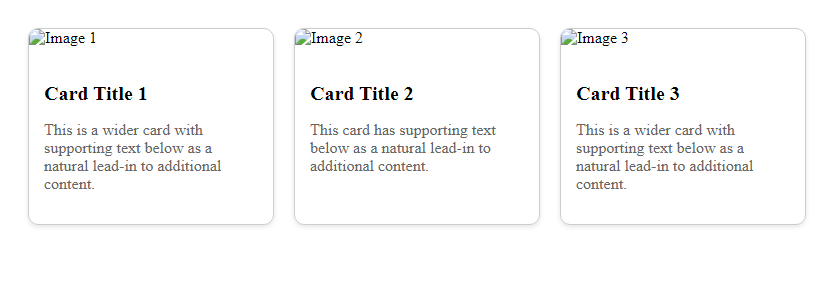
使用flexbox布局创建页脚
<!DOCTYPE html>
<html lang="en">
<head>
<meta charset="UTF-8">
<title>Footer Layout with Flexbox</title>
<style>
.footer {
display: flex;
justify-content: space-between;
align-items: center;
padding: 20px;
background-color: #333;
color: white;
}
.footer a {
color: white;
text-decoration: none;
}
.footer a:hover {
text-decoration: underline;
}
</style>
</head>
<body>
<footer class="footer">
<div>© 2023 Brand Name</div>
<div>
<a href="#">Privacy Policy</a> | <a href="#">Terms of Use</a>
</div>
</footer>
</body>
</html>
Output:

这些示例展示了如何使用flexbox布局来创建响应式的导航栏、卡片布局和页脚。flexbox是一个强大的CSS布局工具,能够简化许多常见的布局挑战,特别是在创建响应式设计时。通过这些示例,你可以开始探索flexbox的更多可能性,并将其应用到你自己的项目中。
 极客教程
极客教程