Vue 动态背景
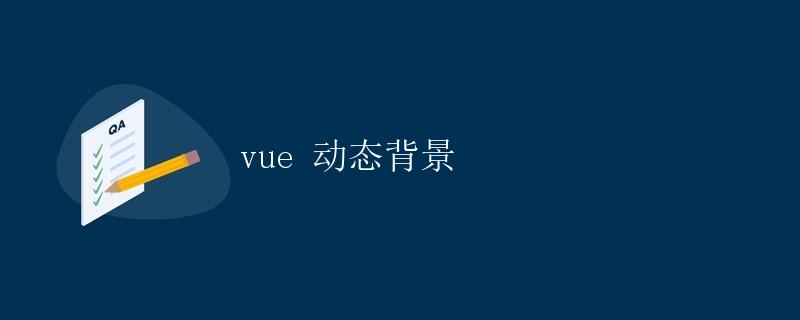
在网页设计中,背景通常是页面吸引用户注意力的关键元素之一。通过使用Vue.js,我们可以轻松地实现动态背景效果,让页面看起来更加生动和有趣。在本文中,我们将详细讨论如何利用Vue.js来创建动态背景效果。
准备工作
在开始之前,我们需要确保已经安装了Vue.js。如果你还没有安装,可以通过以下方式来安装:
<script src="https://cdn.jsdelivr.net/npm/vue@2.5.17/dist/vue.js"></script>
另外,为了实现动态背景效果,我们还需要准备一些背景图片或者颜色值。可以从免费的图片网站上下载一些背景图片,或者使用在线工具来生成渐变色。
创建Vue实例
首先,我们需要创建一个Vue实例,并定义一些数据来控制背景效果,例如背景颜色、背景图片等。下面是一个简单的示例:
new Vue({
el: '#app',
data: {
backgroundColor: 'lightblue',
backgroundImage: 'url("background.jpg")'
}
});
在上面的代码中,我们定义了两个数据属性backgroundColor和backgroundImage,分别用于控制背景颜色和背景图片。
动态背景效果
接下来,我们将使用Vue的数据绑定功能来实现动态背景效果。我们可以通过绑定这两个数据属性到页面的背景样式上,实时改变背景效果。
<div id="app" :style="{ backgroundColor: backgroundColor, backgroundImage: backgroundImage }">
<!-- 这里是页面内容 -->
</div>
在上面的代码中,我们通过:style绑定了backgroundColor和backgroundImage到<div>元素的背景样式上。这样一来,当这两个数据属性发生变化时,页面的背景效果也会随之改变。
响应用户交互
除了静态地改变背景效果外,我们还可以通过用户交互来实现更加有趣的动态效果。例如,当用户点击一个按钮时,背景颜色会随机改变。
<div id="app" :style="{ backgroundColor: backgroundColor, backgroundImage: backgroundImage }">
<button @click="changeBackgroundColor">Change Background Color</button>
<!-- 这里是页面内容 -->
</div>
new Vue({
el: '#app',
data: {
backgroundColor: 'lightblue',
backgroundImage: 'url("background.jpg")'
},
methods: {
changeBackgroundColor: function() {
this.backgroundColor = getRandomColor();
}
}
});
function getRandomColor() {
var letters = '0123456789ABCDEF';
var color = '#';
for (var i = 0; i < 6; i++) {
color += letters[Math.floor(Math.random() * 16)];
}
return color;
}
在上面的代码中,我们定义了一个方法changeBackgroundColor来处理按钮点击事件,当用户点击按钮时,背景颜色会随机改变。
实现动态背景
除了背景颜色的改变外,我们还可以实现动态的背景图片轮播效果。通过利用Vue的计时器功能,我们可以定时改变背景图片,让页面看起来更具动感。
<div id="app" :style="{ backgroundColor: backgroundColor, backgroundImage: 'url(' + currentImage + ')' }">
<!-- 这里是页面内容 -->
</div>
new Vue({
el: '#app',
data: {
backgroundColor: 'lightblue',
backgroundImage: ['background1.jpg', 'background2.jpg', 'background3.jpg'],
currentIndex: 0
},
created: function() {
this.timer = setInterval(this.nextBackground, 5000);
},
destroyed: function() {
clearInterval(this.timer);
},
methods: {
nextBackground: function() {
this.currentIndex = (this.currentIndex + 1) % this.backgroundImage.length;
},
currentImage: function() {
return this.backgroundImage[this.currentIndex];
}
}
});
在上面的代码中,我们定义了一个计时器,在每隔5秒钟就切换到下一张背景图片。通过不断改变currentIndex的值,我们可以轮流显示多张背景图片。
总结
通过以上的步骤,我们成功地实现了使用Vue.js创建动态背景效果的方法。通过改变背景颜色和背景图片,以及结合用户交互和计时器功能,我们可以设计出各种各样炫酷的动态背景效果,为页面增添活力和个性。
 极客教程
极客教程