如何在Tkinter中动态更改框架的宽度?
Tkinter中的 frame 小部件就像一个容器,我们可以在其中放置小部件和所有其他GUI组件。要动态更改框架的宽度,我们可以使用configure()方法,在其中定义 width 属性。
示例
在这个示例中,我们创建了一个按钮,该按钮被打包在主窗口中,每当我们单击该按钮时,它将更新框架的宽度。
# Import the required libraries
from tkinter import *
from tkinter import ttk
# Create an instance of tkinter frame or window
win=Tk()
# Set the size of the window
win.geometry("700x350")
def update_width():
frame.config(width=100)
# Create a frame
frame=Frame(win, bg="skyblue3", width=700, height=250)
frame.pack()
# Add a button in the main window
ttk.Button(win, text="Update", command=update_width).pack()
win.mainloop()
输出
运行上述代码以显示包含框架小部件和按钮的窗口。
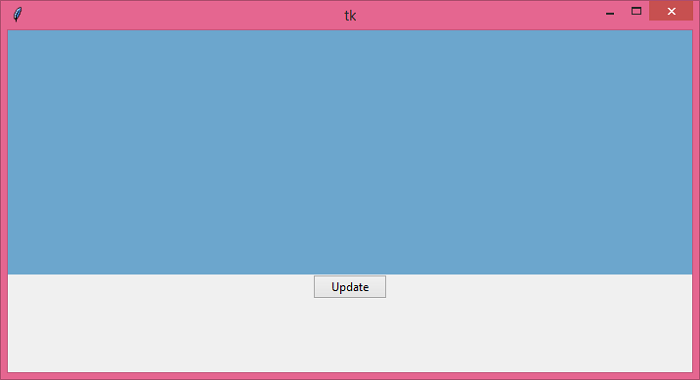
单击“更新”按钮以更新框架的宽度。
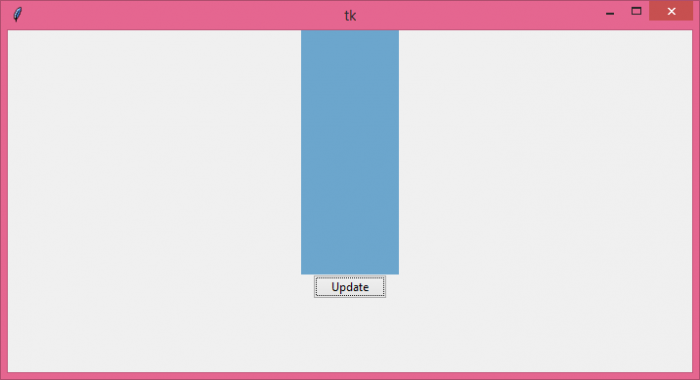
 极客教程
极客教程