React MUI FormHelperText API
MUI或Material-UI是一个提供预定义的强大和可自定义的React组件的UI库,用于更轻松的Web开发。MUI设计基于Google的Material Design。
在本文中,我们将讨论React MUI FormHelperText API。FormHelperText用于在表单中为用户添加与输入字段相关的附加文本。
导入FormHelperText API:
import FormHelperText from '@mui/material/FormHelperText';
// or
import { FormHelperText } from '@mui/material';
FormHelperText Props:
- children: 它表示组件的内容。
- classes: 它用于覆盖应用于组件的样式。
- component: 用于根节点的组件。可以是字符串以使用HTML元素或组件。
- disabled: 它是一个布尔值。它确定是否应以禁用状态显示帮助文本。默认为false。
- error: 它是一个布尔值。它确定是否应以错误状态显示帮助文本。默认为false。
- filled: 它是一个布尔值。它确定是否应使用填充的classes key。默认为false。
- focused: 它是一个布尔值。它确定是否应使用聚焦的classes key。默认为false。
- required: 它是一个布尔值。它确定是否应使用必需的class key。默认为false。
- margin: 为 FormHelperText 设置边距,相对于 FormControl。
- sx: CSS的超集,将所有样式函数打包在一起。
- variant: 设置组件的变体。可以使用“filled”,“outlined”,“standard”或“string”中的任何一个值。
CSS Rules:
- root(.MuiInput-root): 应用于根元素的样式。
- error(.Mui-error): 如果错误设置为true,则应用于根元素的样式类。
- disabled(.Mui-disabled): 如果禁用设置为true,则应用于根元素的样式。
- sizeSmall(.MuiInput-sizeSmall): 如果大小设置为small,则应用于输入元素的样式。
- contained( .MuiFormHelperText-contained): 如果variant=”filled”或variant=”outlined”,则应用于根元素的样式。
- focused(.Mui-focused): 如果组件聚焦,则应用于根元素的样式。
- filled( .MuiFormHelperText-filled): 如果filled设置为true,则应用于根元素的样式。
- required(.Mui-required): 如果禁用设置为true,则应用于根元素的样式。
语法:
<FormHelperText></FormHelperText>
创建React应用并安装模块:
步骤1: 使用以下命令创建一个React应用:
npx create-react-app foldername
步骤2: 创建好你的项目文件夹,即文件夹名称,然后使用以下命令进入该文件夹:
cd foldername
步骤3: 创建ReactJS应用程序后,使用以下命令安装所需的模块:
npm install @mui/material
npm install @emotion/react
npm install @emotion/styled
项目结构:
它将如下所示。
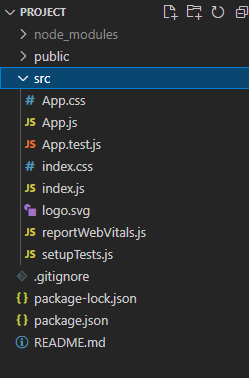
示例1: 在这个示例中,我们添加了两个输入字段,并且还添加了FormHelperText。对于第一个FormHelperText组件,我们传递了id =“username-helper”,对于第二个组件,我们添加了id =“country-helper”,还添加了disabled属性。
App.js
import { FormHelperText, FormControl, Input } from '@mui/material';
export default function App() {
return (
<div style={{ margin: 30 }}>
<h1 style={{ color: "green" }}>GeeksforGeeks</h1>
<h4> React MUI FormHelperText API </h4>
<FormControl>
<label>Username :</label>
<Input id="user" />
<FormHelperText id="username-helper">
must be more than 5 characters
</FormHelperText>
<label>Country :</label>
<Input id="country" disabled />
<FormHelperText id="country-helper" disabled >
disabled field
</FormHelperText>
</FormControl>
</div>
);
}
运行应用的步骤: 从项目的根目录中使用以下命令来运行应用。
npm start
输出: 现在打开您的浏览器,转到 http://localhost:3000/ ,您将看到以下输出。
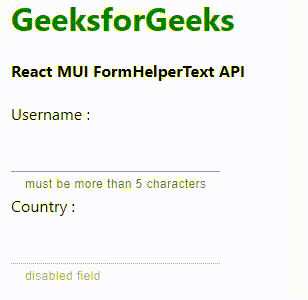
示例2: 在这个示例中,我们使用React Hook useState 创建了三个状态,分别命名为val、selectBool和helperText。我们添加了一个名为onHandleChange的函数,该函数检查当前输入字符串的长度并改变状态。我们将selectBool传递给FormHelperText组件的error属性。当我们在输入框中输入时,on-change函数onHandleChange会被触发。
App.js
import { useState } from 'react';
import { FormHelperText, FormControl, Input }
from '@mui/material';
export default function App() {
const [val, setVal] = useState("")
const [selectBool, setSelectBool] = useState(false);
const [helperText, setHelperText] =
useState(" username must be more than 9 characters")
const onHandleChange = (e) => {
setVal(e.target.value);
if (val.length > 9) {
setSelectBool(false)
setHelperText("correct")
}
else {
setSelectBool(true)
setHelperText(
"error: must be more than 9 characters")
}
};
return (
<div style={{ margin: 30 }}>
<h1 style={{ color: "green" }}>GeeksforGeeks</h1>
<h4> React MUI FormHelperText API </h4>
<FormControl>
<label>Username :</label>
<Input id="user" onChange={onHandleChange}
value={val} />
<FormHelperText id="username-helper"
error={selectBool}>{helperText}
</FormHelperText>
</FormControl>
</div>
);
}
运行应用程序的步骤: 从项目的根目录运行以下命令来运行应用程序。
npm start
输出: 现在打开你的浏览器,进入 http://localhost:3000/ ,你将看到以下输出。
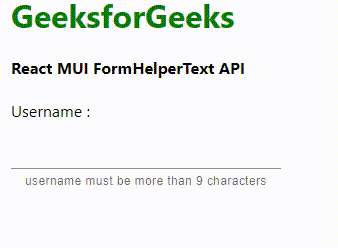
参考: https://mui.com/material-ui/api/form-helper-text/
 极客教程
极客教程