在React中使用Redux – 简化状态管理
Redux 是一个流行的JavaScript应用程序状态管理库。它提供了一种集中管理应用程序状态的方法,将其存储在单个存储区中,从而更容易调试、测试和理解应用程序中的状态变化。
Redux的一个重要优势是它支持时间旅行,使开发人员能够在任何时间点检查应用程序的状态,包括过去和未来的状态。这样可以更容易地调试和理解应用程序中的状态变化。
在本文中,我们将介绍Redux的基本概念,如存储区创建、动作创建、动作派发、减速器函数、减速器组合以及与React组件的连接。
1. 创建存储区: 为了构建Redux存储区,开发人员使用redux库的createStore函数,并将根减速器作为参数发送。根减速器是一组描述应用程序中状态如何变化的减速器。以下是在Redux中构建的存储区的示例:
import { createStore } from 'redux';
import rootReducer from './reducers';
// Create the redux store by calling createStore
// and passing in the root reducer
const store = createStore(rootReducer);
2. 创建动作: Redux动作是简单的对象,用于解释状态的变化。开发者定义一个具有类型属性和描述变化所需的其他数据的对象来创建一个动作。以下是在Redux中创建动作的示例:
// Define a action creator function that
// takes test as an argument and returns
// an action object.
const addTodo = (text) => {
return {
// Describes the action to be taken
type: 'ADD_TODO',
text
};
};
3. 发送操作: 要发送操作并更新状态,开发者在store上调用dispatch方法,并将操作作为参数传递。下面是Redux中发送操作的一个示例:
// Dispatch the addTodo action by calling
// store.dispatch and passing in the action
store.dispatch(addTodo('Learn Redux'));
4. Reducer函数: Reducer是Redux中的纯函数,它接受当前状态和一个操作,并返回下一个状态。以下是一个Redux reducer函数的示例:
// Define a reducer function that accepts the
// current state and an action and return the
// next state
const todoReducer = (state = [], action) => {
// To handle different action types
switch (action.type) {
// For the ADD_TODO action type
case 'ADD_TODO':
return [
// Create a new array with the
// existing todos
...state,
{
// Add a new todo with the text
// from the action
text: action.text,
// Set the completed property
// to false
completed: false
}
];
default: // For any other action types
return state;
}
};
5. 合并Reducers: 如果一个应用程序有多个reducers,开发人员可以使用Redux库的combineReducers函数将它们合并成一个根reducer。下面是一个在Redux中合并reducers的示例:
// Combine multiple reducers into a single
// root reducer using combineReducers
import { combineReducers } from 'redux';
const rootReducer = combineReducers({
todos: todoReducer,
visibilityFilter: visibilityFilterReducer
});
6. 连接到React组件: 开发者使用react-redux库的connect函数来将Redux存储连接到React组件。下面是一个将Redux存储链接到React组件的示例:
// Connect a Redux store to a react component
// using the connect
import { connect } from 'react-redux';
// Define functional components that accepts
// todos as a prop
const TodoList = ({ todos }) => (
<ul>
/* map over the todos array to render
each todo */
{todos.map((todo, index) => (
<li key={index}>{todo.text}</li>
))}
</ul>
);
const mapStateToProps = (state) => {
return {
// Specify which properties should
// be mapped to props
todos: state.todos
};
};
export default connect(mapStateToProps)(TodoList);
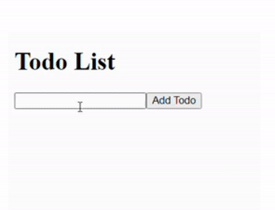
结论: Redux是一个强大的JavaScript应用程序状态管理库。它简化了状态管理,使得在应用程序中测试、调试和分析状态变化更加简单。开发人员可以通过遵循创建存储、创建动作、分派动作、减小函数、组合减小函数和连接到React组件的步骤,有效地管理应用程序的状态。
 极客教程
极客教程