如何在ReactJS中设置z-index值
在本文中,我们将学习在React中设置z-index属性,z-index属性是一种CSS属性,用于控制HTML元素的堆叠顺序。具有较高z-index值的元素会显示在具有较低值的元素前面,影响它们在网页上的可见性。在React中,您可以设置z-index属性来管理应用程序中元素的堆叠上下文。
语法:
element {
z-index: value;
};
属性值:
- 元素: 要应用z-index的HTML元素。
- 值: 一个整数值,确定堆叠顺序。较高的值将元素置于前面。
前提条件
- 介绍: React
- React钩子
- NPM或NPX
创建React应用的步骤
步骤1: 使用以下命令创建一个React应用。
npx create-react-app <<My-Project>>
步骤2:在创建好的项目文件夹中,即reactProject-app中,使用以下命令进行导航:
cd <<My-Project>>
项目结构:
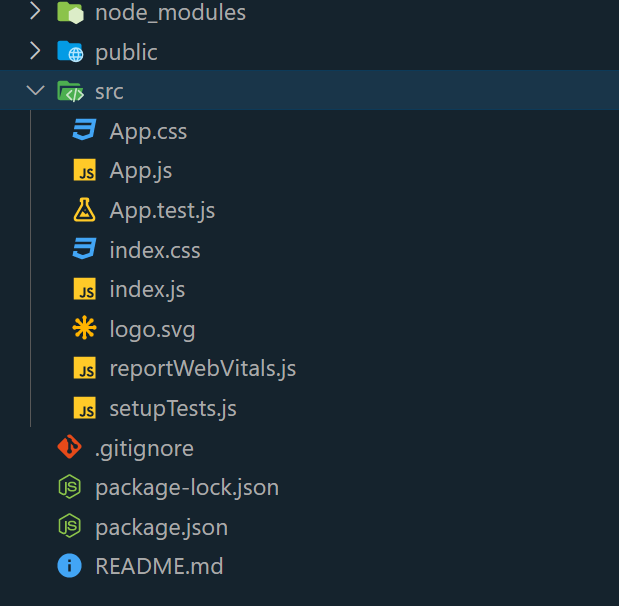
方法1:内联样式
在这种方法中,我们使用React中的内联样式直接设置组件内的z-index属性。这种方法涉及创建一个包含所需z-index值的JavaScript对象,然后将其作为样式属性应用于相应的组件。
示例: 在这个示例中,我们使用了上述方法。
App.js
import React from 'react';
function App() {
const containerStyle = {
position: 'relative',
textAlign: 'center',
fontFamily: 'Arial, sans-serif',
left: '30%',
top: "30%",
position: "absolute",
};
const imgStyle = {
position: 'absolute',
left: '0',
top: '0',
zIndex: -1,
// Lower z-index value
boxShadow: '0px 0px 10px 0px black',
borderRadius: "10px",
width: 400,
height: 400,
};
const headingStyle = {
zIndex: 1,
// Higher z-index value
padding: '10px',
borderRadius: '5px',
margin: '0',
textShadow: '2px 2px 4px white',
};
const textStyle = {
margin: '10px',
textShadow: '2px 2px 4px white',
};
return (
<div style={containerStyle}>
<h1 style={headingStyle}>
The z-index Property
</h1>
<img
src=
"https://media.geeksforgeeks.org/wp-content/uploads/20230816223829/geeksgforgeeks-logo-1.png"
width="100"
height="140"
style={imgStyle}
alt="Image"
/>
<p style={textStyle}>
The image is going to be positioned
behind the heading because it has
a z-index of -1.
</p>
</div>
);
}
export default App;
步骤3: 运行应用程序:打开终端并输入以下命令。
npm start
输出:
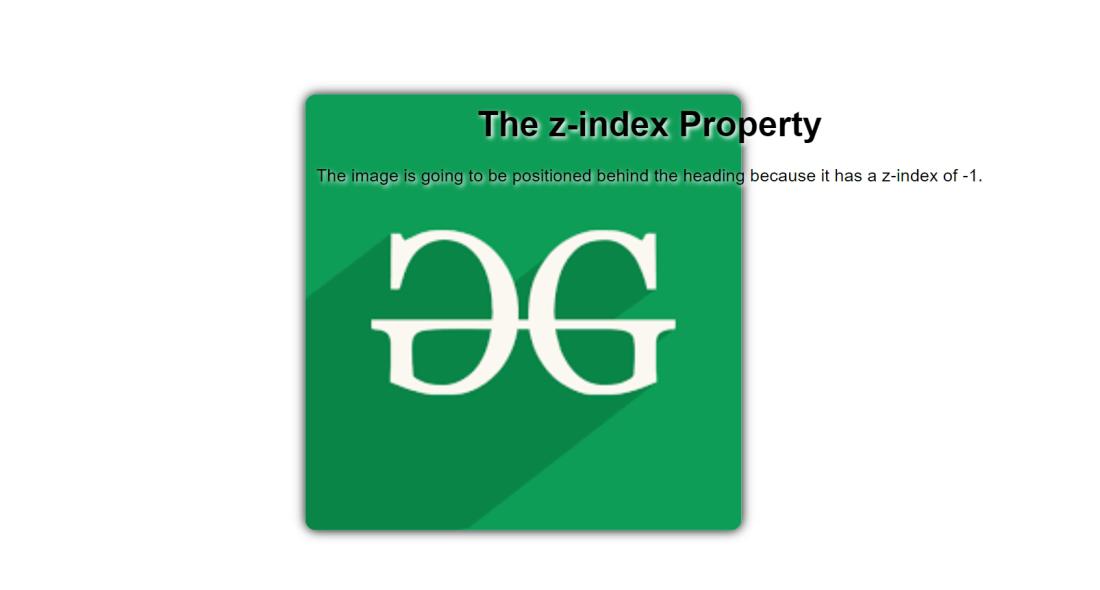
方法2:CSS模块
在这种方法中,CSS模块将样式与组件逻辑分离。样式在专用的CSS文件中定义,React组件导入这些样式,并使用动态生成的CSS类名应用它们。这种特定的方法通过封装样式和防止与全局CSS冲突来支持模块化和可维护性。
示例: 在这个示例中,我们使用了上述解释的方法。
App.js
import React from 'react';
import styles from './MyComponent.module.css';
function App() {
return (
<div className={styles.container}>
<h1 className={styles.heading}>
The z-index Property
</h1>
<img
src=
"https://media.geeksforgeeks.org/wp-content/uploads/20230816223732/geeksgforgeeks-logo.jpg"
className={styles.image}
alt="Image"
/>
<p className={styles.text}>
The image is positioned behind
the heading because it has a
z-index of -1.
</p>
</div>
);
}
export default App;
创建 MyComponent.module.css 文件,然后粘贴以下代码
CSS
/* MyComponent.module.css */
.container {
position: absolute;
text-align: center;
font-family: 'Arial, sans-serif';
left: 30%;
top: 30%;
}
.image {
position: absolute;
left: 0;
top: 0;
z-index: -1;
width: 410px;
height: 400px;
}
.heading {
z-index: 1;
padding: 20px;
border-radius: 5px;
margin: 0;
text-shadow: 2px 2px 4px white;
color: white;
}
.text {
margin: 10px;
text-shadow: 2px 2px 4px white;
color: red;
padding: 20px;
font-size: 20px;
}
输出:

 极客教程
极客教程