PyQt5 QCalendarWidget – 如果可能的话,访问每个孩子的长方形
在这篇文章中,我们将看到如何获得QCalendarWidget的所有子部件的矩形。日历并不是单独的一个小部件,它是由很多小部件组成的,我们称之为日历的子部件。有很多子项,如表格视图、项目委托等,我们使用children方法来获取所有的子项。矩形是每个孩子的边界矩形。
注意: 所有的孩子都没有矩形,因为他们可以是一个布局。
为了做到这一点,我们必须做以下工作:
1.创建一个日历小部件
2.获取日历的所有子项
3.遍历孩子们的列表
4.尝试在尝试中获得矩形,除了块,并将结果保存在另一个列表中
5.使用标签显示该列表
下面是实现
# importing libraries
from PyQt5.QtWidgets import *
from PyQt5 import QtCore, QtGui
from PyQt5.QtGui import *
from PyQt5.QtCore import *
import sys
class Window(QMainWindow):
def __init__(self):
super().__init__()
# setting title
self.setWindowTitle("Python ")
# setting geometry
self.setGeometry(100, 100, 650, 400)
# calling method
self.UiComponents()
# showing all the widgets
self.show()
# method for components
def UiComponents(self):
# creating a QCalendarWidget object
self.calendar = QCalendarWidget(self)
# setting geometry to the calendar
self.calendar.setGeometry(50, 10, 400, 250)
# creating a label
label = QLabel(self)
# setting geometry
label.setGeometry(50, 280, 420, 120)
# making it multi line
label.setWordWrap(True)
# getting children
children = self.calendar.children()
value = []
for i in children:
try:
try:
# getting children rectangle
rect = i.childrenRect()
except:
# getting rectangle
rect = i.rect()
# adding it to list
value.append(rect)
except:
pass
# setting text to the label
label.setText("Rectangles : " + str(value))
# create pyqt5 app
App = QApplication(sys.argv)
# create the instance of our Window
window = Window()
# start the app
sys.exit(App.exec())
输出:
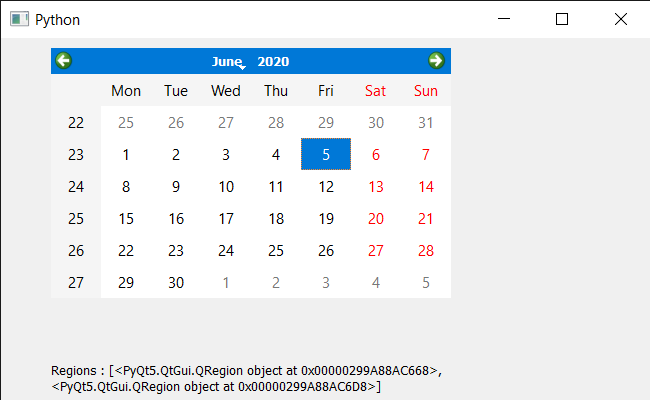
 极客教程
极客教程