pyqt5 关闭默认弹窗
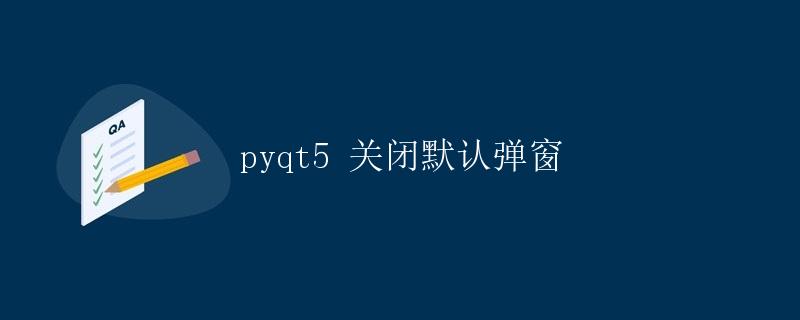
简介
在使用 PyQT5 进行图形化界面开发时,通常会遇到一些默认弹窗,比如消息框、错误提示框等。虽然这些默认弹窗对于我们的交互体验有一定的帮助,但有时候我们可能希望关闭或者自定义这些弹窗的显示方式。
本文将介绍如何关闭 PyQT5 的默认弹窗,以及如何自定义弹窗的显示。
关闭默认弹窗
为了关闭默认弹窗,我们需要使用 Qt 的信号与槽机制。信号是 Qt 中对象之间的通信机制,槽是响应信号的函数。通过将一个信号连接到一个槽,我们可以实现对信号的处理。
我们可以通过捕获 pyqtSignal 对象并将其连接到一个槽来关闭默认弹窗。下面是一个简单的示例,展示如何关闭消息框的弹窗:
from PyQt5.QtWidgets import QApplication, QMessageBox
from PyQt5.QtCore import pyqtSignal
class CustomMessageBox(QMessageBox):
def __init__(self, parent=None):
super().__init__(parent)
self.setWindowTitle("Custom Message Box")
self.setText("This is a custom message box.")
def closeEvent(self, event):
self.hide()
event.ignore()
class MainWindow(QMainWindow):
def __init__(self, parent=None):
super().__init__(parent)
self.show_message_box()
def show_message_box(self):
message_box = CustomMessageBox(self)
message_box.show()
message_box.buttonClicked.connect(self.on_button_clicked)
def on_button_clicked(self):
self.close()
if __name__ == '__main__':
app = QApplication(sys.argv)
main_window = MainWindow()
sys.exit(app.exec_())
在上面的代码中,我们定义了一个 CustomMessageBox 类来自定义消息框的显示。在 closeEvent() 函数中,我们调用 hide() 方法将消息框隐藏,并通过调用 event.ignore() 方法来忽略关闭事件。这样就可以关闭默认的消息框弹窗了。
自定义弹窗的显示
除了关闭默认弹窗,我们还可以自定义弹窗的显示方式。在 PyQT5 中,我们可以通过自定义 QWidget 类来实现自定义弹窗。
下面是一个示例代码,展示了如何自定义一个简单的弹窗:
from PyQt5.QtWidgets import QApplication, QMainWindow, QLabel, QVBoxLayout, QWidget
class CustomDialog(QWidget):
def __init__(self):
super().__init__()
self.setWindowTitle("Custom Dialog")
layout = QVBoxLayout()
label = QLabel("This is a custom dialog.")
layout.addWidget(label)
self.setLayout(layout)
class MainWindow(QMainWindow):
def __init__(self):
super().__init__()
self.show_custom_dialog()
def show_custom_dialog(self):
custom_dialog = CustomDialog()
custom_dialog.exec_()
if __name__ == '__main__':
app = QApplication(sys.argv)
main_window = MainWindow()
sys.exit(app.exec_())
在上面的代码中,我们定义了一个 CustomDialog 类来自定义弹窗的显示。我们使用 QVBoxLayout 布局来设置弹窗的布局,并在布局中添加了一个 QLabel 作为文本内容。通过调用 exec_() 方法来显示自定义弹窗。
总结
在本文中,我们讨论了如何关闭 PyQT5 的默认弹窗以及如何自定义弹窗的显示方式。通过使用信号与槽机制,我们可以捕获默认弹窗对象并关闭它们,从而实现关闭默认弹窗的效果。同时,通过自定义 QWidget 类,我们可以实现自定义弹窗的显示。
 极客教程
极客教程