Node.js 如何部署机器学习模型
在本文中,我们将学习如何使用 Node.js 部署机器学习模型。在此过程中,我们将使用 Node.js 和 tensorflow.js 创建一个简单的手写数字识别器 。
Tensorflow.js 是用于JavaScript的机器学习库。它可以将机器学习模型直接部署到Node.js或Web浏览器中。
模型训练: 为了训练模型,我们将使用Google Colab。它是一个允许我们运行所有Python代码的平台,并且已经加载了大部分常用的机器学习库。
以下是我们将创建的最终模型的代码。
# Importing Libraries
from tensorflow.keras.datasets import mnist
import matplotlib.pyplot as plt
from keras.utils import np_utils
from keras import Sequential
from keras.layers import Dense
import tensorflowjs as tfjs
# Loading data
(X_train, y_train), (X_test, y_test) = mnist.load_data()
print ("X_train.shape: {}".format(X_train.shape))
print ("y_train.shape: {}".format(y_train.shape))
print ("X_test.shape: {}".format(X_test.shape))
print ("y_test.shape: {}".format(y_test.shape))
# Visualizing Data
plt.subplot(161)
plt.imshow(X_train[3], cmap=plt.get_cmap('gray'))
plt.subplot(162)
plt.imshow(X_train[5], cmap=plt.get_cmap('gray'))
plt.subplot(163)
plt.imshow(X_train[7], cmap=plt.get_cmap('gray'))
plt.subplot(164)
plt.imshow(X_train[2], cmap=plt.get_cmap('gray'))
plt.subplot(165)
plt.imshow(X_train[0], cmap=plt.get_cmap('gray'))
plt.subplot(166)
plt.imshow(X_train[13], cmap=plt.get_cmap('gray'))
plt.show()
# Normalize Inputs from 0–255 to 0–1
X_train = X_train / 255
X_test = X_test / 255
# One-Hot Encode outputs
y_train = np_utils.to_categorical(y_train)
y_test = np_utils.to_categorical(y_test)
num_classes = 10
# Training model
x_train_simple = X_train.reshape(60000, 28 * 28).astype('float32')
x_test_simple = X_test.reshape(10000, 28 * 28).astype('float32')
model = Sequential()
model.add(Dense(28 * 28, input_dim=28 * 28, activation='relu'))
model.add(Dense(num_classes, activation='softmax'))
model.compile(loss='categorical_crossentropy',
optimizer='adam', metrics=['accuracy'])
model.fit(x_train_simple, y_train,
validation_data=(x_test_simple, y_test))
步骤1:训练数据
为了训练模型,我们将使用MNIST数据库。这是一个大型的手写数字数据库,可以免费使用。在这个数据集中,有60000个图像,它们都是灰度图像,尺寸为28 x 28像素,像素值从0到255。
步骤2:数据预处理
我们按照以下步骤处理数据:
- 归一化输入:输入值的范围是0-255。我们需要将它们缩放到0-1范围内。
- 将输出进行独热编码
步骤3:机器学习
为了训练模型,我们使用一个简单的具有一个隐藏层的神经网络,这足以达到大约98%的准确率。
步骤4:使用tensorflow.js转换模型
首先,使用以下命令保存模型:
model.save(“model.h5”)
然后安装tensorflow.js并使用以下命令转换模型:
!pip install tensorflowjs
!tensorflowjs_converter --input_format keras
‘/content/model.h5’ ‘/content/mnist-model’
在运行上述命令后,现在刷新文件。您的内容应该如下所示。
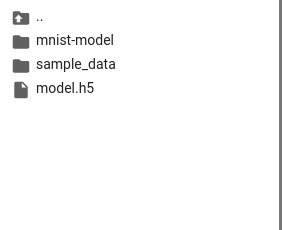
注意: 下载 mnist-model 文件夹,我们以后会使用它。
创建 Express 应用并安装模块:
步骤1: 使用以下命令创建 package.json 文件:
npm init
步骤2: 现在按照以下命令安装依赖项。我们将使用Express作为服务器和EJS作为模板引擎。
npm install express ejs
项目结构: 现在确保您具有以下文件结构。将从Colab下载的文件复制到model文件夹中。
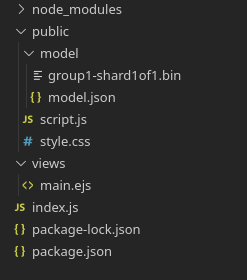
现在将下面的代码写入你的 index.js 文件中。
index.js
// Requiring module
const express = require("express");
const app = express();
const path = require("path")
// Set public as static directory
app.use(express.static('public'));
app.set('views', path.join(__dirname, '/views'))
// Use ejs as template engine
app.set('view engine', 'ejs');
app.use(express.json());
app.use(express.urlencoded({ extended: false }));
// Render main template
app.get('/',(req,res)=>{
res.render('main')
})
// Server setup
app.listen(3000, () => {
console.log("The server started running on port 3000")
});
main.ejs
<!DOCTYPE html>
<html lang="en">
<head>
<script src=
"https://code.jquery.com/jquery-2.2.4.min.js">
</script>
<script src=
"https://cdn.jsdelivr.net/npm/@tensorflow/tfjs@1.5.2/dist/tf.min.js">
</script>
<link rel="stylesheet" href="style.css" />
</head>
<body>
<h1>Digit Recognition WebApp</h1>
<div id="paint">
<canvas id="myCanvas"></canvas>
</div>
<div id="predicted">
Recognized digit
<div id="number"></div>
<button id="clear">Clear</button>
</div>
<script src="script.js"></script>
</body>
</html>
style.css
body {
touch-action: none;
font-family: "Roboto";
}
h1 {
margin: 50px;
font-size: 70px;
text-align: center;
}
#paint {
border:3px solid red;
margin: auto;
}
#predicted {
font-size: 60px;
margin-top: 60px;
text-align: center;
}
#number {
border: 3px solid black;
margin: auto;
margin-top: 30px;
text-align: center;
vertical-align: middle;
}
#clear {
margin: auto;
margin-top: 70px;
padding: 30px;
text-align: center;
}
编写脚本: 使用HTML5 canvas定义鼠标事件。然后我们在鼠标弹起时捕获图像,并将其缩放为28×28像素,以使其与我们的模型相匹配,然后将其传递给我们的预测函数。
script.js
canvas.addEventListener('mousedown', function (e) {
context.moveTo(mouse.x, mouse.y);
context.beginPath();
canvas.addEventListener('mousemove', onPaint, false);
}, false); var onPaint = function () {
context.lineTo(mouse.x, mouse.y);
context.stroke();
};
canvas.addEventListener('mouseup', function () {
('#number').html('<img id="spinner" src="spinner.gif"/>');
canvas.removeEventListener('mousemove', onPaint, false);
var img = new Image();
img.onload = function () {
context.drawImage(img, 0, 0, 28, 28);
data = context.getImageData(0, 0, 28, 28).data;
var input = [];
for (var i = 0; i('#number').html(predicted);
});
} else {
// The model takes a bit to load,
// if we are too fast, wait
setTimeout(function () { predict(input) }, 50);
}
}
运行应用的步骤: 使用以下命令运行 index.js 文件。
node index.js
输出: 打开浏览器并且前往 http://localhost:3000 ,我们将会看到下面的输出。
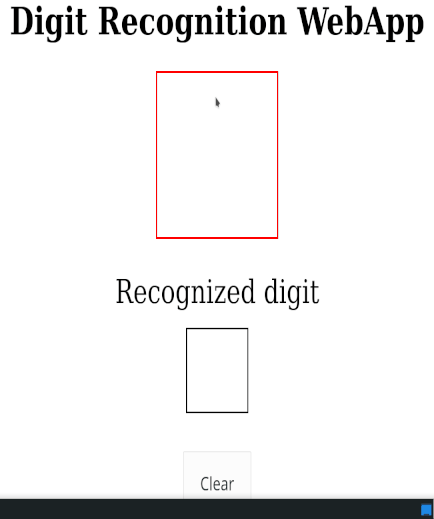
 极客教程
极客教程