Mongoose 查询Model.deleteOne() API
Mongoose 模块是Node.js最强大的外部模块之一。为了将代码及其表示从MongoDB转移到Node.js服务器,Mongoose是一个MongoDB的ODM(对象数据库建模)工具。
deleteOne() 函数用于删除满足条件的第一个文档。
语法:
deleteOne(conditions, options)
参数:
- conditions: 过滤条件。
- options: 选项对象。
返回值: 带有删除文档数量的对象。
安装 mongoose 模块:
步骤1: 你可以使用以下命令来安装此包。
npm install mongoose
步骤2: 安装了 mongoose 模块后,可以在命令提示符中使用以下命令检查 mongoose 版本。
npm version mongoose
步骤3: 之后,您只需创建一个文件夹并添加一个文件,例如index.js。要运行此文件,您需要运行以下命令。
node index.js
以下是我在下面的示例中使用的数据集。
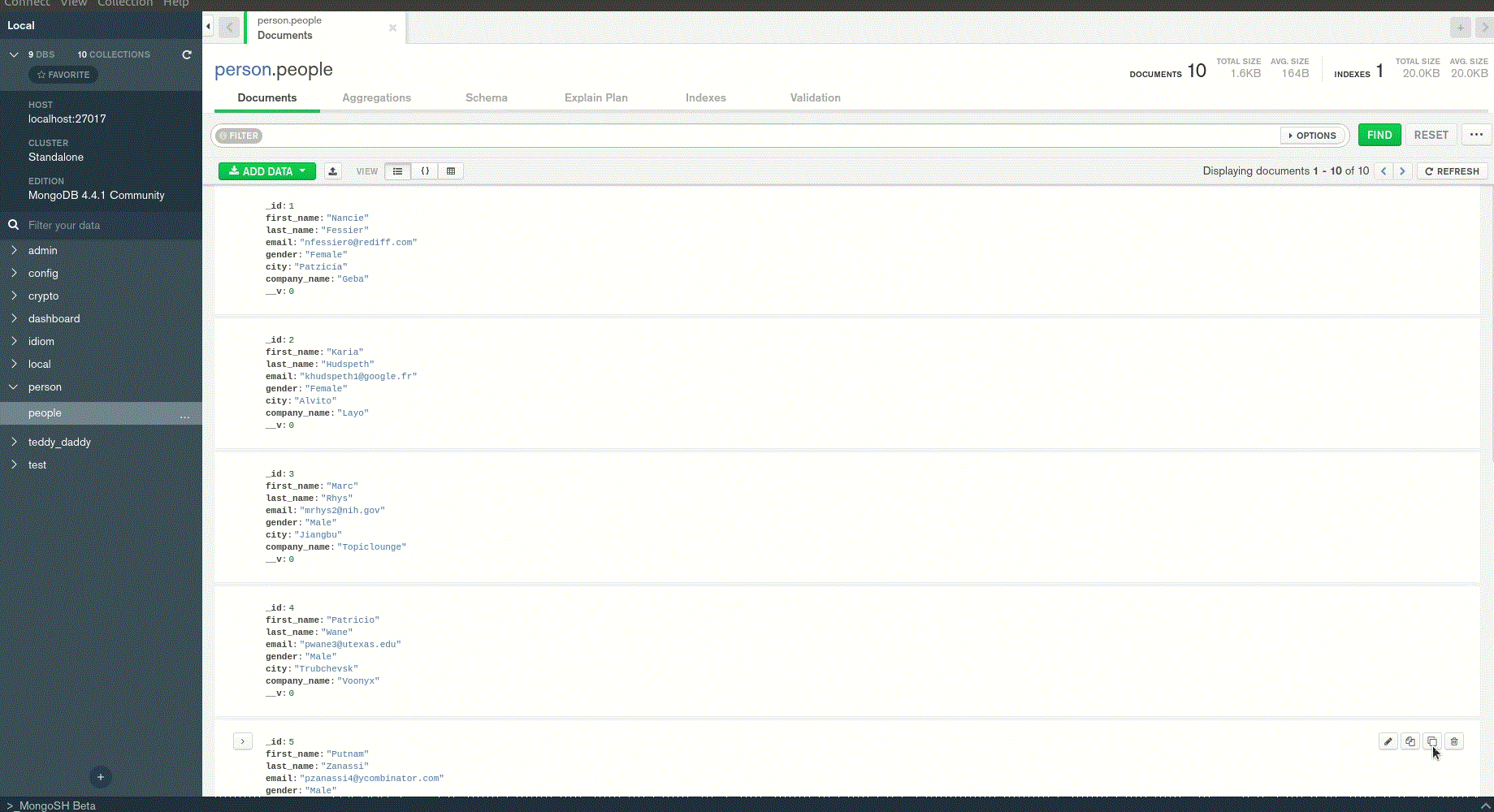
示例1: 在这个示例中,我们尝试删除一个 _id=11 的文档。由于我们使用的数据中没有这样的文档,因此不会删除任何文档。
const Person = require("../mongoose/model/person");
const mongoose = require("mongoose");
let mongoDB = mongoose.connect
("mongodb://localhost:27017/person", {
useNewUrlParser: true,
useUnifiedTopology: true,
});
let db = mongoose.connection;
db.on("error", console.error.bind(console,
"MongoDB Connection Error"));
(async () => {
const res = await Person.deleteOne(
{ _id: 11 },
);
console.log(`Number of Deleted Documents: ${res.deletedCount}`);
})();
输出:
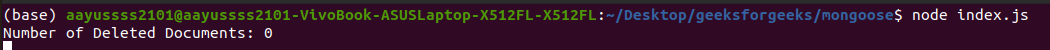
示例2: 在此示例中,我们尝试删除一个last_name为Bourgeois的文档。由于存在符合条件的文档,它将被删除。
const Person = require("../mongoose/model/person");
const mongoose = require("mongoose");
let mongoDB = mongoose.connect
("mongodb://localhost:27017/person", {
useNewUrlParser: true,
useUnifiedTopology: true,
});
let db = mongoose.connection;
db.on("error", console.error.bind(console, "
MongoDB Connection Error"));
(async () => {
const res = await Person.deleteOne
({ last_name: "Bourgeois" });
console.log(`Number of Deleted Documents:
${res.deletedCount}`);
})();
输出:
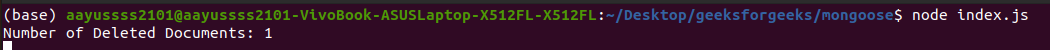
参考: https://mongoosejs.com/docs/api/model.html#model_Model-deleteOne
 极客教程
极客教程