JSP forward动作标签用于将请求转发到另一个资源(它可以是 JSP,静态页面,如 HTML 或 Servlet)。可以使用或不使用参数转发请求。在本文中,我们将看到<jsp:forward>的示例。
语法:
1)带参数的转发。
<jsp:forward page="display.jsp">
<jsp:param ... />
<jsp:param ... />
<jsp:param ... />
...
<jsp:param ... />
</jsp:forward>
2)没有参数的转发。
<jsp:forward page="Relative_URL_of_Page" />
Relative_URL_of_Page:如果页面位于主页面所在的同一目录中,则使用页面名称本身,就像我在下面的示例中所做的那样。
不传递参数
在这个例子中,我们有两个 JSP 页面 – index.jsp和display.jsp。我们使用了index.jsp中的动作标签<jsp:forward>,用于将请求转发给display.jsp。这里我们在使用动作标签时没有传递任何参数。在下一个示例中,我们还将参数传递给另一个资源。
index.jsp
<html>
<head>
<title>JSP forward action tag example</title>
</head>
<body>
<p align="center">My main JSP page</p>
<jsp:forward page="display.jsp" />
</body>
</html>
display.jsp
<html>
<head>
<title>Display Page</title>
</head>
<body>
Hello this is a display.jsp Page
</body>
</html>
输出:
下面是上面代码的输出。它基本上是display.jsp的内容,它清楚地表明index.jsp在将请求转发到display.jsp页面时没有显示。
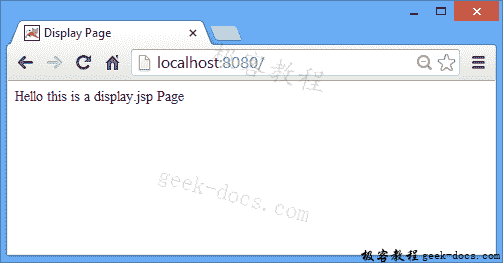
带参数
这里我们传递参数和前向请求。对于传递参数,我们使用<jsp:param>动作标签。在这个例子中,我们传递了 4 个参数并转发,后来我们在转发的页面上显示它们。为了获取display.jsp页面上的参数,我们使用 request 隐式对象的getParameter方法。
index.jsp
<html>
<head>
<title>JSP forward example with parameters</title>
</head>
<body>
<jsp:forward page="display.jsp">
<jsp:param name="name" value="Chaitanya" />
<jsp:param name="site" value="BeginnersBook.com" />
<jsp:param name="tutorialname" value="jsp forward action" />
<jsp:param name="reqcamefrom" value="index.jsp" />
</jsp:forward>
</body>
</html>
display.jsp
<html>
<head>
<title>Display Page</title>
</head>
<body>
<h2>Hello this is a display.jsp Page</h2>
My name is: <%=request.getParameter("name") %><br>
Website: <%=request.getParameter("site") %><br>
Topic: <%=request.getParameter("tutorialname") %><br>
Forward Request came from the page: <%=request.getParameter("reqcamefrom") %>
</body>
</html>
输出:
上面的代码直接显示了display.jsp页面,它显示了从index.jsp页面传递的参数。
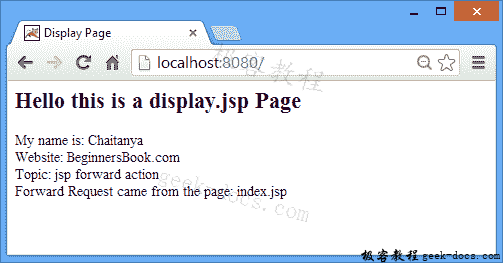
 极客教程
极客教程